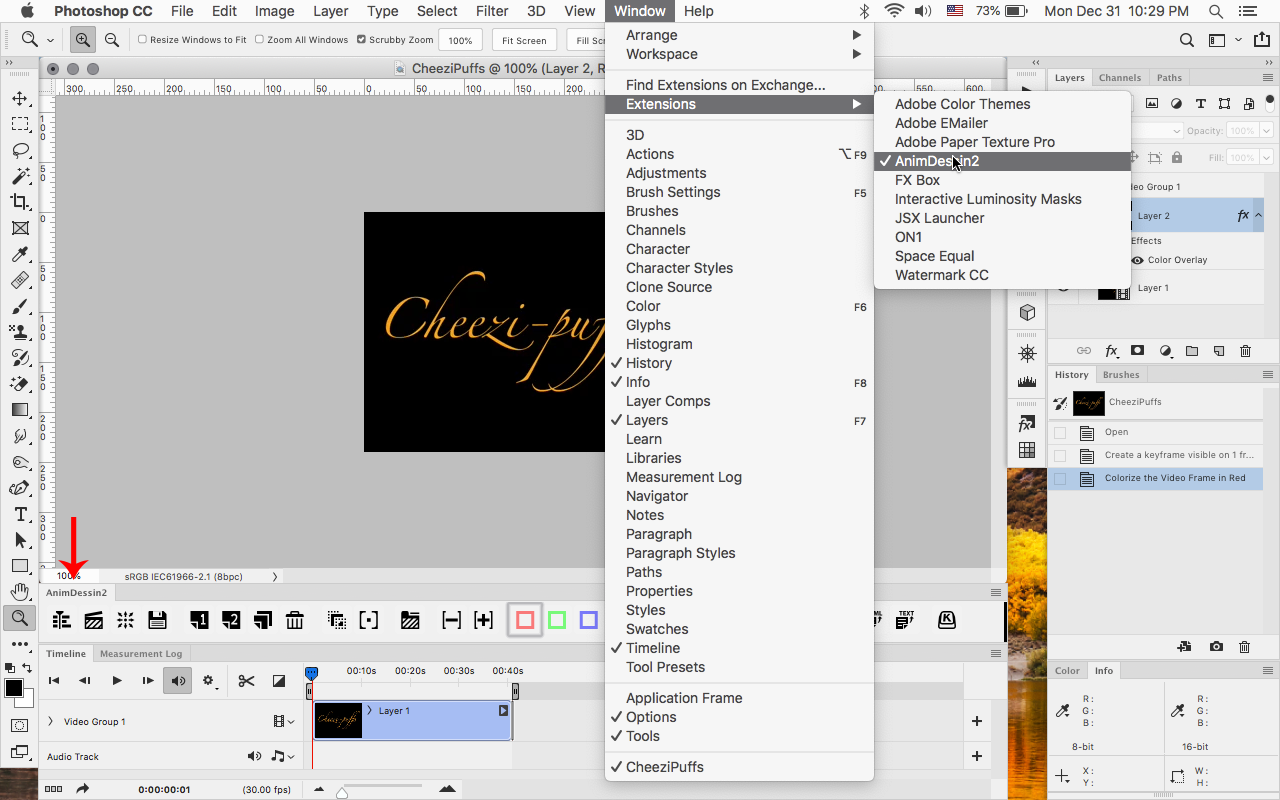- Home
- Photoshop ecosystem
- Discussions
- Unable to load extensions from adobe exchange into...
- Unable to load extensions from adobe exchange into...
Unable to load extensions from adobe exchange into photoshop
Copy link to clipboard
Copied
Hi Adobe,
I have downloaded and installed the extensions for animation, only compatible with Adobe photoshop cc 2015
AnimDessin2 and Animator’s Toolbar
However I am not able to load either of the 2 extensions even though adobe exchange shows they are installed, I tried downloading the extension manually and not through the app but no luck either, I followed the steps in here:
https://www.adobeexchange.com/creativecloud/install-instructions.1524.html
But when I try to load the extension I get an error message saying:
The AnimDessin2 extension could not be loaded because it was not properly signed.
Can anyone help out? the support line or chat normally takes forever and you have to explain yourself over and over to fix anything and I personally find it really slow and frustrating.
Explore related tutorials & articles
Copy link to clipboard
Copied
What version of photoshop and operating system are you using?
You can try the version here by following the directions at the bottom of the page should work just fine, at least it does for me with macOS 10.14.3 and photoshop CC 2019.
GitHub - sbaril/Photoshop-Animation: Scripts & Panels for Photoshop Animations
- Download this free software: http://install.anastasiy.com/ (btw take a look at the great http://anastasiy.com/ plug-ins)
- Download "AnimDessin2_CC17.zxp" and/or "AnimCouleur2_CC17.zxp" from my GitHub
- And drag it on Anastasiy ExtensionManager (on Windows run it as administrator)
- Restart Photoshop
Copy link to clipboard
Copied
Is the Creative cloud desktop application installed and running. The extension manager is built into that application. Not all extension work in all Photoshop version. are your extension compatible with CC 2019? The creative desktop should download and install extensions.