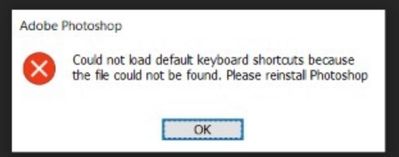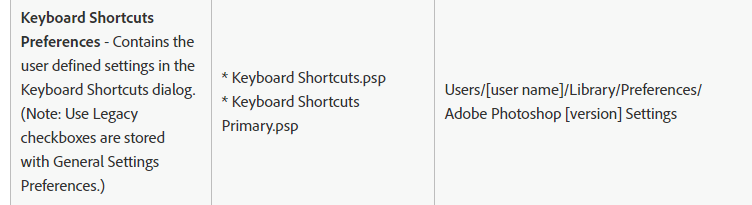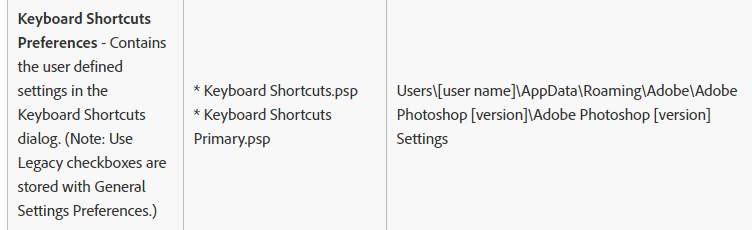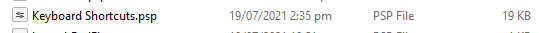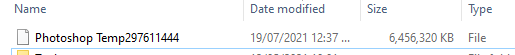- Home
- Photoshop ecosystem
- Discussions
- Re: UNABLE TO LOAD PHOTOSHOP DEFAULT KEYBOARD SHOR...
- Re: UNABLE TO LOAD PHOTOSHOP DEFAULT KEYBOARD SHOR...
UNABLE TO LOAD PHOTOSHOP DEFAULT KEYBOARD SHORTCUTS
Copy link to clipboard
Copied
Explore related tutorials & articles
Copy link to clipboard
Copied
Hi there,
Keyboard shortcuts not working in Photoshop 2020, that's not a typical experience. Let's make it right.
Please checkout the help article below and let us know if the steps mentioned helps in resolving the issue:
https://helpx.adobe.com/in/photoshop/kb/keyboard-shortcuts-stop-photoshop-mac.html
Thanks,
Akash
Copy link to clipboard
Copied
Hi @Raj2020
Please go to Help menu > System Info and paste the information into a new reply window.
~ Jane
Copy link to clipboard
Copied
@Raj2020 wrote:
Hello All,
.I am getting an error "UNABLE TO LOAD DEFAULT PHOTOSHOP KEYBOARD SHORTCUTS"
Hi
Your screen shot also say you need to reinstall Photoshop. Did you do that?
~ Jane
Copy link to clipboard
Copied
Copy link to clipboard
Copied
Impossible to say much without more specific details. Could be a mundane permissions issue on the folder, could simply be a language issue. in any case, start by doing what the warning tells you - reinstall the program with sufficient user privileges. Anything more will require more info.
Mylenium
Copy link to clipboard
Copied
What operating system are you using?
Mac
Windows
I'm using Windows. On my system the file was last updated six hours ago and is 19KB in size. Check to see if you have that file. Has Photoshop crashed? Has your your computer lost power? has there been any event that could have caused that file to be corrupted?
Check the root directory of your primary Scratch drive. Are there any Photoshop Temp files that do not have today's date on them? If yes then Photoshop failed to close properly and has left that file orphaned on your drive, and it is possible other files were corrupted by the same event.
If you can find an answer, just do what the error message suggested and reinstall Photoshop.
You might need to use the cleaner tool
Use the Creative Cloud Cleaner tool to solve installation problems (adobe.com)