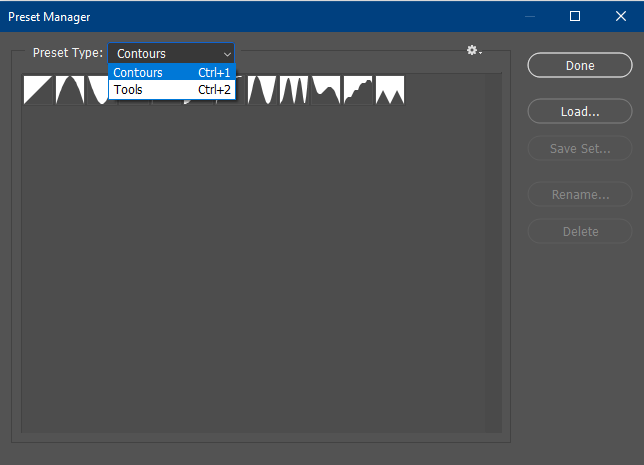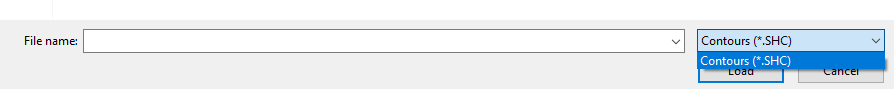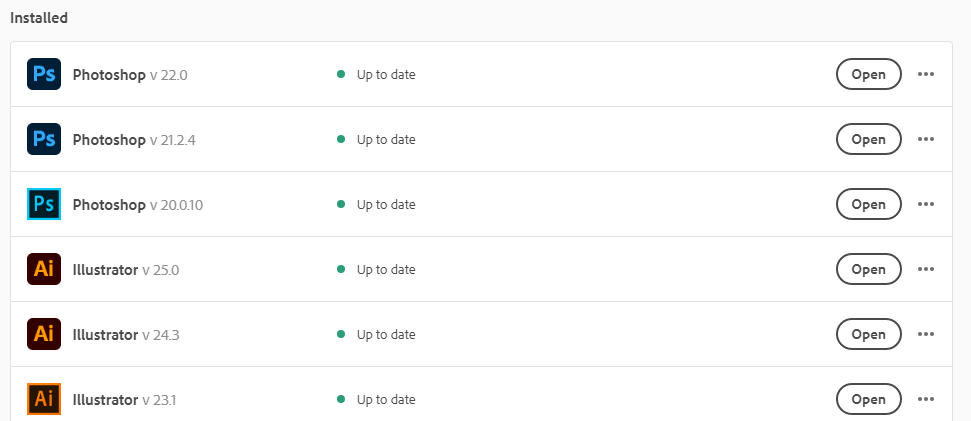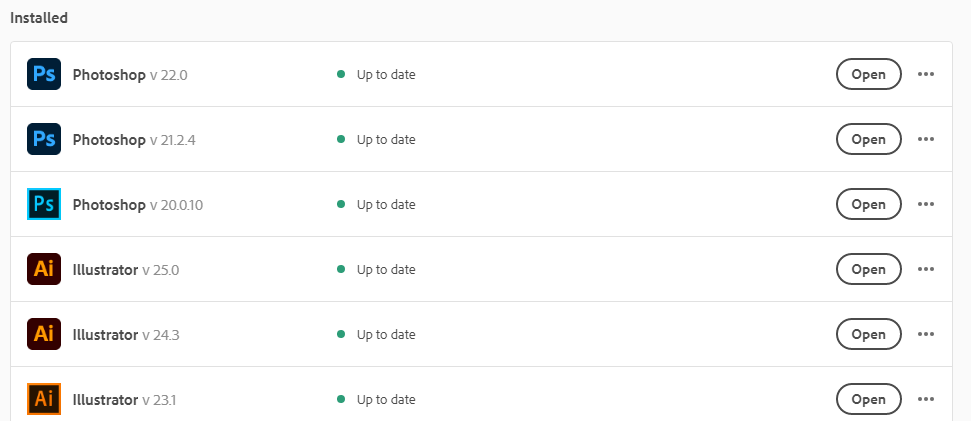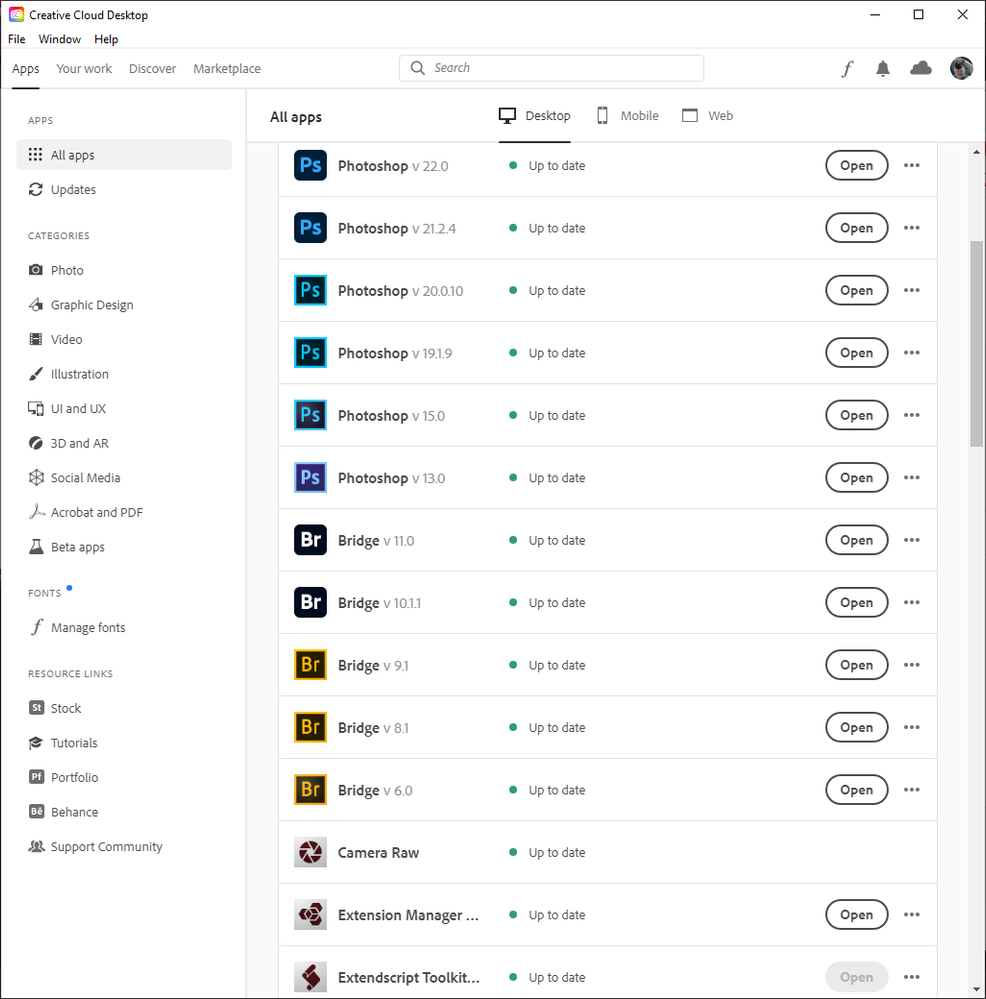- Home
- Photoshop ecosystem
- Discussions
- Re: Unable to manage presets in preset manager
- Re: Unable to manage presets in preset manager
Unable to manage presets in preset manager
Copy link to clipboard
Copied
My presets are all gone from the Preset Manager. All I'm left with is Contours defaults and Tools. When I try to load back my different custom shapes presets, color presets, brush presets etc I'm stuck with only having the option to upload Contours. What's this all about?
Ps 22.0.0 on W10
Explore related tutorials & articles
Copy link to clipboard
Copied
Did you Update with the Option «delete» old Version/Settings?
Copy link to clipboard
Copied
I never receive an option to delete anything, only to migrate settings or not. I always keep my settings. But how does versions affect this? There's never been a version that has a non functioning preset admin panel like this?
I went back to check my CC app panel and after last big october update I observe that I all of a sudden have numerous versions of many CC programs - I have never chosen to keep these versions so there must be some technical problems at Adobe's side - again. I remember it was a global update mess last october as well.
Copy link to clipboard
Copied
Most if the preset that were managed by the preset manager are now manage from other palettes that have been added or enhances Styles, Shapes, Patterns, Gradients etc.
Copy link to clipboard
Copied
I know that but I prefer the "one stop shop" solution that the classic preset manager offers. I like to manage ALL presets ONE place and I guess thats what the purpose of a common preset manager is but it's not working anymore. There's no point in having a common preset manager that doesn't work.
Copy link to clipboard
Copied
What is stopping you from using old creative cloud versions of Photoshop did you let Adobe's installer remove them? Adobe has poor taste in defaults.
Copy link to clipboard
Copied
After last big october update I ended up with a series of versions on same application that I never chose myself. I only had one version of each program and that was the last. After the update my app list became populated with many versions as you can see. There must be some technical problems at Adobe's side - again. I remember it was a global update mess last october as well. Now I'm having issues uninstalling them. Anywho, still can't understand why the common preset manager is non functional. Is this a bug in PS 22.0.0?
Copy link to clipboard
Copied