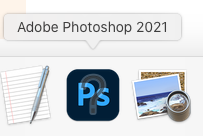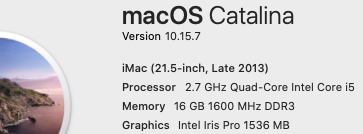Adobe Community
Adobe Community
- Home
- Photoshop ecosystem
- Discussions
- Re: Unable to Open Adobe Photoshop on Late 2013 iM...
- Re: Unable to Open Adobe Photoshop on Late 2013 iM...
Unable to Open Adobe Photoshop on Late 2013 iMac
Copy link to clipboard
Copied
I'm not able to open Adobe Photoshop 2021 on my late 2013 iMac. Every time I click the Photoshop icon it doesn't load Photoshop. Please refer to the attached screenshots.
Would this technical issue I'm experiencing be due to not having enough RAM on my iMac or is it due to my graphics card being old and not being able to handle Adobe Photoshop? Your advice is appreciated.
Explore related tutorials & articles
Copy link to clipboard
Copied
You installed a new version of Photoshop and uninstalled the prior version which was in your doc, hence the ? icon. Go to Applications > Adobe Photoshop 2022 to launch the new version. The right/control click on the new icon in your doc to select Keep In Dock:
Copy link to clipboard
Copied
Hello Jeffrey, my apologies for not answering you sooner. I tried replying to your comment the day you responded but I had technical issues with responding to you via Adobe's forum messaging system.
Thank you for your suggestion. I was able to download Adobe Photoshop 2022 but my iMac isn't quick enough to create complex repeats in Photoshop.
When I signed up at the end of 2020 to use Adobe Creative Cloud I made sure my late 2013 iMac met the Adobe mininium requirements to use Photoshop and Illustrator. However after a couple of months of using Adobe I was experiencing a lot tech issues which Adobe is aware of.
I didn't want to cancel my Adobe Creative Cloud plan because I didn't want to be charged a cancellation fee. I also hoped that I would be able to buy a new Mac before my subscription expired this coming December.
When I saw the latest promotion Adobe was offering their new customers, I contacted Adobe and asked the representiave assisting me if they would place me on their new Adobe Creative Cloud annual plan because I didn't want to be paying more than what new Adobe customers were being offered. And I was hoping to buy a new Mac to make the most of the new annual subscription price. The Adoe representative understood my concerns so they cancelled my old subscripton plan and placed me on a new annual subscription plan with a 14 day trial period.
My new annual subscription starts on November 22, 2021. However, I'm unsure if I'm able to secure a new Mac, before November 22, 2021, which more than meets Adobe's recommended technical specifications.
Is it possible to pause my current Adobe Creative Cloud subscription while I figure out how to raise the funds for a new Mac? Because I don't want to miss out on Adobe's new promotion price I was offered.
Should an Adobe customer find that their computer isn't performing well with Adobe's newest software release; and they aren't able to fund a new computer to meet the new minimum technical requirements; will they be allowed to cancel their plan without paying the cancellation fee?
Looking forward to your reply,
Erin Singh
Copy link to clipboard
Copied
You should be able to sell your older computer and get something newer. I bought a 2015 21" Retina iMac for US$575 and a 2015 15" MacBook Pro for US$750 about a year ago. Both run the current release of Photoshop just fine, on macOS Big Sur and Monterey. A new M1 Mac mini (much faster) starts at US$700.