Copy link to clipboard
Copied
Hi there,
I switched to Photoshop to get rid of Gimp. Actually I am unable to open this picture in Photoshop 2019. Gimp opens it without any error.
I would love to know how I can fix this issue.
The error message says that it is a program bug...
I attached the JPG with the error, maybe you can reproduce the error.
Thank you
Daniela
PS.: My Version is
Adobe Photoshop Version: 20.0.0 20180920.r.24 2018/09/20: 1193433 x64

 1 Correct answer
1 Correct answer
I just realized I had this option enabled in Camera Raw preferences so it opens in ACR first
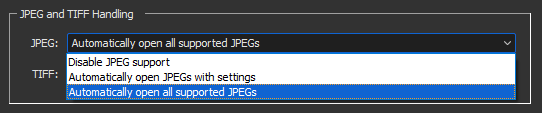
Explore related tutorials & articles

Copy link to clipboard
Copied
Hi
I can open it fine in CC2019

Copy link to clipboard
Copied
Photoshop cs6 gives a better explanation as to why it won't open.
.png)

Copy link to clipboard
Copied
I just realized I had this option enabled in Camera Raw preferences so it opens in ACR first
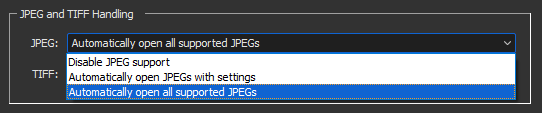
Copy link to clipboard
Copied
That's weird that it opens in camera raw, but not as a normal jpeg.
Copy link to clipboard
Copied
Hi GedPS,
I also tried that option and the JPG was opened via a RAW Dialog.
It works for me. This picture was taken with an smartphone and then sent via Whatsapp.
Who knows?!
I hope that this way every picture will open without weird error messages ![]()
Find more inspiration, events, and resources on the new Adobe Community
Explore Now