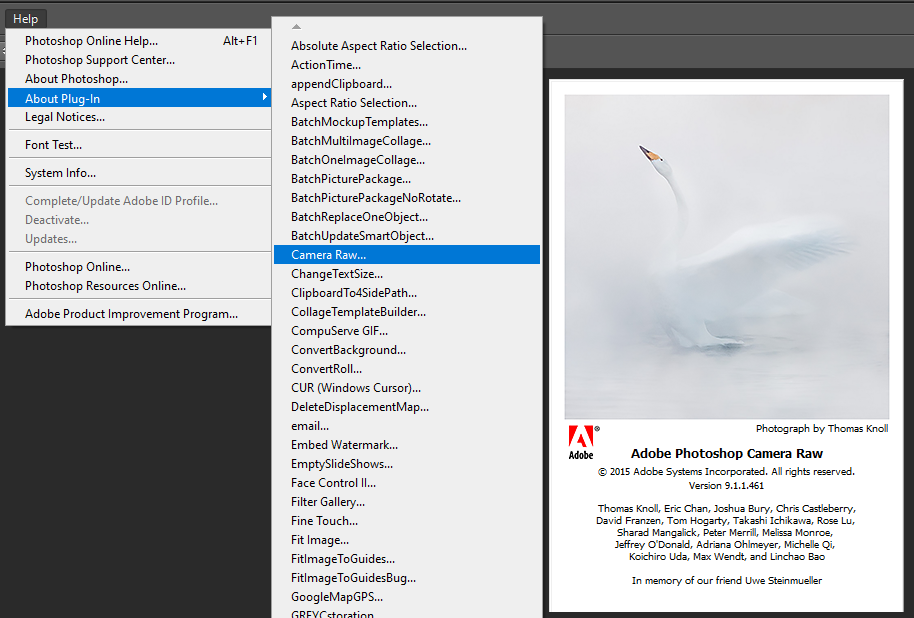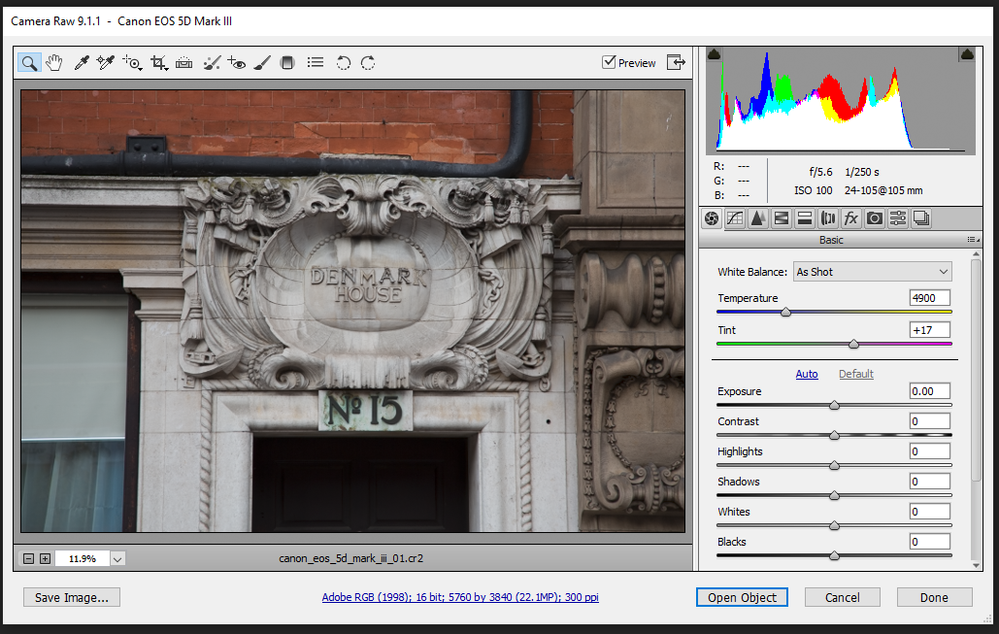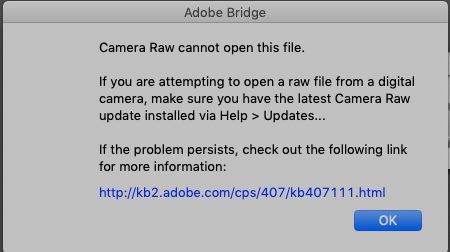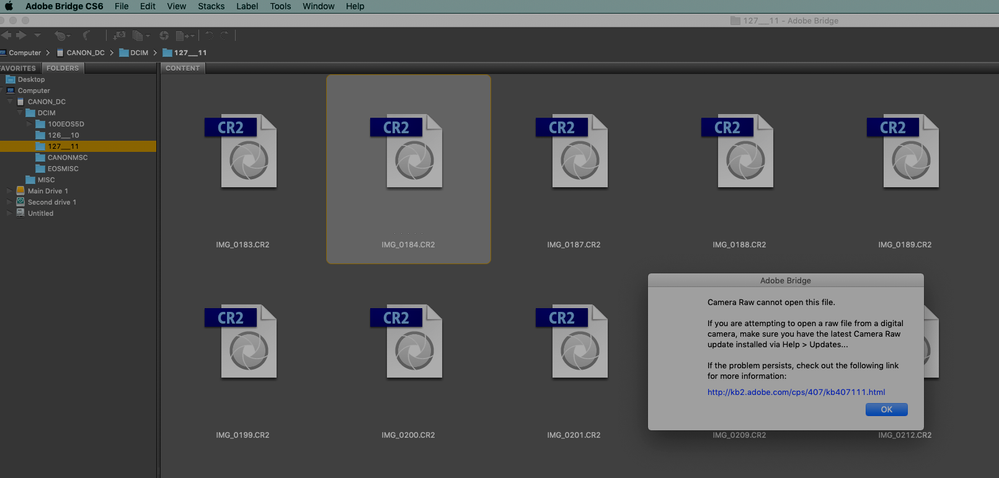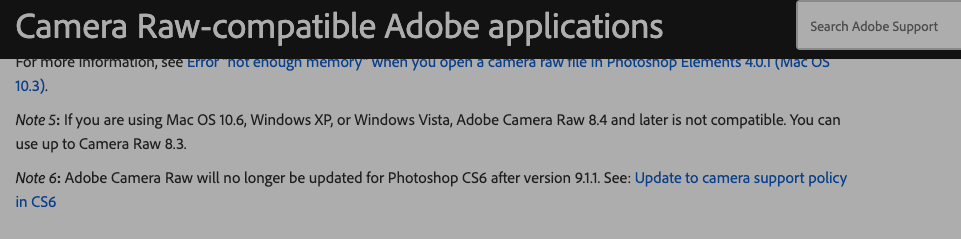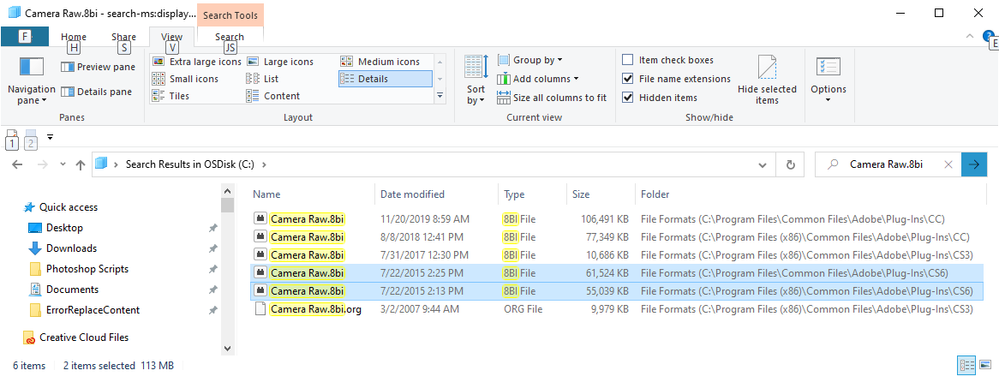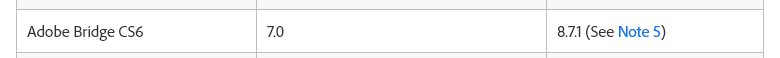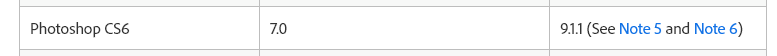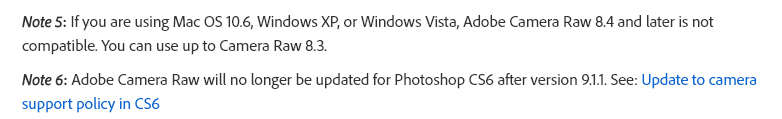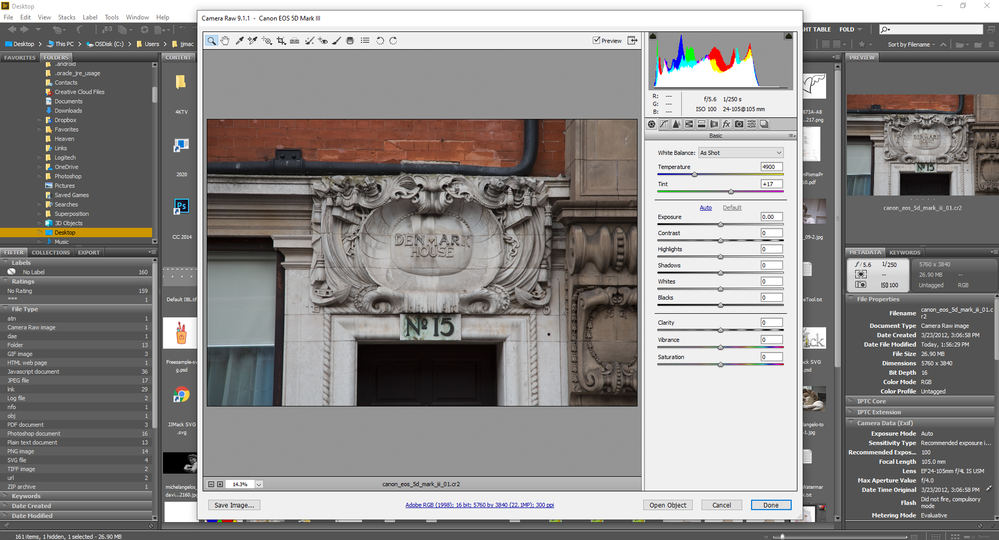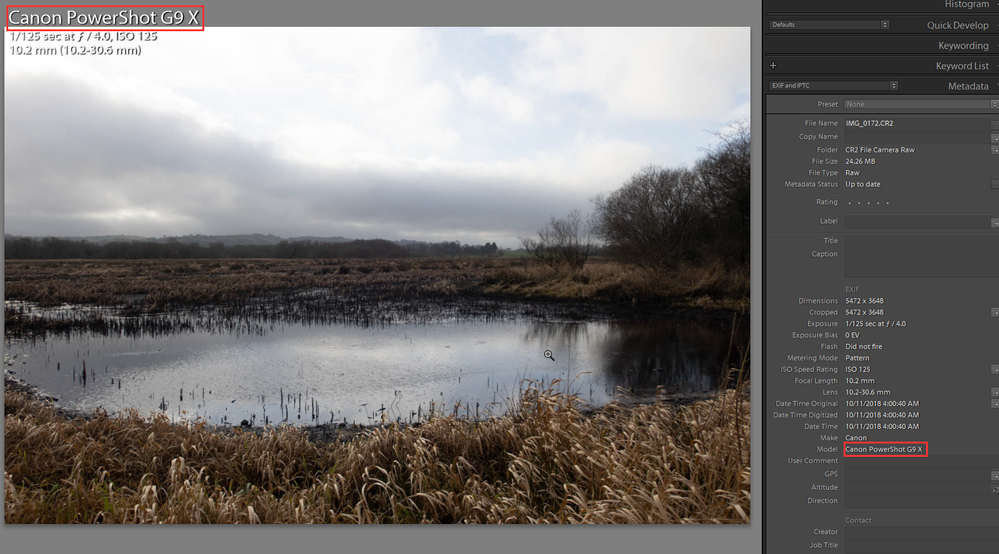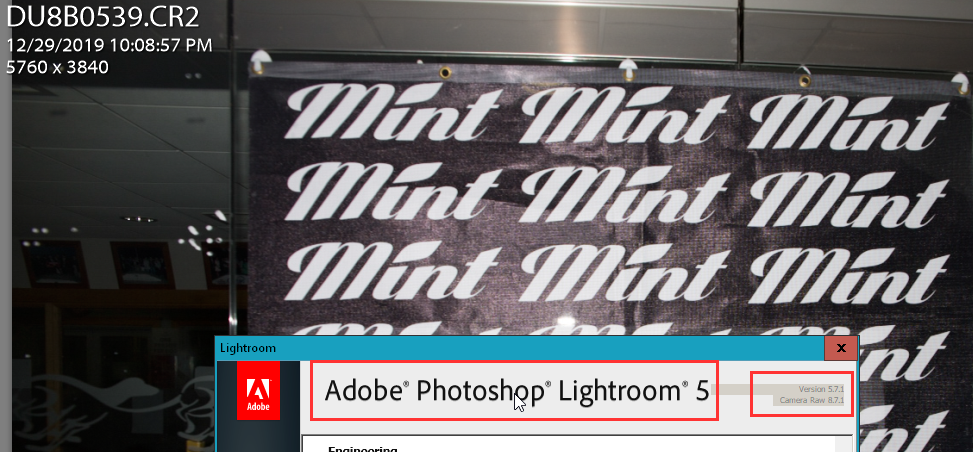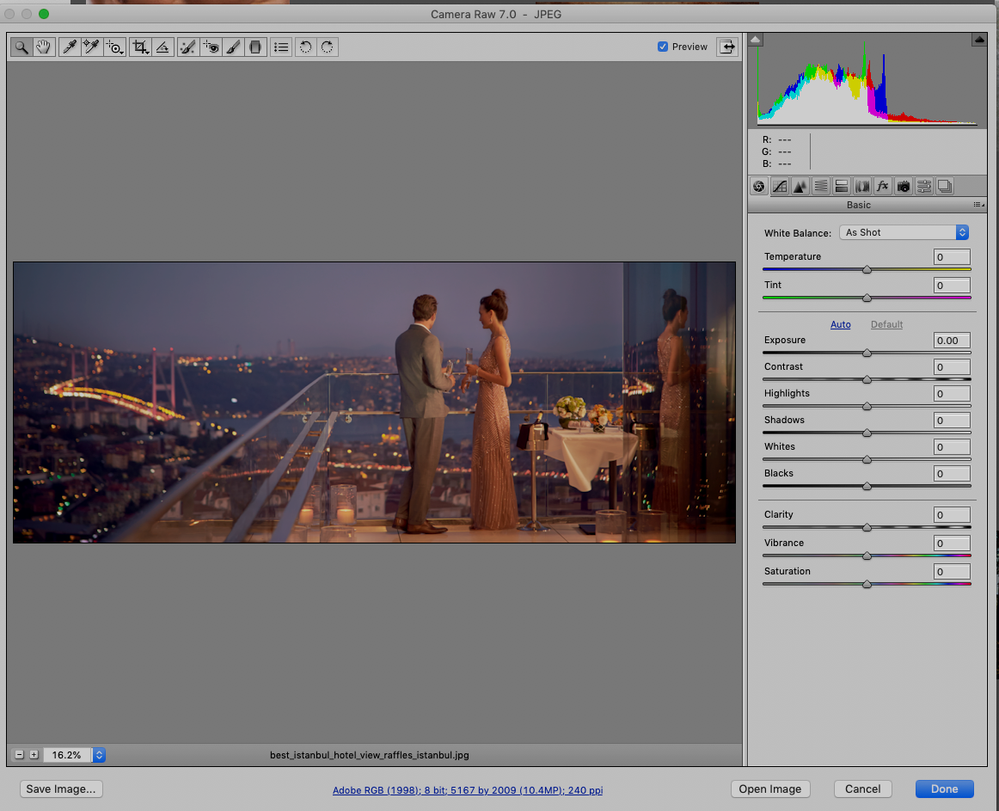- Home
- Photoshop ecosystem
- Discussions
- Unable to open Raw file CR2 in CS6
- Unable to open Raw file CR2 in CS6
Copy link to clipboard
Copied
Hi all,
As per the title, I am not able to open the CR2 files in CS6 camera raw. Camera files are from Canon 5D iii. I have MBPro 2013.
5D iii is supported by Camera Raw 9.1.1, which reads up to date in About Camera Raw
I know I can DNG convert these files, but its a extra workaround that takes time.
All CS6 apps are up to date via Help-Updates...
Does anyone knows how to fix this issue?
 1 Correct answer
1 Correct answer
Here is the installer for camera raw 9.1.1
http://download.macromedia.com/pub/developer/camera-raw/installer/CameraRaw_9_1_1.pkg.zip
You may have to follow the directions here under Creative Suite 6 to get it to install.
https://helpx.adobe.com/creative-cloud/kb/install-creative-suite-mac-os-sierra.html
Explore related tutorials & articles
Copy link to clipboard
Copied
Does menu Help>About Plug-in>Camera Raw... show 9.1.1.461 swan?
Copy link to clipboard
Copied
Yes thats exactly what it shows.
Copy link to clipboard
Copied
What's the error message?
Copy link to clipboard
Copied
What does happen when you try to open one of your D5 mk III RAW CR2 files in Photoshop? You never stated what happens you just stated you can not open them? I use windows and just download a sample 5d III sample CR2 file and had no Problem wit it opening in ACR 91.1.
Copy link to clipboard
Copied
Applogies for not putting the error message already. I get the pop up dialog which shows this:
Copy link to clipboard
Copied
Copy link to clipboard
Copied
Perhaps you're opening ACR hosted by Bridge, not Photoshop. Or the other way round. IIRC there were two separate copies of the plugin installed in CS6, one in Photoshop and one in Bridge (now they run off the same copy).
So maybe one of them is missing. It's possible to open both from Bridge, but the procedures are a little different.
Copy link to clipboard
Copied
This is the info I just found on:
https://helpx.adobe.com/ie/camera-raw/kb/camera-raw-compatible-applications.html#main_Note_5
Note 5: If you are using Mac OS 10.6, Windows XP, or Windows Vista, Adobe Camera Raw 8.4 and later is not compatible. You can use up to Camera Raw 8.3.
Copy link to clipboard
Copied
Try opening from Photoshop. On Windows ACR 9.1.1 is installed into a shared plug-in folder that is shared between Photoshop and Bridge. It is not installed in the normal Photoshop Plug-in folder. If it were to be installed into the normals Photoshop plug-in folder ACR 9.1.1 would open in Photoshop but not in Bridge. ACR 6 may open in bridge instead. Make sure that there is only one ACR 91.1 plug-in on you machine and the it is installed into the correct folder the no other ACR plug-in is also installed.. Windows still has 32 bit support so I have two ACR versions 64bit version and 64 bit version I also have CS3, and CC installed besides CS6. So I have 5 Camera Raw.8bi files CS3 is 32bit only.
Copy link to clipboard
Copied
Your Bridge version only supports ACR version 8.7.1. That is the last version of ACR that works with Bridge CS6.
PS CS6 will support ACR 9.1.1 but in Bridge you have to Double Click on the image file to Send it to PS. It will then open in ACR first. You can't Right Click on it in Bridge and select Open in Camera RAW.
Basically Bridge is trying to use ACR 9.1.1 and it can't. You even might have to use the File Open in PS to get it to open in ACR 9.1.1. Not sure as I never used CS6 of PS. Went from CS5 to the CC subscription
https://helpx.adobe.com/camera-raw/kb/camera-raw-compatible-applications.html#main_Note_6
Copy link to clipboard
Copied
That would be a Adobe Mac Bridge version problem. Adobe Windows Bridge CS6 has no problem using ACR 9.1.1
Copy link to clipboard
Copied
But also that camera has been supported from ACR 7.1. So if worst comes to worst uninstall ACR 9.x.x and install ACR 7.whatever or even ACR 8.x.x
Copy link to clipboard
Copied
No, Bridge cs6 on both mac and windows supports the same 9.1.1 camera raw that photoshop cs6 does, in fact they use the same camera raw plugin located in a common plugin folder as pointed out by JJMack.
Unfortunately, adobe has a bad habit of not updating their KB documents, so what adobe says about bridge cs6 is incorrect.
Copy link to clipboard
Copied
dragantomas,
Just so we are all on the same page, could you post one of your CR2 files to some place like Dropbox, so we can try the file on our own machines?
Copy link to clipboard
Copied
https://www.dropbox.com/home/CR2%20File%20Camera%20Raw
Here is the link consisting of one of the files. Can you see/use the file, or can I only share it with you via your email address?
Copy link to clipboard
Copied
You have to make the file Public and post a direct link to it. The link you provided above it to Dropbox proper and once I go there I have to Sign In to My dropbox Account and not to the file you are trying to share.
Copy link to clipboard
Copied
Copy link to clipboard
Copied
In your original post you stated you are having problems importing images from a Canon 5D iii (3).
The image you uploaded and shared on Dropbox is from a Canon Powershot G9 X and not a 5D 3. No wonder they won't import into ACR for CS6.
ACR 9.3 is needed and that version of ACR is not supported in CS6.
Copy link to clipboard
Copied
Sorry, I dropped the wrong file.
However I am still not able to open raw file from 5d 3 in CS6 camera raw. I have added the 5d 3 raw to dropbox file, can you have a look at it?
Copy link to clipboard
Copied
Imports fine into LR 5.7.1 with ACR 8.7.1.
So it is your install of ACR, Bridge, PS.
I suggest you remove the ACR plugin and then Reinstall either ACR 9.1.1 (whatever) or an older version.
That might be a problem as I can't find either ACR 9.x.x or 8.x.x on an Official Adobe website. the oldest ACR version available is 10.something.
Did you actually download ACR 9.1.1 from Adobe or someplace else?
Copy link to clipboard
Copied
Ok I have uploaded here CS6 camera raw where I have opened an jpeg image in it, if you look at the top interface of the open dialog, its showing Camera Raw 7.0. How can that be, that means im on the very old version of it?
I have just installed (found it online) CameraRaw_9_12 and CameraRaw_10_5. The problem is still the same.
Just to be clear, I have disc of full CS6 suite I bought from Adobe years ago. I have had made an install and then went to CS6 Photoshop Help-Updates.. and made full update via that route.
Also, I have installed Ps2020 as well, could that be hampering the CS6 plug in?
Copy link to clipboard
Copied
As stated in one of my previous replies CS6 can't use any version of ACR above 9.1.
So even if those other 2 versions of ACR installed into the correct folder to be seen by PS/CS6 PS/CS6 will NOT use them.
As mentioned above I have searched for ACR 9.1 and just for the hexk of it ACR 8.7.1 and neither are available from Adobe. Personally I think that is wrong and the one notice I did find was to try updating ACR from Inside PS (and I guess inside bridge).
So how long has PS CS6 been installed on your system? And have you been able to Update PS/CS6 from inside PS? There certainly was not just one release of PS/CS6. There had to be several Point releases over the couple of years it was available
Copy link to clipboard
Copied
I have it installed only for about 3 weeks now. And I did made an full update from Inside PS, went to Help - Upates... which opened Application Manager and there I went away with it.
I wasnt able to find ACR 9.1 anywhere as well, only older versions.
Copy link to clipboard
Copied
Here is the installer for camera raw 9.1.1
http://download.macromedia.com/pub/developer/camera-raw/installer/CameraRaw_9_1_1.pkg.zip
You may have to follow the directions here under Creative Suite 6 to get it to install.
https://helpx.adobe.com/creative-cloud/kb/install-creative-suite-mac-os-sierra.html
-
- 1
- 2
Find more inspiration, events, and resources on the new Adobe Community
Explore Now