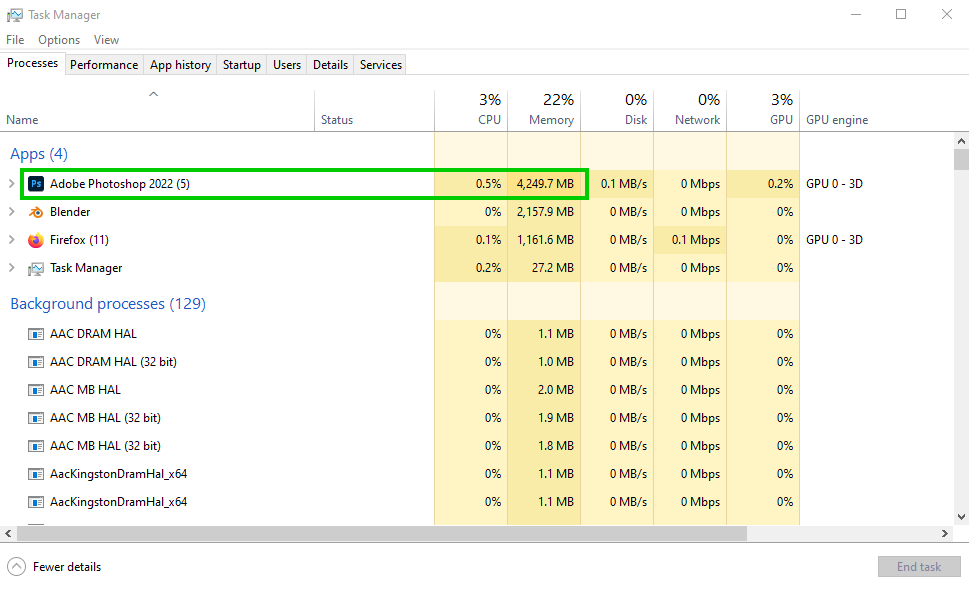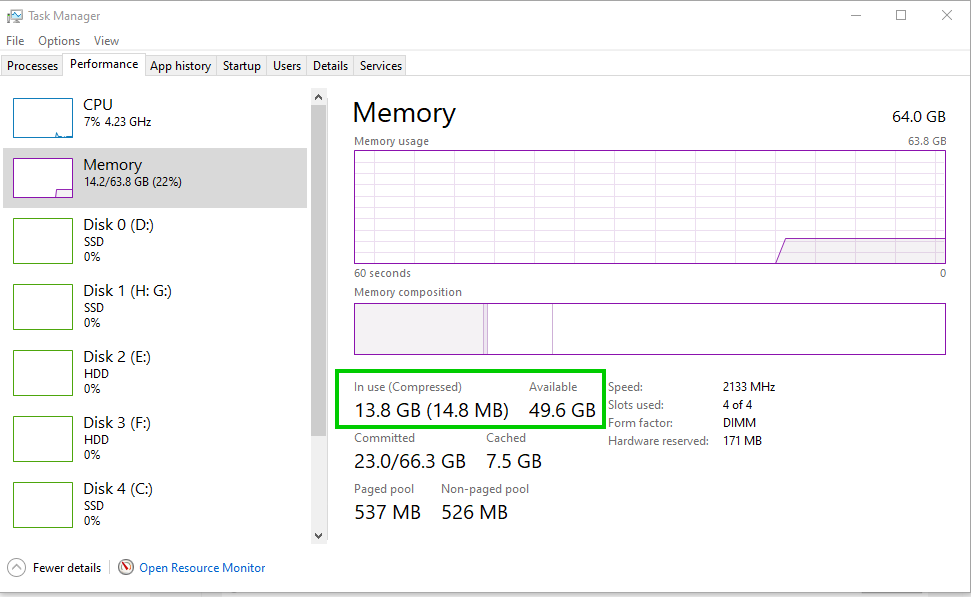Unable to save file as JPEG!
Copy link to clipboard
Copied
Since the release of PS version 23.3.1 I'm now unable to save files as JPEG? Every time I try the program becomes unresponsive and then crashes. Can someone please help me as I'm a new user of 4 months and have had no problems before.
Many thanks
Explore related tutorials & articles
Copy link to clipboard
Copied
Which OS?
How much RAM and spare hard disk capacity do you have?
Try Save a Copy
If that doesn't work try resetting the Photoshop preferences, which you can do under the General tab in Photoshop preferences (then close and reopen the application).
Copy link to clipboard
Copied
Hi Derek thank you for replying. My OS is Windows 11 Home and I have near 43GB of disk space and I have 4GB RAM. It's frutrating as I've not encountered a problem before the new version. To answer the 'try save a copy' this is what I have done previously to save as a JPEG file. I'll have a go at resetting the PS preferences now.
Thanks
Copy link to clipboard
Copied
You really need to upgrade to at least 16GB of RAM and a bit more spare disk space would help.
Copy link to clipboard
Copied
Thank you and will certainly do that if it will help, but that still doesn't explain why I've had no problems until this new version?
Copy link to clipboard
Copied
The recent versions need more resources – you're on the absolute minimum.
Copy link to clipboard
Copied
With only 4GB of RAM you're lucky you can do anything in Photoshop, I have one document opened with about 20 layer and Photoshop is using over 4GB of RAM
My system is currently using over 13GB of RAM with just a few apps opened
Copy link to clipboard
Copied
Thank you both for taking the time to answer my query, I'm going to definately sort the RAM issue, might just get a better laptop to be honest. I started PS on an basic one and as I'd not had problems till today, I thought it might have been a simple thing that I might have missed.
Enjoy the rest of your weekend guys.
Cheers
Copy link to clipboard
Copied
You could try resetting your Photoshop preferences
Copy link to clipboard
Copied
To build on your Photoshop skills have a look at the online video training tutorials at LinkedIn Learning – you can get 30-days free access.
And of course, return to this friendly forum to seek help with particular problems.
Have fun!
Find more inspiration, events, and resources on the new Adobe Community
Explore Now