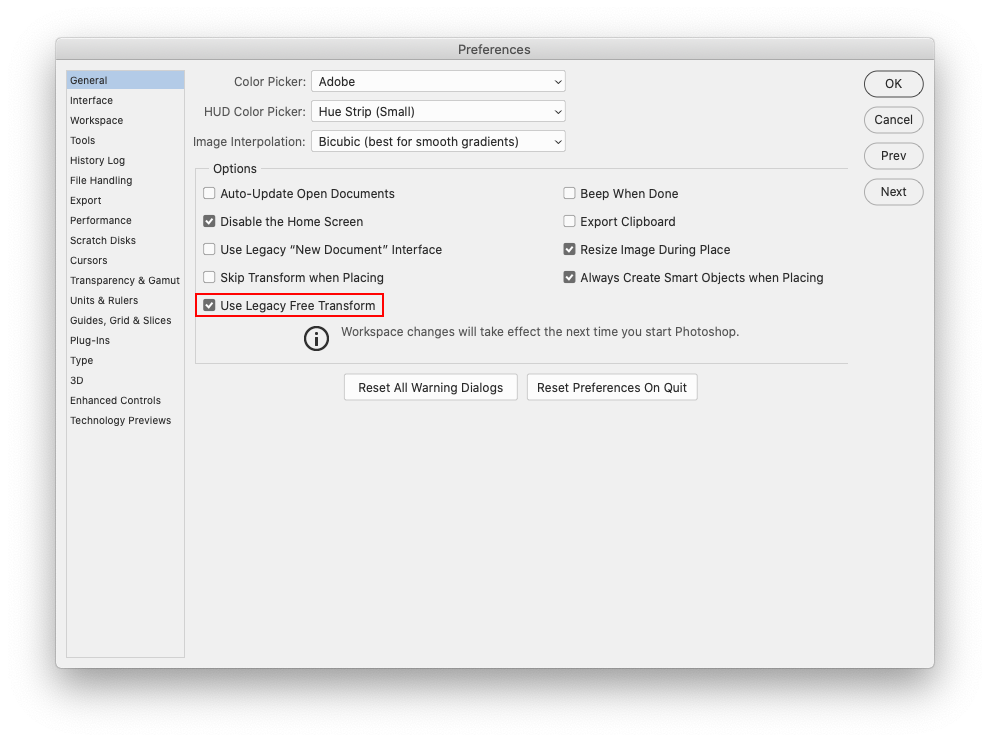Adobe Community
Adobe Community
- Home
- Photoshop ecosystem
- Discussions
- Unable to turn off new proportional scaling
- Unable to turn off new proportional scaling
Copy link to clipboard
Copied
I would like to revert to the legacy transform behavior in photoshop. I have found how to turn it off here but I can not find the folder to place the plain text file.
I have a MacBook and this folder sequence does not appear on my computer.
//Users/[User Name]/Library/Preferences/Adobe Photoshop CC 2019 Settings/
I have attached a few screenshots to show my folder system.
Am I simply looking in the wrong place?
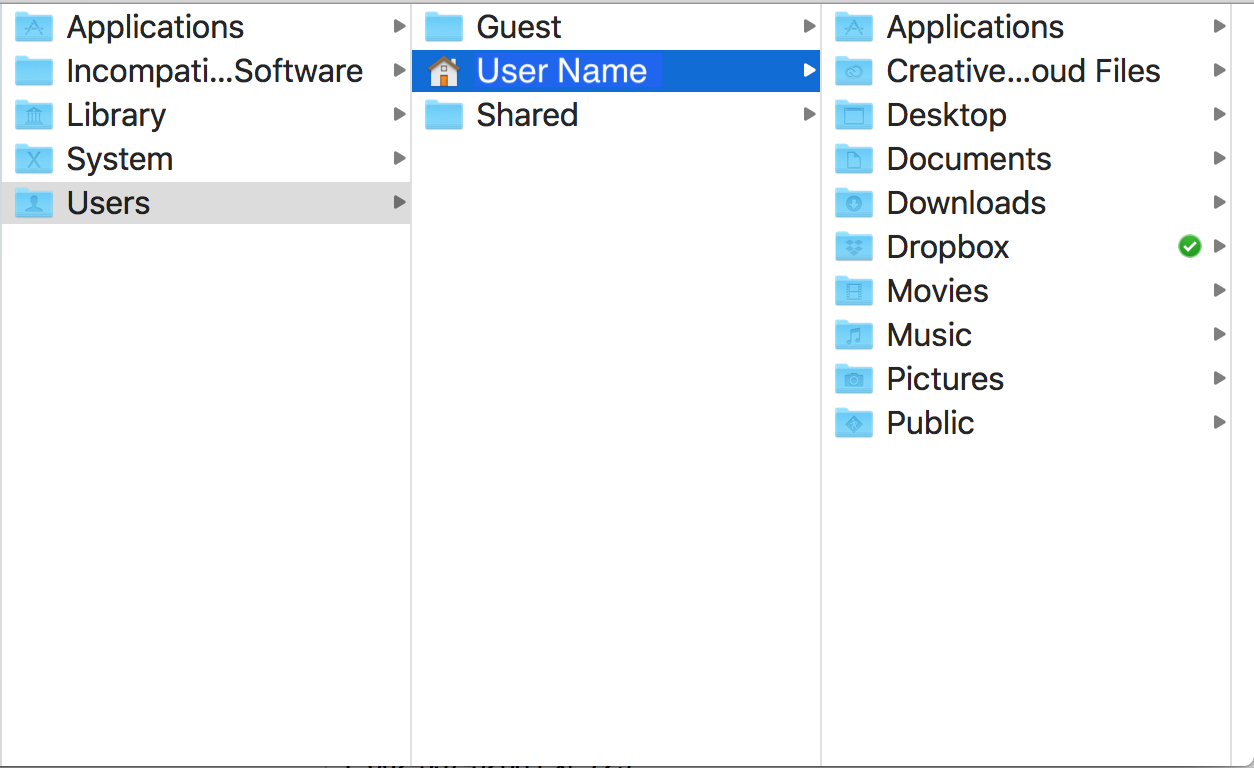
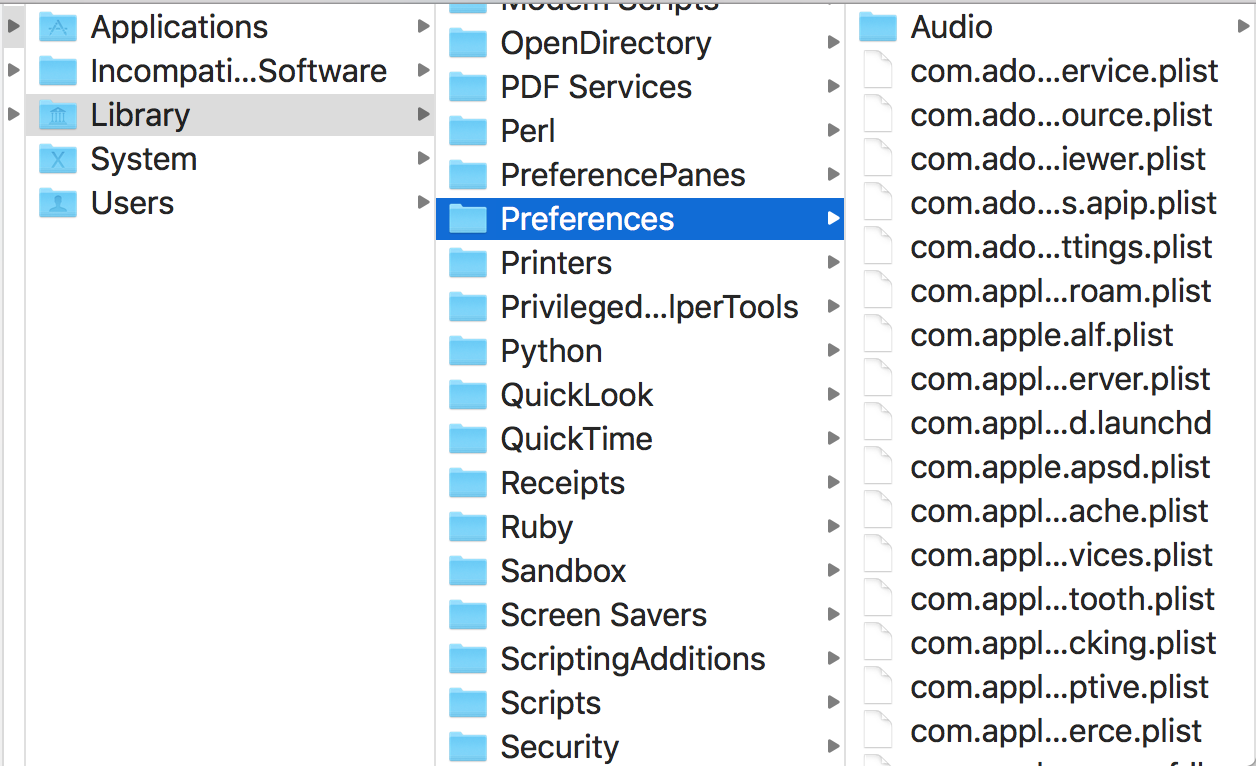
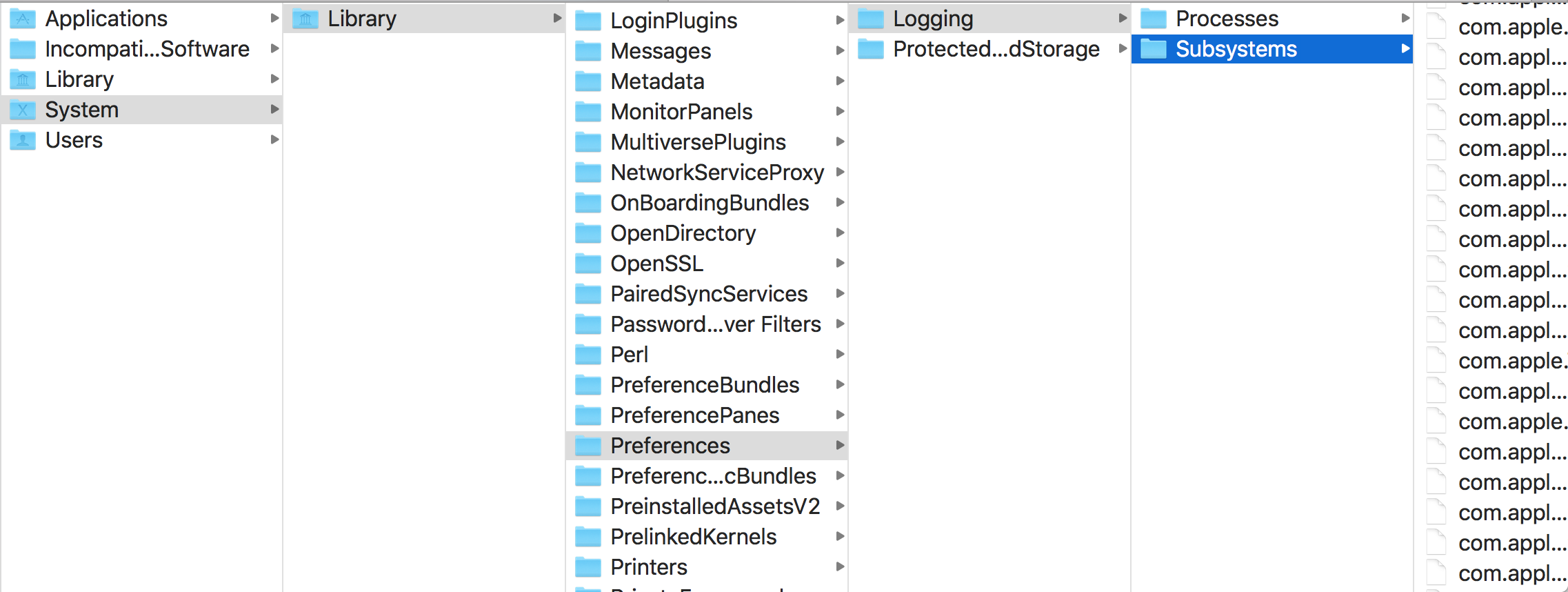
 2 Correct answers
2 Correct answers
You are trying to place PSUserConfig.txt into your Mac's System directory. It needs to go in your Home directory.
Some files and folders are hidden by default to protect the users. To open it in the Finder, first use the Go > Go to Folder command and copy/paste this path: ~/Library/Preferences/Adobe Photoshop CC 2019 Settings/ into the dialog like so.
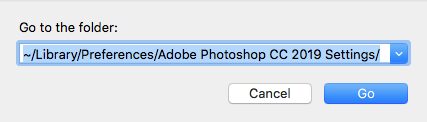
~/ is your Home directory.
When you click on the Go button, the CC 2019 Finder Window will open and you can drop the PSUserConfig.txt right into th
...Photoshop 20.0.6 now includes a setting in the Preferences so users don't have tio worry about making a PSUserConfig.txt file.
Look under Photoshop CC>Preferences>General (mac) or Edit>Preferences>Genertal (windows) and check Use Legacy Free Transform.
Explore related tutorials & articles
Copy link to clipboard
Copied
i know right they literally took like 20 years to fix this. they should have done that back in 1995 lol and now it's super annoying to relearn
Copy link to clipboard
Copied
I will add my voice to the chorus. Switching to proportional cropping, particularly without having a simple and obvious way to use freehand cropping instead when you need it, was a really, really, really, really bad idea! And having to play with a config file to turn the !@#$% thing off . Come on guys!
Copy link to clipboard
Copied
Great to see there's a re-solve for Adobe engineers "solving" problems users don't have – like scaling working consistently across all Adobe apps.
Copy link to clipboard
Copied
Ok so i didn't read all the comments but based on what i read - there is no fix for this unless you downgrade but I figured out holding the SHIFT key while scaling does what it used to do when you didn't hold the shift key so looks like i'll just have to relearn all these new shortcuts.
Copy link to clipboard
Copied
Photoshop 20.0.6 now includes a setting in the Preferences so users don't have tio worry about making a PSUserConfig.txt file.
Look under Photoshop CC>Preferences>General (mac) or Edit>Preferences>Genertal (windows) and check Use Legacy Free Transform.
-
- 1
- 2