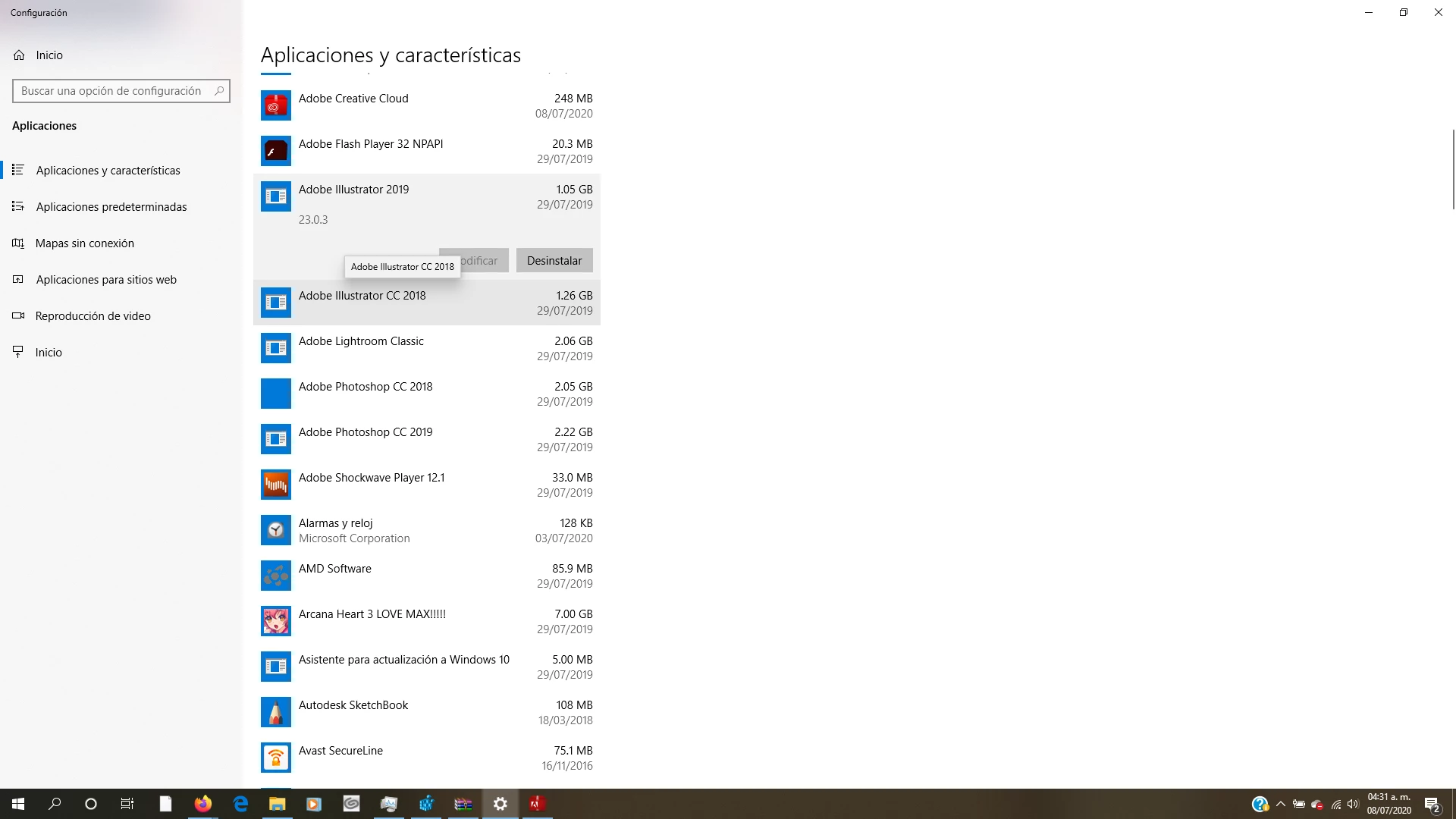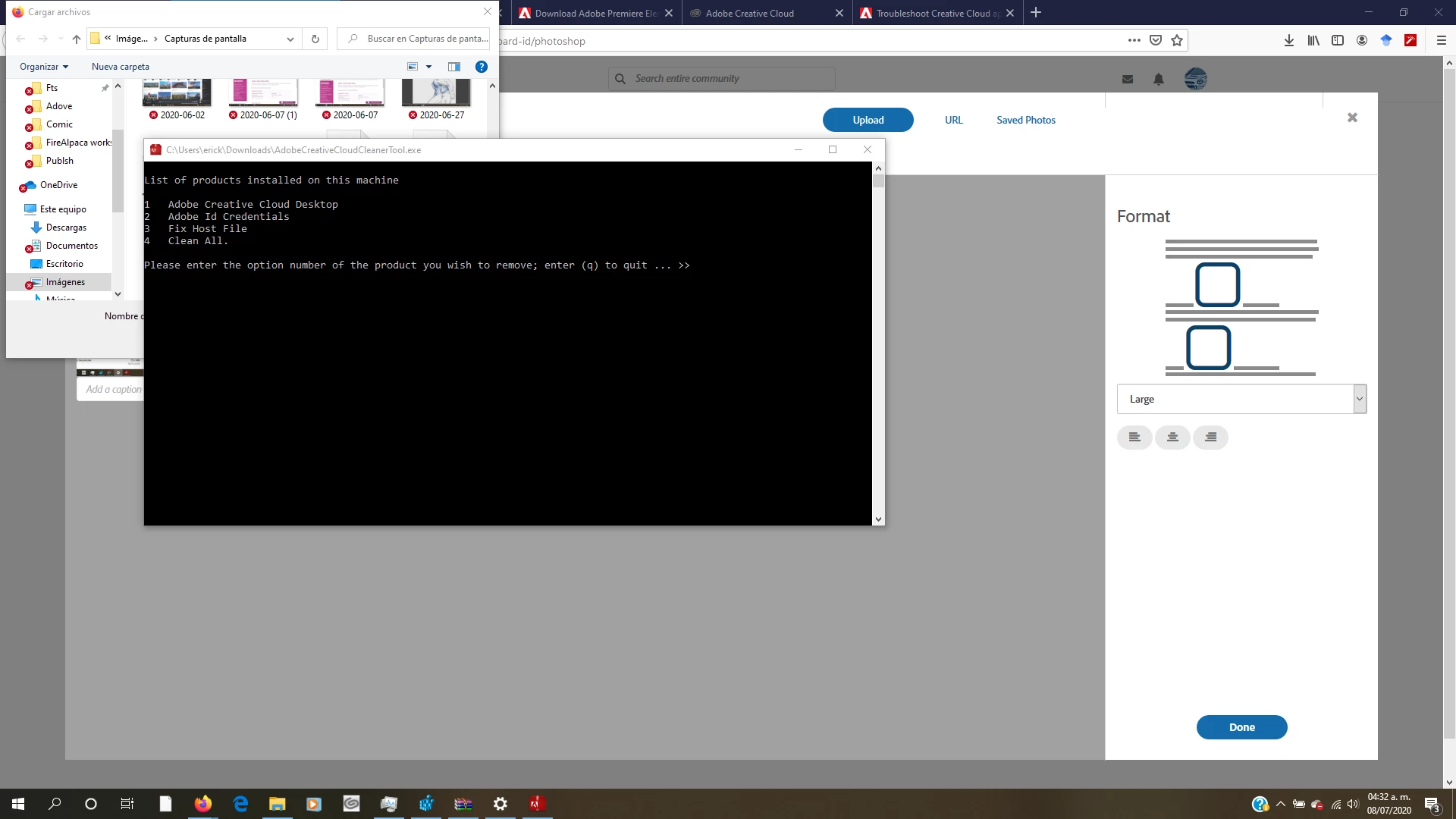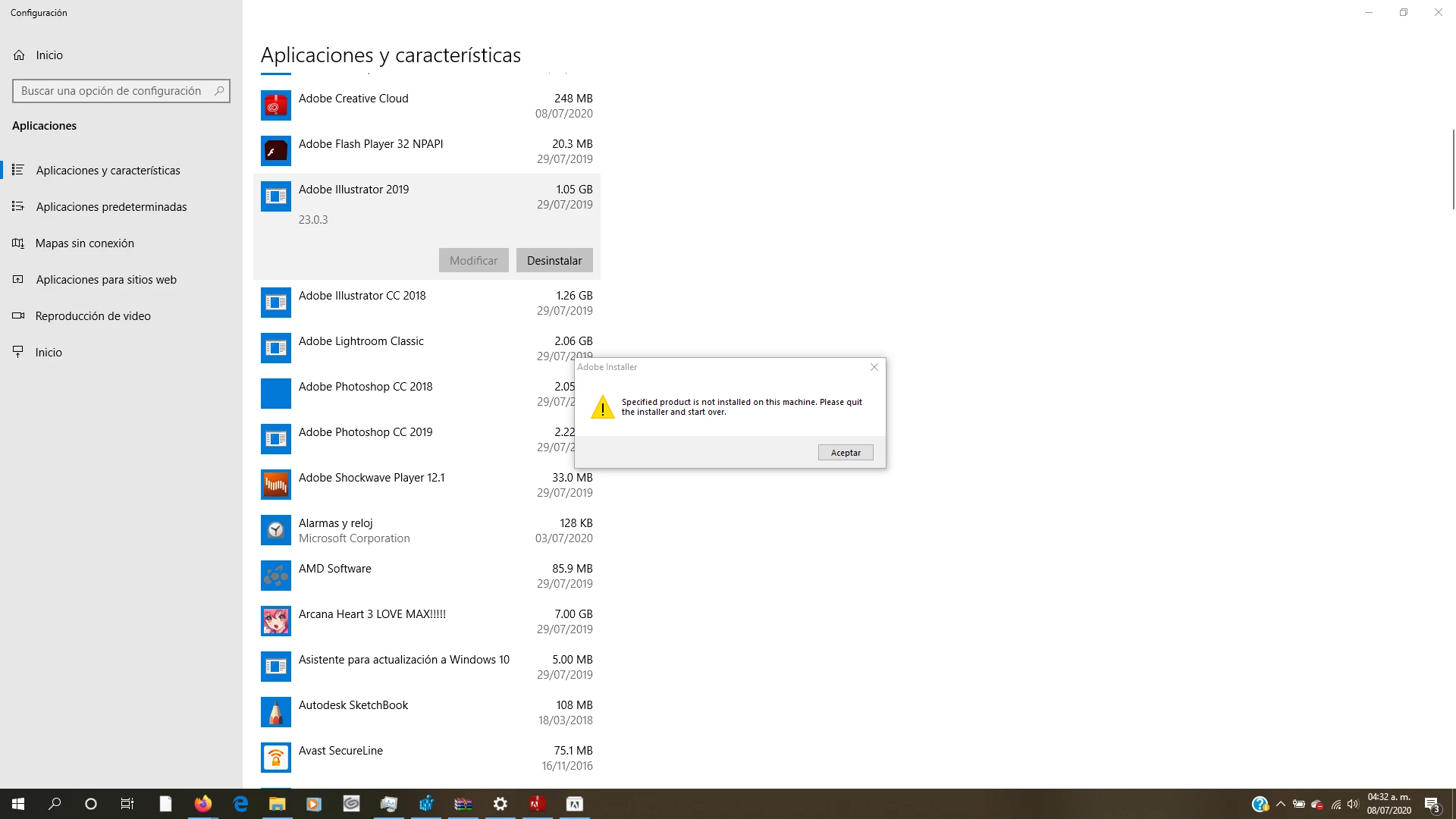Unable to uninstall, even through AdobeCleanerTool
I just acquired this handme down laptop, it looks like in the past it had Photoshop 2018 and 2019, as well as Illustrator and Lightroom Classic. However the only traces left of this programs is on the uninstall - modify program screen. I've attempted to check the registry and there's no Adobe name popping up on the uninstall keys. Also tried with the Adoble Clean up tool, it just doesnt see any programs installed at all. Could you help me remove it completely, to avoid issues with the newer versions ?