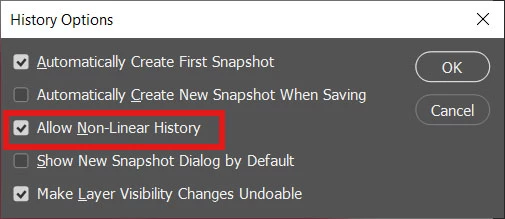undo button
When I undo something after doing more than one action, it goes back to actions that I've undone already. So, after I've undone, for example, 2 brush strokes, undo them, then draw two more brush strokes, then undo those, the previous two brush strokes that I've already gotten rid of are back, and i have to get rid of them. Can anyone help?