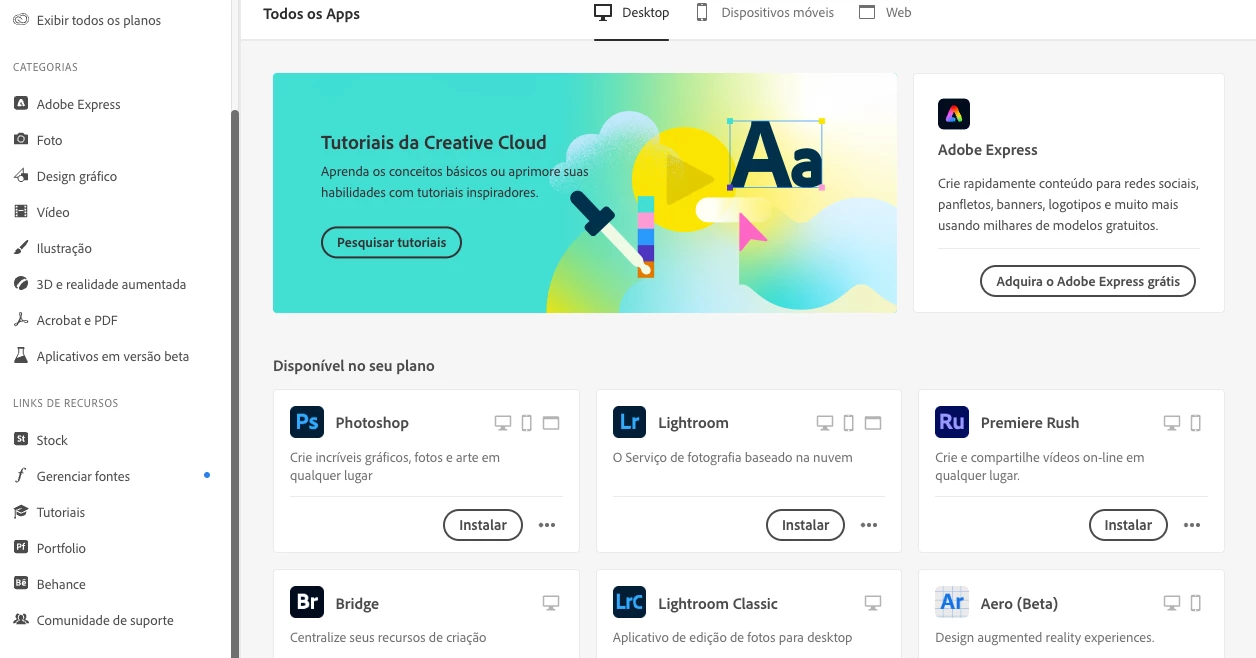Uninstall a Photoshop that appears not installed in ACC
I mjust change the language of my Photoshop (Mac user) from portuguese to english. The instructions are simple, just click UNINSTALL on Adobe Creative Cloud app. But on the app Photoshop appears as not installed, I only can install it (as you can see in the picture, "INSTALAR", install in portuguese)! But, I assure you, it is installed and fully functional. So I need instructions, is it ok simply install again? In this case, win't have a conflict between both versions? Thanks in advance.