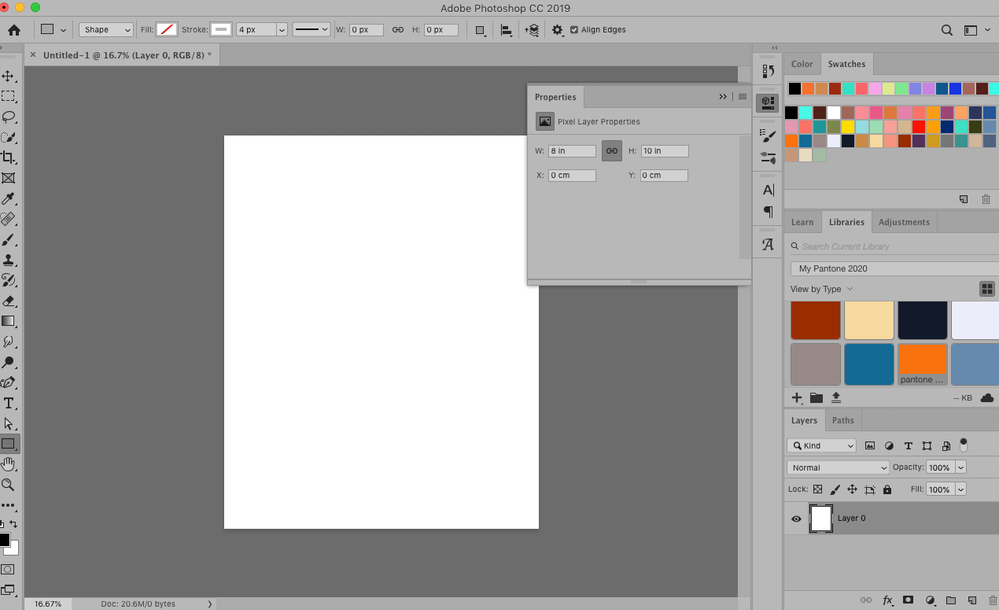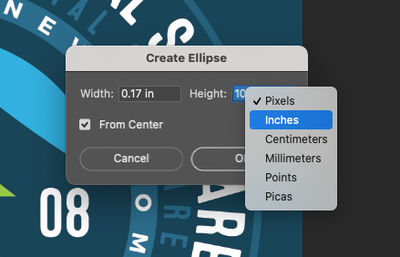- Home
- Photoshop ecosystem
- Discussions
- Re: Units set to Inches, but Properties panel show...
- Re: Units set to Inches, but Properties panel show...
Copy link to clipboard
Copied
(Photoshop CC 2017)
Hello, how can I get my Properties panel to display in inches, rather than pixels? I have set my rulers to inches under the Units & Rulers Preferences, but when I draw a rectangle (Rectangle Tool), and I want to numerically modify its size in the Properties panel, the panel fields display pixels. How can I change this to decimal inches? Thanks-
 1 Correct answer
1 Correct answer
Deselect everything on the layer panel, your "Properties" panel should have a document units drop-down menu. Change to your desired units. Done.
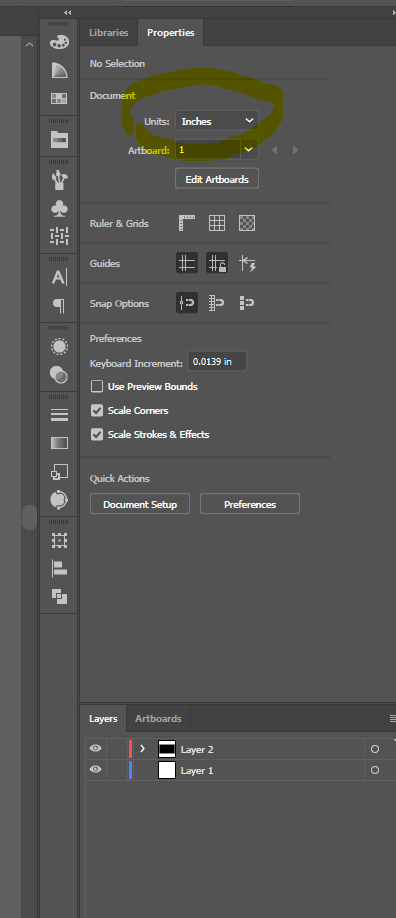
Explore related tutorials & articles
Copy link to clipboard
Copied
You can enter it yourself. (e.g., "7 in") ![]() The unit of measurement should stick, too, until you decide otherwise.
The unit of measurement should stick, too, until you decide otherwise.
Copy link to clipboard
Copied
Ok that's cool, I see how that can work, thanks, I didn't know I could do that. But now, if I deselect that rectangle, then re-select it, the Properties panel only tells me the value in pixels. Is there a way to set it to display in decimal inches always?
Copy link to clipboard
Copied
Weird. It should stick with that particular layer (at least it does with mine). Even when I close the document and re-open it, the unit of measurement sticks with what I had before.
ON EDIT: I'm using Photoshop CC 2017 as well but on a Windows 10 x64 system.
Copy link to clipboard
Copied
As shown below, Right-click (or Control-click on Mac) on the measurement field and you can change the measurement type.
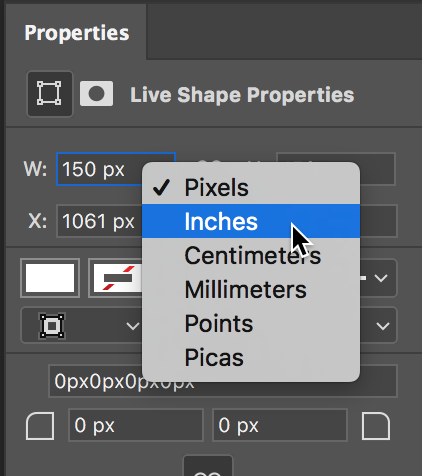
Correction: While this works, sadly it doesn't stay when you leave and come back.
— Adobe Certified Expert & Instructor at Noble Desktop | Web Developer, Designer, InDesign Scriptor
Copy link to clipboard
Copied
Dan, I'm getting it to stick. Even when I close out of the doc, then re-launch it. If I click on a rectangle (made with Rectangle Tool) created in a previous session, the Properties panel remembers I set that rectangle for inches. Thanks for the suggestion.
Copy link to clipboard
Copied
Now, that's weird. When I set it to inches myself, it sticks. When I set it per Dan's tip and go to, say, choose another layer and come back, it resets to pixels. The same applies if I go to save, close, then re-open. : /
Bug, maybe?
Copy link to clipboard
Copied
Correct Answer-Thanks Dan.
Copy link to clipboard
Copied
This one worked for me. Thanks for the tip.
Copy link to clipboard
Copied
Deselect everything on the layer panel, your "Properties" panel should have a document units drop-down menu. Change to your desired units. Done.
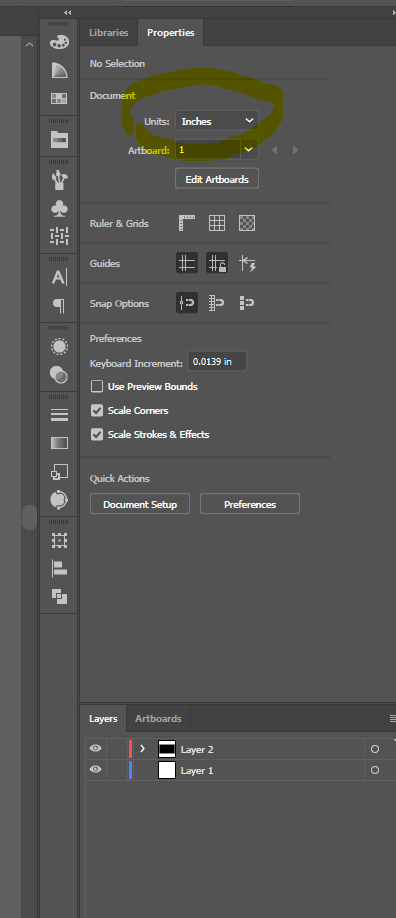
Copy link to clipboard
Copied
Thank you so much!
Copy link to clipboard
Copied
Came here with the same issue, and not only solved it... this sped up a daily process of mine.
Thanks!
Copy link to clipboard
Copied
YAAAS! This worked. Thank you, thank you, thank you.
Copy link to clipboard
Copied
Copy link to clipboard
Copied
Hi and thanks. However this doesn't solve a problem I'm havin, using psd cc 23. Using the artboard tool is where the height and width should display in inches as all my setting are in inches. When I go to use the artboard tool, the height and width are in pixels even though my preset document is clearly in inches, shown by the ruler. When I r-click the height or width, a drop down panel shows pixels, inches, centimeters, etc. It will not allow me to select inches from that menu. This is so frustrating. Can anyone help with this? I've set all my preferences to inches. It's messing up using the artboard tool which I use a lot. Thanks for your help.
Copy link to clipboard
Copied
Hey, my properties tab looks like this below. Im trying to make my shapes, rectangle in particular display in inches and its only showing in CM. Please help!
Copy link to clipboard
Copied
had same issue as keeley and then solved by accident.... create a shape with rectangle tool and once you deselect it, the "Document" option shows up in Properties Panel and then you can select the Units in dropdown. worked for me!
Copy link to clipboard
Copied
Addition note to Nicole0D44 - I had to rasterize the rectangle shape before I could see the change from pixels to inches.
Copy link to clipboard
Copied
This worked for me, too (trying all the solutions above it in this thread didn't). Something's definitely broken in Illustrator, but grateful Nicole0D44 solved it.
Copy link to clipboard
Copied
None of the above worked for me. Pixel values changing to inches in my case. The only solution I found was to delete the artwork which I'd imported from another project, which had dimensions set in inches. Otherwise, even layers which had been created in pixels would change their values to inches in the properties panel.
Copy link to clipboard
Copied
I have the same issue when adding a shape - everyhing is set to inches elsewhere, but when I add shape - PIXELS.
I just found right click in the palette to change though.
Copy link to clipboard
Copied
Right click over the "UNITS" get you access to change them when you are creating a new shape from scratch.
Thanks for sharing nicks3609780
Issue solved!!!
Copy link to clipboard
Copied
Yes, the Control Click on Macs on the Units in the 1) Properties Window, 2) the New Shape dialog, and the 3) top bar that is shown when a vector shape is active, like a rectangle or ellipse, all allow you to change the units. I also find that the unit change remains with my PS settings and is not specifically linked to the document.
Find more inspiration, events, and resources on the new Adobe Community
Explore Now