Turn on suggestions
Auto-suggest helps you quickly narrow down your search results by suggesting possible matches as you type.
Exit
- Home
- Photoshop ecosystem
- Discussions
- [UNSOLVED] Adobe Photoshop CS6 has stopped working
- [UNSOLVED] Adobe Photoshop CS6 has stopped working
0
New Here
,
/t5/photoshop-ecosystem-discussions/unsolved-adobe-photoshop-cs6-has-stopped-working/td-p/9669232
Feb 18, 2018
Feb 18, 2018
Copy link to clipboard
Copied
Whenever I open any images in Photoshop it stops working. Please see below two screenshots -
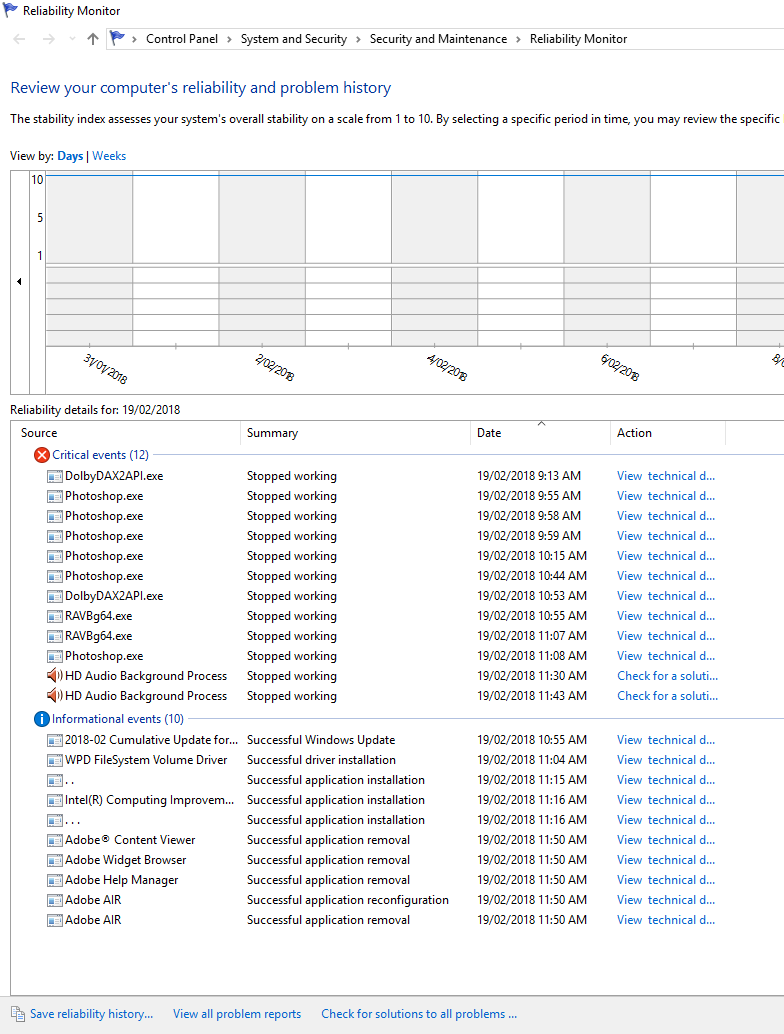
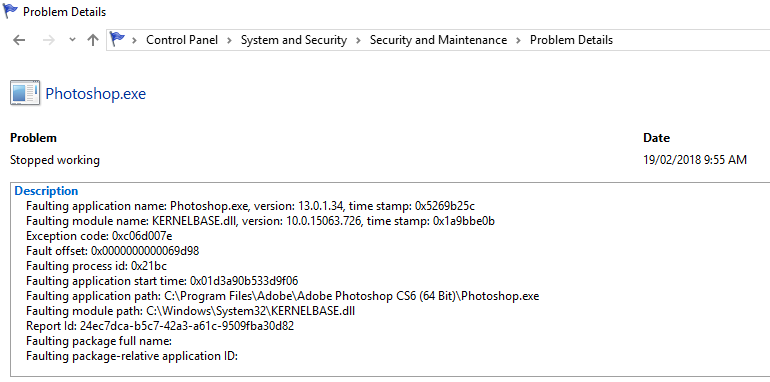
I have used all the instructions as discussed on https://forums.adobe.com/thread/1670915#.
Updated my BIOS to v1.02 (latest as of now) and also Intel graphics driver. But no luck so far.
I am using Windows 10 Education 64-bit version on Acer Spin SP513-52N model. This is my new laptop and started facing the issue right from the beginning. Same OS and same Adobe CS6 product worked fine on my previous Acer S7-393. Don't know what's the issue with the new one.
Community guidelines
Be kind and respectful, give credit to the original source of content, and search for duplicates before posting.
Learn more
 1 Correct answer
1 Correct answer
Community Expert
,
Feb 18, 2018
Feb 18, 2018
Explore related tutorials & articles
Community Expert
,
LATEST
/t5/photoshop-ecosystem-discussions/unsolved-adobe-photoshop-cs6-has-stopped-working/m-p/9669233#M148287
Feb 18, 2018
Feb 18, 2018
Copy link to clipboard
Copied
Community guidelines
Be kind and respectful, give credit to the original source of content, and search for duplicates before posting.
Learn more
Resources
Quick links - Photoshop
Quick links - Photoshop Mobile
Troubleshoot & Learn new things
Copyright © 2024 Adobe. All rights reserved.
