 Adobe Community
Adobe Community
Update to CC 2019
Copy link to clipboard
Copied
I am trying to update my Photoshop CC 2018 to CC 2019 and can not find a way to do it. I try to use the update in Help and nothing happens. I have tried to find an answer in website and nothing works. I can not find a way to turn on auto update. What do I do?
Explore related tutorials & articles
Copy link to clipboard
Copied
Open up your Creative Cloud App
Photoshop should have a big update button next to it but in the event it doesn't you can "check for updates" next to your profile picture
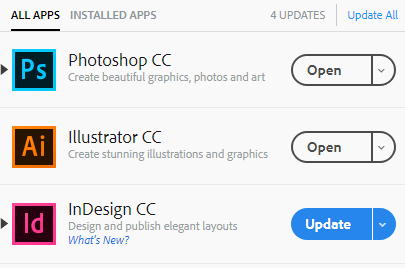
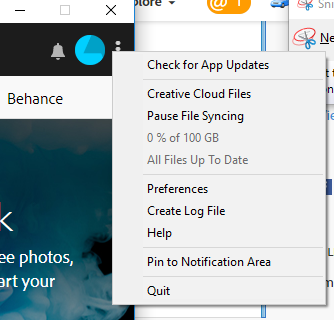
Copy link to clipboard
Copied
1. There is no Auto update function. You can "Update All" but there is no feature that will automatically update the software without your interaction.
2. Jennyk is right in her answer.
3. Please be aware that updating actually adds cc2019 instead of replacing cc2018. There is a known issue with breaking file associations if you update to CC2019 first and then delete cc2018. They are working to correct this issue.
4. For now it is best to uninstall cc2018 first and then install cc2019.
-Dax
Copy link to clipboard
Copied
I uninstalled cc2018 and installed cc2019 and everything is fine.
Thank you.
Copy link to clipboard
Copied
Glad to see it went smoothly.
-Dax
