Updating confusion
I have CC2020 that stopped updating and from an earlier post I verified that my graphics card no longer met Adobe requirements. So I've updated my card and now am using Nvidia GEForce GT 730. I also added more RAM and now have 32gb. Processor is AMD A10-9700 RADEON R7, 10 COMPUTE CORES 4C+6G 3.50 GHz. I only use Photoshop, nothing else.
Please understand I am pretty tech challenged and doing my best. So, I find that in changing things my CC2020 still is only version 21.1.2. I do have auto updates set in my CC and in the app it says I am all updated. So I'm wondering how do I now get to the latest version which I understand is CC2023? There is so much info from Adobe I get really confused.
I did find a page that says "We provide installers for our current apps and the previous major version of each." Adn below that is this box.
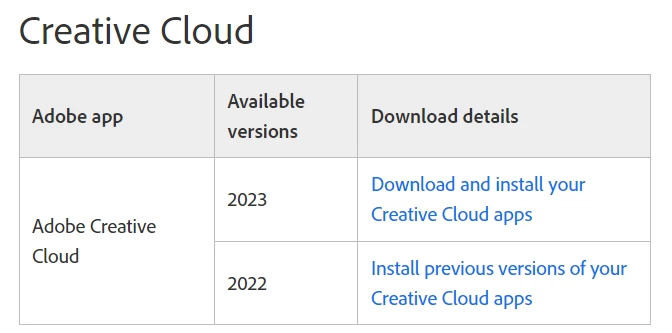
Should I start over, uninstall my CC2020 and then download PS again from the app? Would that then get me to the latest version?
Feeling confused, somewhat stupid, and a bit frustrated.
