upgrade 19.1.0
Copy link to clipboard
Copied

Before upgrading to 19.1.0, this option existed in the program.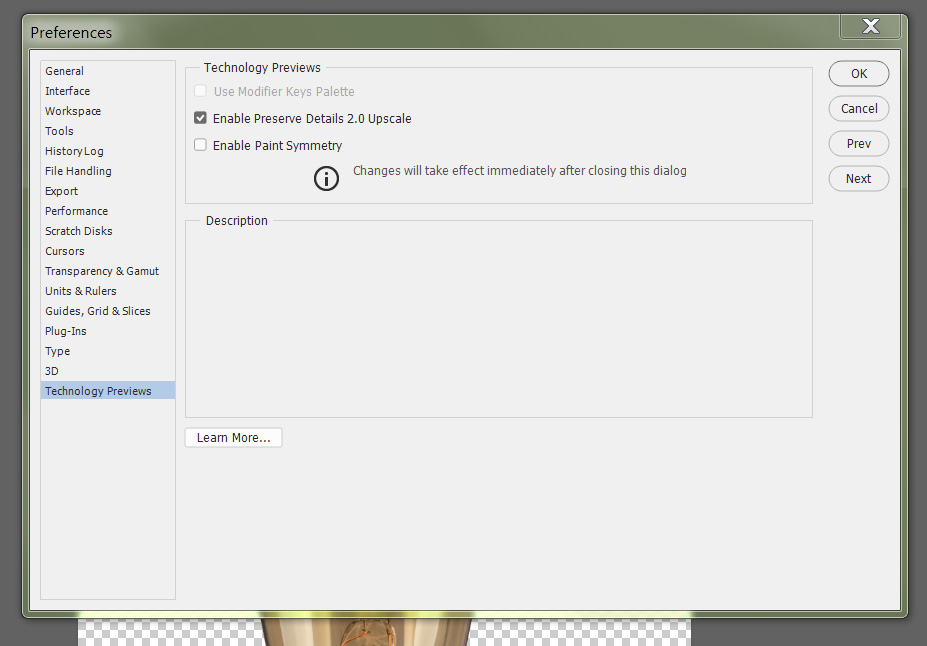
After the update, it disappeared ....
It is very inconvenient to change the resolution of the monitor, adjust the font size in the operating system.
Navigation through the menu is HORRIBLE uncomfortable. Eyes very much tired of small letters.
Changes in the font size in the interface does not affect the font size in the main menus.
A very unfortunate decision to remove the support function of monitors with high resolution !!!
Explore related tutorials & articles
Copy link to clipboard
Copied
It's no more a preview.
New features summary | January 2018 and October 2017 releases of Photoshop CC
Fenja
Copy link to clipboard
Copied
there is no bluetooth in my computer. Also what, I can not adjust the program under my monitor?
Copy link to clipboard
Copied
Bluetooth:
You'll have to buy a bluetooth stick, like this: https://funpreis.de/images/product_images/popup_images/1594_1.jpg
adjusting for HiRes monitor:
Sorry, I don't know. I don't have a HiRes screen.
Fenja
Copy link to clipboard
Copied
Я не собираюсь ничего покупать. Я хочу, что бы купленная мной программа работала корректно.
Copy link to clipboard
Copied
Copy link to clipboard
Copied
Don't rant.
Your original question had 2 parts:
1. You missed the Surface Dial entry in preferences
2. You had problems with HiRes support.
I answered for #1 with some links,
and for #2 I said that I do not know.
![]()
Fenja
Copy link to clipboard
Copied
Did you go into "preferences" Interface settings and adjust your workspace.
If you have windows 10 creator installed you can also adjust the scaling from 100% to 400%
Copy link to clipboard
Copied
windows 7 Pro, SP1
Copy link to clipboard
Copied
Your screwed.
Only thing you can do is select 100% or 200% in PS preferences under "interface" and use what best for your eye.
I have had the same problem on certain laptops.
Jim
Copy link to clipboard
Copied
If you select 200%, then on the monitor will be exactly half the window of the program. The rest goes beyond the monitor.
I do not have a laptop, I have a desktop with a Viewsonic VP2770-LED monitor.