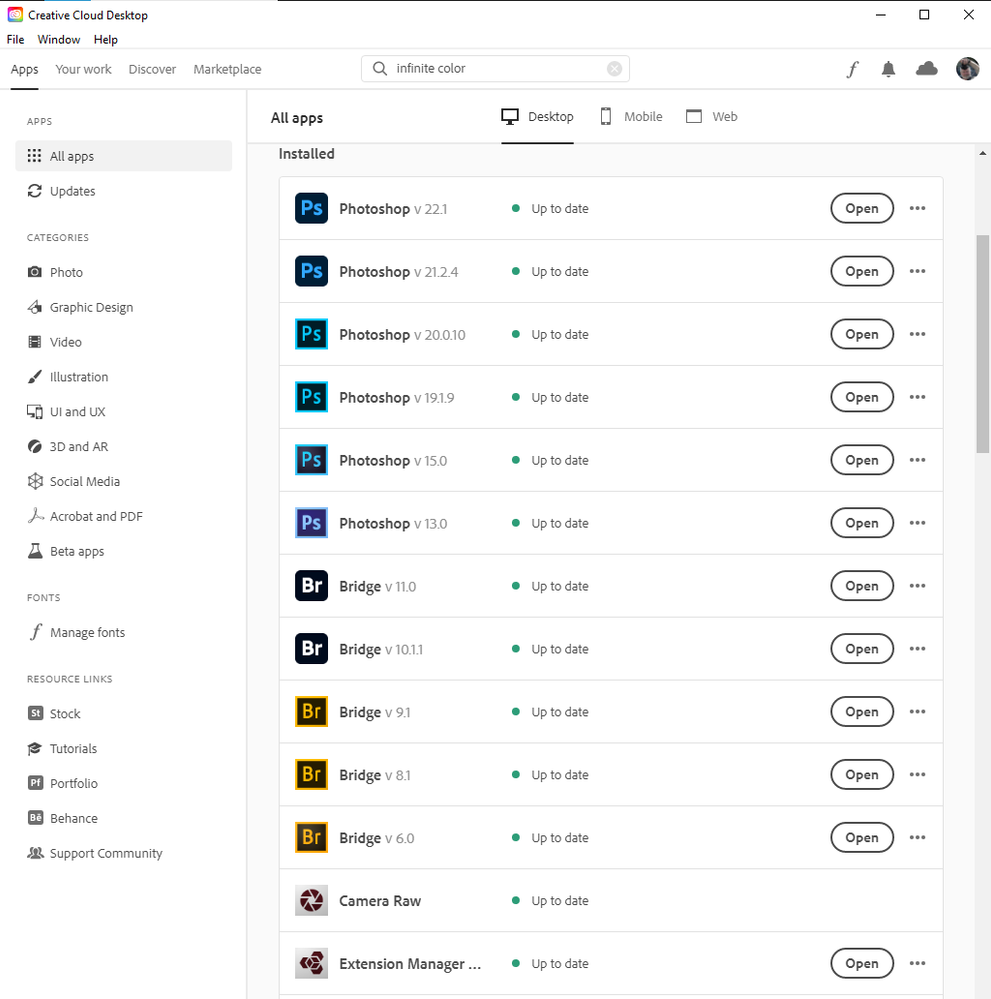- Home
- Photoshop ecosystem
- Discussions
- Upgraded but now I have TWO VERSIONS OF Photoshop
- Upgraded but now I have TWO VERSIONS OF Photoshop
Upgraded but now I have TWO VERSIONS OF Photoshop
Copy link to clipboard
Copied
I just upgraded to version 22.1 . . .I think I skipped a couple of upgrades (since mid-2019) out of a "if it ain't broke, don't upgrade it". . .well I bit the bullet, crossed my fingers and upgraded. . .but now I have TWO versions of Photoshop v 22.1 and 21.1.3. So I have two Photoshop icons on my Apps manager and it's confusing. . .also, by mistake, I hit the open button on the v 21.1.3 and it crashed and I had to reboot the computer. . .so now I am careful to open the correct version 22.1 which seems to work fine. . .except when I flatten an image and hit "save" it seems to save at a much slower rate than my previous version and I have to wait before I can return to Lightroom to complete the edit (which I also upgraded to latest version). . .This will slow me down considerably as I often have 300 photos to process in one setting. . .so why two Photoshops and is this somehow slowing me down?
Explore related tutorials & articles
Copy link to clipboard
Copied
Two Photoshops should be fine. They don't interfere with each other. It's strongly recommended to keep the old version, so you can go back to it in case of problems. It's not unusual for new versions to have some issues, such as plug-ins that don't work, or functions that have been removed or you need to relearn, so the smart money is on always having two versions.
Copy link to clipboard
Copied
Ok. . .thanks for the help
Copy link to clipboard
Copied
Copy link to clipboard
Copied
Well, well. . .so 2 is not a problem!. . .thanks.
Get ready! An upgraded Adobe Community experience is coming in January.
Learn more