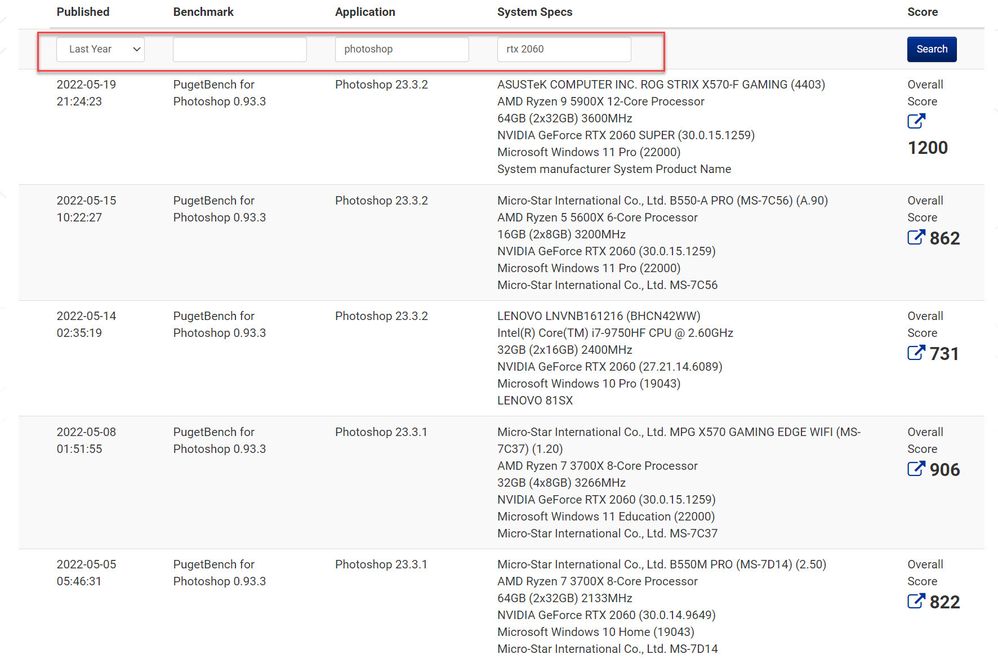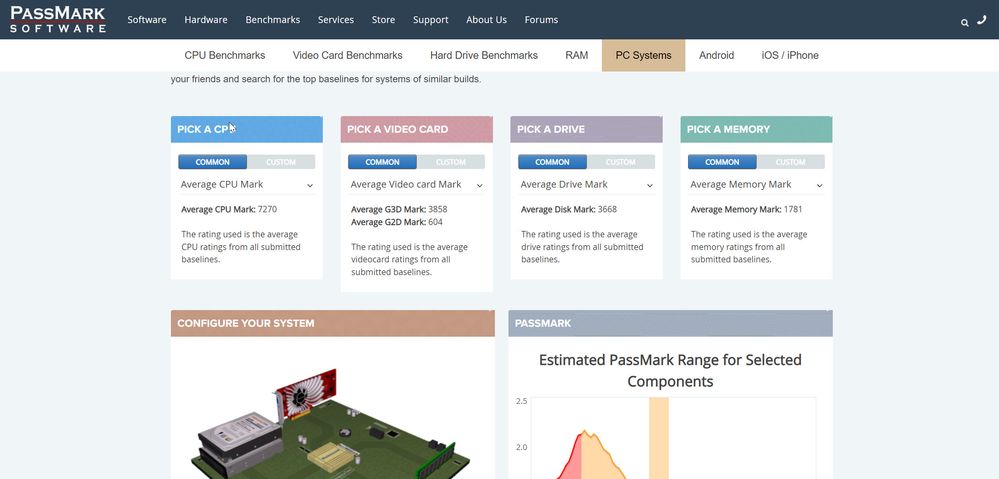- Home
- Photoshop ecosystem
- Discussions
- Upgrading GPU - the right choice?
- Upgrading GPU - the right choice?
Upgrading GPU - the right choice?
Copy link to clipboard
Copied
I have a quite old pc:
AMD FX(tm)-8350 Eight-Core Processor 4.34 GHz
RAM 32,0 GB (4*8 dd3 corsair vengeance)
AMD r7 260x (2gb ram)
SSD for system
SSD for Photoshop temp
working as photographer with CR3 raw files (24mb each)
Photoshop is working ok. Just a bit too slow in some things (SurfaceBlur just give me time to prepare coffee).
Where is main bottleneck? I think GPU could limit system (1450 ops/sec - less than 2000 suggested by adobe. And Gpu is the only one thing I can upgrade without changing the whole system.
Will a quite new one (RTX 2060 12gb) improve whole speed or it won't change anything because of old system?
Explore related tutorials & articles
Copy link to clipboard
Copied
Hi Marina,
Thanks for reaching out. We are here to help.
Although pointing out the specific areas, you may consider upgrading is easy for anyone to say. It would be a lot more helpful for you to check this recent discussion about a similar topic: https://community.adobe.com/t5/photoshop-ecosystem-discussions/buying-a-pc-for-photoshop-in-2022/m-p...
Our Adobe Community Professionals (ACPs) have shared insightful experiences and recommendations to help you make wise purchase decisions.
We hope this helps.
Thanks!
Sameer K
Copy link to clipboard
Copied
Hi
Thanks for answering.
Topic you linked is about new systems. They are easier to build... but not affordable for me now.
Will the gpu upgrade not improve anything in terms of speed? It means I can keep my old gpu when I will change everything else?
Copy link to clipboard
Copied
That AMD card is from 2013, so yes, it's time to think about replacing it. Although it does support DirectX 12, it's so old that it will probably be left behind any day now.
Whether that's the actual cause of slowness is difficult to say. The trouble with GPUs is that they sometimes give unpredictable problems. An RTX 2060 should certainly work well.
On my own system (i7-9700K, Quadro P2200) a surface blur on an "average" 8K file completes in about 35 seconds at 70 pixel radius. I've no idea how normal that is, but this machine has worked well and not given me any cause to complain.
Copy link to clipboard
Copied
Thanks for answering
I've just ordered the RTX 2060 evo 12 gb.
I'll check for speed improvements...
Copy link to clipboard
Copied
Just installed the RTX 2060...
The action I usually use (with 3 times surface blur in it) changed from 1.55 minutes to 1.56...
No noticeable speed improvement.
Copy link to clipboard
Copied
Since you are on Windows I will give you advice that I am using to determine which component is responsive more for actions that are taken in software. Run Photoshop and open Task Manager. Drag windows side by side. Click on Performance tab wher you will see listed CPU and GPU. Switch to Photoshop window and start working while watching with one eye to Performance tab. That is how you will determine whether CPU or GPU is more responsive for task in question. While running Surface Blur filter I have determined that CPU hits 100% while GPU is at low level of use.

Copy link to clipboard
Copied
Thanks
Pity CPU upgrading means cpu+mobo+ram.
Starting collecting money
Copy link to clipboard
Copied
Here are some sites which can help you decide about configuration since you have RTX 2060 use that as starting point for research.
PugetBench List (pugetsystems.com)
UserBenchmark: Nvidia RTX 2060
PassMark Software - PC System Builder PassMark Estimator (pcbenchmarks.net)