- Home
- Photoshop ecosystem
- Discussions
- Use OpenCL is disabled - Photoshop CC 2017 / 2018
- Use OpenCL is disabled - Photoshop CC 2017 / 2018
Use OpenCL is disabled - Photoshop CC 2017 / 2018
Copy link to clipboard
Copied
I could not use the oil Paint filter since the "Use openCL" option is disabled. I have the latest version of Adobe photoshop, and the graphic drivers.
Also, there are 2 graphic cards available in my laptop 1. Intel HD5500, 2. AMD Radeon R5 M330. I have tied disabling either of them and tried many more workarounds still I could not succeed.
All I want to know now is,
1. are these graphic cards compatible for the oil paint filter feature?
2. If yes, what else do i need to setup to make it work?
Any help here is highly appreciated as I am breaking my head for the past 2 days.
Thanks in advance
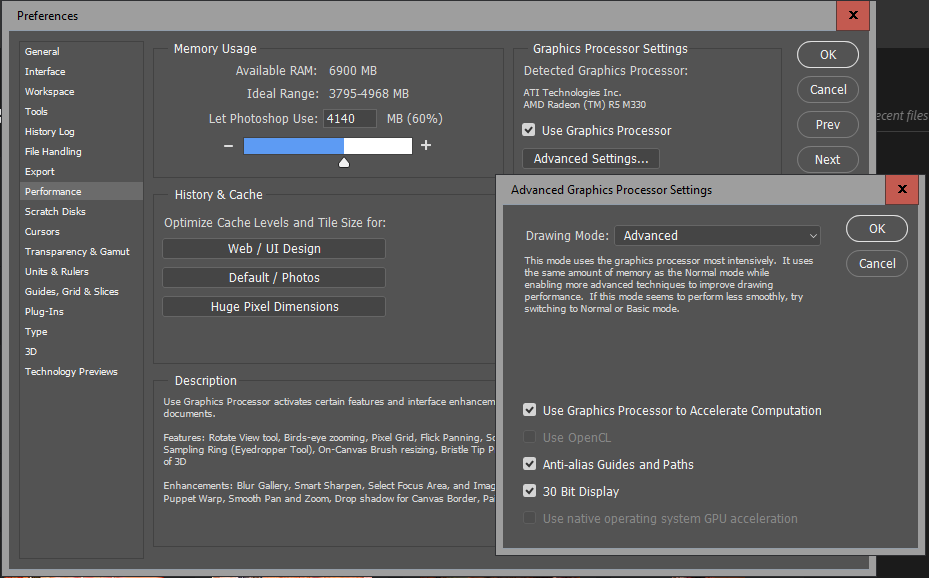
Explore related tutorials & articles
Copy link to clipboard
Copied
This article may help:
Photoshop graphics processor (GPU) card FAQ
and here is a troubleshooting section specific to graphics cards:
Troubleshoot Photoshop graphics processor (GPU) and graphics driver issues
Copy link to clipboard
Copied
Thanks for the reply. I have myself tried all these before posting my situation. Still its the same. I could see the oilpaint filter option is enabled but when i select it, i am getting a message like below to upgrade my drivers. But my drivers are upto date.


Copy link to clipboard
Copied
1显卡程序版本是否太低
2在显卡驱动程序里尝试更改默认的显卡
Copy link to clipboard
Copied
I have tried disabling AMD and tried using Intel HD5500. Still the same issue ![]()
Find more inspiration, events, and resources on the new Adobe Community
Explore Now