- Home
- Photoshop ecosystem
- Discussions
- Use paint bucket to change only one color
- Use paint bucket to change only one color
Use paint bucket to change only one color
Copy link to clipboard
Copied
Hi,
I am having trouble with using paint bucket tool to fill just one area.
What is happening it is mixing in with other images on the page with different tones of the same color.
I have seen on the web a few years ago that you can constrain the fill option to a hex color only, but cannot seem to find the
right information.
I have inserted rectangles on the images of a different color to see if that would work but to no avail.
Any help would be much appreciated.
Thanks,
Steven Williams
Explore related tutorials & articles
Copy link to clipboard
Copied
Set the foregound color with the color picker, you can enter in hex values there. Make sure you use a low tolerance threshold and use contiguous. I would really make a selection first then fill it. I rarely, if ever use the paintbucket tool.
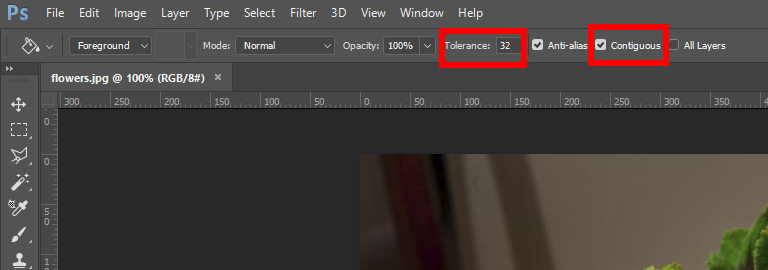
Copy link to clipboard
Copied
Adding to Chuck's comment.
You may need to experiment with different Tolerance levels depending on your image. The top circle used a tolerance of 100% and the bottom one was 32%. 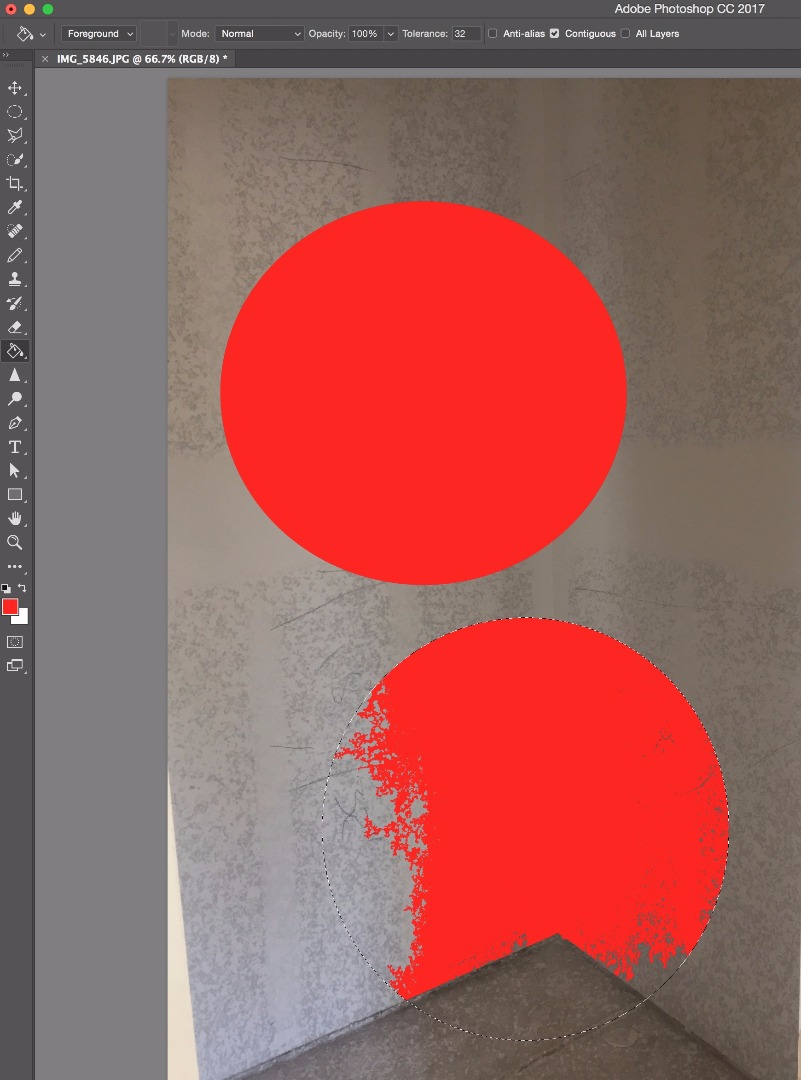
Find more inspiration, events, and resources on the new Adobe Community
Explore Now