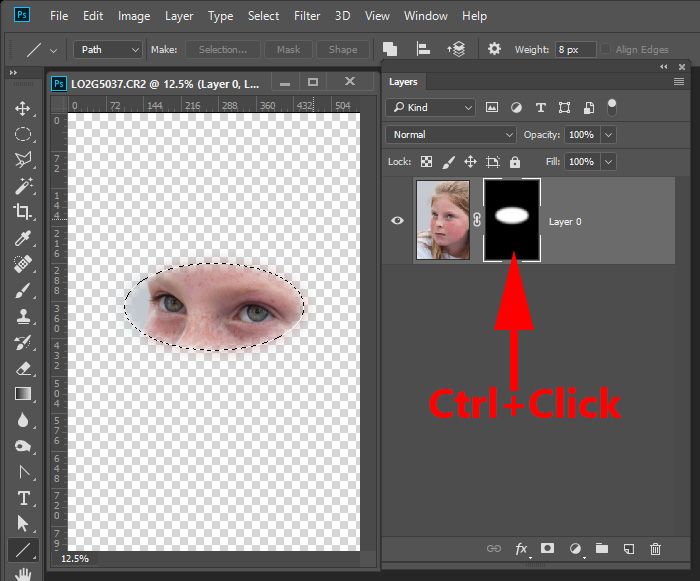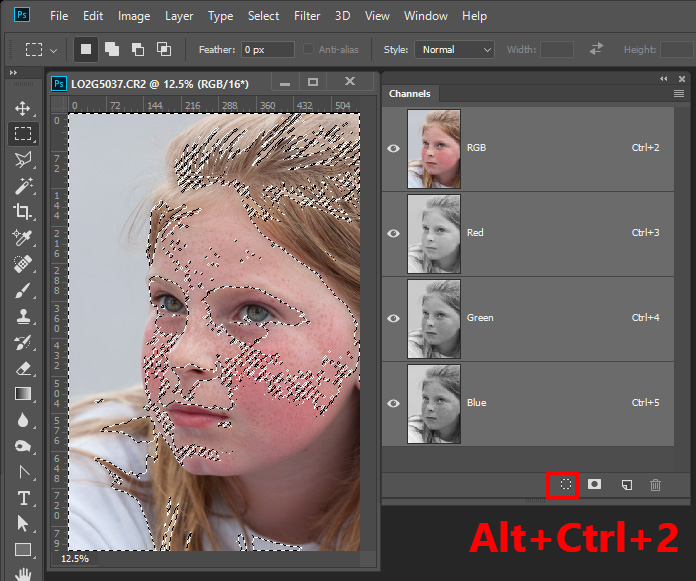- Home
- Photoshop ecosystem
- Discussions
- Using function keys while recording actions
- Using function keys while recording actions
Using function keys while recording actions
Copy link to clipboard
Copied
I wonder how can I record action of going into mask (normally clicking it with alt key pressed) and copy there image which is not only black and white, but in greyscale. Actions while recording seems not registering pressing alt key. I also tried to use color range to select interesting me shape and create new mask, but it generate two problems: mask finally is only b&w and border of selection isn't smooth. Any ideas how can I record copying image to a mask?
Thanks
Explore related tutorials & articles

Copy link to clipboard
Copied
Copy link to clipboard
Copied
To select the mask it is a Ctrl+Click on a Mask in the layers Palette. There is also a Luminosity selection shortcut for the RGB Channel it was Alt+Ctrl+~ but was changed to Alt+Ctrl+2 and there is an Icon in the channels palette you cam also click on to select the luminosity. For a Luminosity mask. These should record in an action.