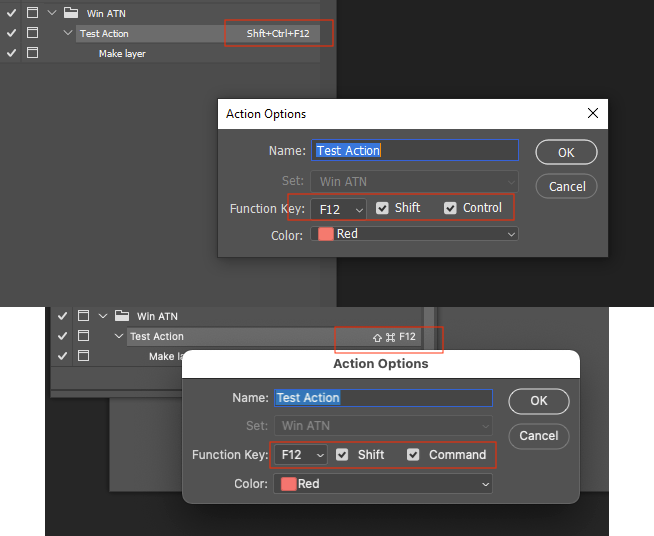Copy link to clipboard
Copied
I use a huge number of actions when working in Photoshop. My actions were created on a PC and I want to use them on my Mac. If I export on the PC and then import to the Mac, how will modifier keys translate? Or do the actions need to be edited so that Control and Alt become Command and Option? I can't imagine that they automatically convert but I'm not sure and would like to know before trying?
 1 Correct answer
1 Correct answer
TMR Design wrote:
I can't imagine that they automatically convert but I'm not sure and would like to know before trying?
Well, I too had to try before being able to know the answer with certainty... 😐
There is no alt/opt key modifier to worry about, so, with shift being universal it is only the ctrl/cmd that needs translating, and yes – Adobe did think of this!
Explore related tutorials & articles
Copy link to clipboard
Copied
TMR Design wrote:
I can't imagine that they automatically convert but I'm not sure and would like to know before trying?
Well, I too had to try before being able to know the answer with certainty... 😐
There is no alt/opt key modifier to worry about, so, with shift being universal it is only the ctrl/cmd that needs translating, and yes – Adobe did think of this!
Copy link to clipboard
Copied
Thank you, Stephen. I appreciate it.
Copy link to clipboard
Copied
If that is the correct answer, please mark it as so.