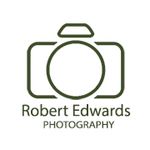- Home
- Photoshop ecosystem
- Discussions
- Using the same generative fill replacement across ...
- Using the same generative fill replacement across ...
Copy link to clipboard
Copied
I wamted to use the same generative fill background that was created on a few different images in a series. However, you can't just drag and drop, then mask on the additional images as the layer will also have parts of the previous photo in it, instead of just the images pulled by Generative Fill AI. Also when using the same prompts on the next image, the results are different. is there a way to get consistent results in a series of photos?
 1 Correct answer
1 Correct answer
Colin Smith has covered this in one of his Photoshop Cafe videos.
Explore related tutorials & articles
Copy link to clipboard
Copied
We should be able to select from the results. And have a "reuse this fill" option. Then the next frames will be consistent. Adobe please give us this feature. Thanks.
Copy link to clipboard
Copied
100% agree.
if the AI creates something desirable, why not have the ability to apply that process repeatedly?
Copy link to clipboard
Copied
Absolutely agree!!
Copy link to clipboard
Copied
100% agree.
if the AI creates something desirable, why not have the ability to apply that process repeatedly?
By @austinpm1
I wonder if some people assume Firefly »imagines« a 3D scenery with distinct, separate objects – which, as far as I understand, is neither what happens nor what anybody from Adobe claimed.
Would Chat GPT create the same text for the same prompt multiple times?
Supposedly not. (Though I expect this would not apply to very specific, »narrow« prompts and very short texts.)
Copy link to clipboard
Copied
I agree, this would be a great update. I had a series and had to explain to the client that Ai generates as it pleases and I cant use the same consistent generation on the series, it's a crap shoot right now.
Copy link to clipboard
Copied
Also agree.
Copy link to clipboard
Copied
I was having this dilemma, but what I did was copied the layer that the generative fill was in from my first image and copied that over to my second image. I used a paint brush to blend.
P.S. this is only like my 3rd time using photoshop in my life but this method worked for me. Hopefully it helps someone else!
Copy link to clipboard
Copied
P.S. this is only like my 3rd time using photoshop in my life but this method worked for me.
By @Crystal J.30421746i7ls
Thats Awsome! Way to go Crystal. 🙂
Copy link to clipboard
Copied
I have this question as well. I have 5 instructional steps shot on white of the same body model in nearly the same pose, just with different arm positions manipulating the product. I want to change the outfit of the model in the photos, but have the outfits all be the same across the 5 photo sequence. Again - same (human) model, basically same shot, but just slightly different arm positions, and I want the same business casual look on the model in all the photos.
Copy link to clipboard
Copied
I think that is neither how Photoshop’s Generative Fill nor how generative AI in general works so far.
So you may need to generate the full-body costume in one image, duplicate it to the other images and process the arms separately, clip them and, as necessary, do some manual touch-up and color corrections to obfuscate differences in details.
But as always talking about images one has never seen comes with caveats.
Copy link to clipboard
Copied
Totally agree, none of the answers match the original issue.
This is what worked for me having a batch of 40 clothing models shoot with the same (complex) background:
Instead of fixing each of the backgrounds, what I did was select the image with the best background, fixed and enhanced it with AI and removed the model, so I got a clean a model free bg.
Then I Selected Subject from each other images and drag/droped the models over the background I created.
Not the most automated solution, but did the job.
Copy link to clipboard
Copied
You can make the source image a smart object and add and resize images in psb. Then run any action on new images. You have no control over gf images
Copy link to clipboard
Copied
So @Smarquantte the way I do it is... before I drop an image I make a background using Generative Fill ... without the object I want to use. After I find the background I want to use I then import my images. That's my way around it. I also save the image so I could use it again if I need to. I hope this helps.
Copy link to clipboard
Copied
I'd like to know the answer to the original question too. I'm an architectural photographer and have an exterior with empty planter boxes in front of the building. I have 3 shots at different angles, so I need AI to use the same plants for each image, but even though I use the same command, it comes up with different plants and is clearly inconsistent across the images. Can we use a reference or source image anywhere in the command?
Copy link to clipboard
Copied
Not sure if anyone is still looking for an answer, but this is what I found. I generated my background in picture 1, opened picture 2 in another tab on photoshop, I then clicked and drug the ai background replacement to picture 2. When I did this, the generative ai sunset background AND the mast was copy and pasted onto picture 2. CTL + T to "transform" or move around the ai susnet background to the correct place, then click the mask section on the sunset ai and use paintbrush tool to tweak/mask it to blend to your new photo. This worked with my photos I was editing (engagement shoot where the sunset was washed out). If anyone is needing pictures I can see if I can make some up, but not sure if this is still an issue for some.
Copy link to clipboard
Copied
mask* not mast. sorry!!
Copy link to clipboard
Copied
Did you ever find the answer to this? It is now 2025 and I am wondering the same.
Copy link to clipboard
Copied
Did you see my reply from October about cop and pasting the mask the ai background created to the new picture? It was in October.
Copy link to clipboard
Copied
I did I think. That really helped.
Copy link to clipboard
Copied
With the username defaultskmf7hh51ooq
-
- 1
- 2
Find more inspiration, events, and resources on the new Adobe Community
Explore Now