Copy link to clipboard
Copied
Hi there! I'm trying to create a model that is able to be 3D printed. I'm a self-taught Photoshop user, so I'm not perfect at anything, and I could use some help. When I'm trying to unify my model into one mesh to be printed, the textures that I have on the model that I also want to be printed get somewhat splotchy or patchy? I'm not sure if there are any settings that I can change to fix this, or if I'm doing something wrong, but I would appreciate some help. I've attached an image of a before and after of applying the UV layer to be printed, so there's a visual of my problem. Thanks for any help!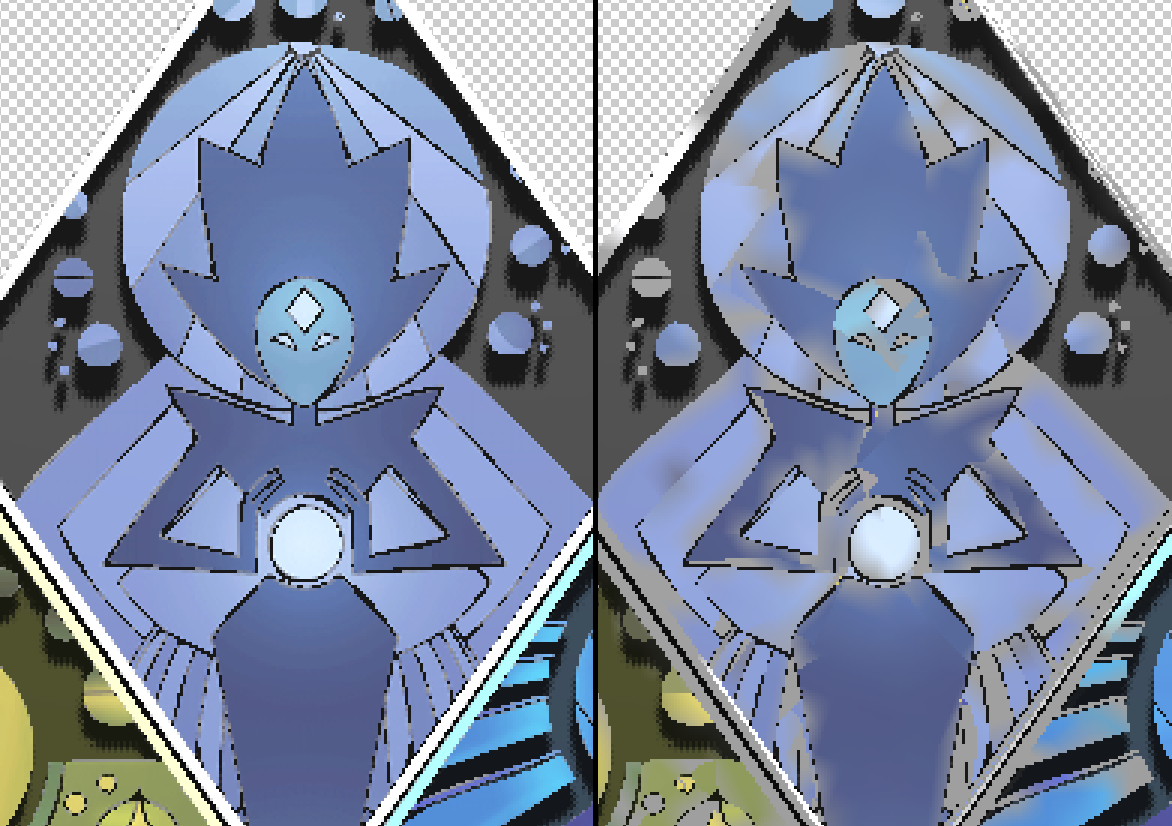
 1 Correct answer
1 Correct answer
Not really. The blunt statement would be that PS is simply a rubbish tool for 3D work. The issue you are seeing is because PS doesn't dilate and blend the edges of the various UV islands and also quite likely the underlying UV map is simply a mess. None of this can be fixed easily in PS other than trying to patch over the texture map with manual painting. Still, whatever 3D printing process or service provider you intend to use might refuse to accept your file due to the messed up UV coordinates
...Explore related tutorials & articles
Copy link to clipboard
Copied
Not really. The blunt statement would be that PS is simply a rubbish tool for 3D work. The issue you are seeing is because PS doesn't dilate and blend the edges of the various UV islands and also quite likely the underlying UV map is simply a mess. None of this can be fixed easily in PS other than trying to patch over the texture map with manual painting. Still, whatever 3D printing process or service provider you intend to use might refuse to accept your file due to the messed up UV coordinates.You better start learning a "real" 3D program like Blender.
Mylenium
