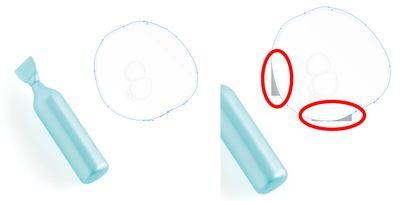- Home
- Photoshop ecosystem
- Discussions
- Re: Vector Mask and some shapes are adding mystery...
- Re: Vector Mask and some shapes are adding mystery...
Vector Mask and some shapes are adding mystery rectangles
Copy link to clipboard
Copied
When I create a vector mask or we I create some vector shapes, I have strange rectangles that appear and disappear as I zoom in and out. The problem is the rectangles make their way to the final photograph or image. Here is an example with and without the strange rectangles.
Explore related tutorials & articles
Copy link to clipboard
Copied
Which version of Ps you are working with? What is your PC Specifications?
It apperas in the final output when you save your image?
If not, check your Graphic Processor and try to disable the Use Graphic rocessor from Edit>Preferences>Performance and see if it is stil exist.
Copy link to clipboard
Copied
Yes the rectangles are appearing in the final image. I have to rasterize the shape layers in order for things to work. Or I have to rasterize the Vector Mask into a layer mask.
I am using Photoshop 22.1 on an iMac (2019) running MacOS 10.15.7. I've had the same issue with my other iMac (2017) at home which is a 2017.
I just tried disabling the Graphics Processer, reboot, and no change.
Copy link to clipboard
Copied
This might bee a better view of what I am seeing.
Copy link to clipboard
Copied
would yo give a screenshot for your layers panel?!
Copy link to clipboard
Copied
Here is a screenshot with the layers panel. I've expanded the Serum Big to show the different Layer Styles.
Find more inspiration, events, and resources on the new Adobe Community
Explore Now