VERTICLE ALIGNMENT
I'm setting up some photos for fine art prints and no matter what I do I cannot take the 3 layers of text and align then at Verticle top edge, verticle center and verticle lower edge. I've used a rectangle marque to try and aligin these 3 layers but it just isn't working!
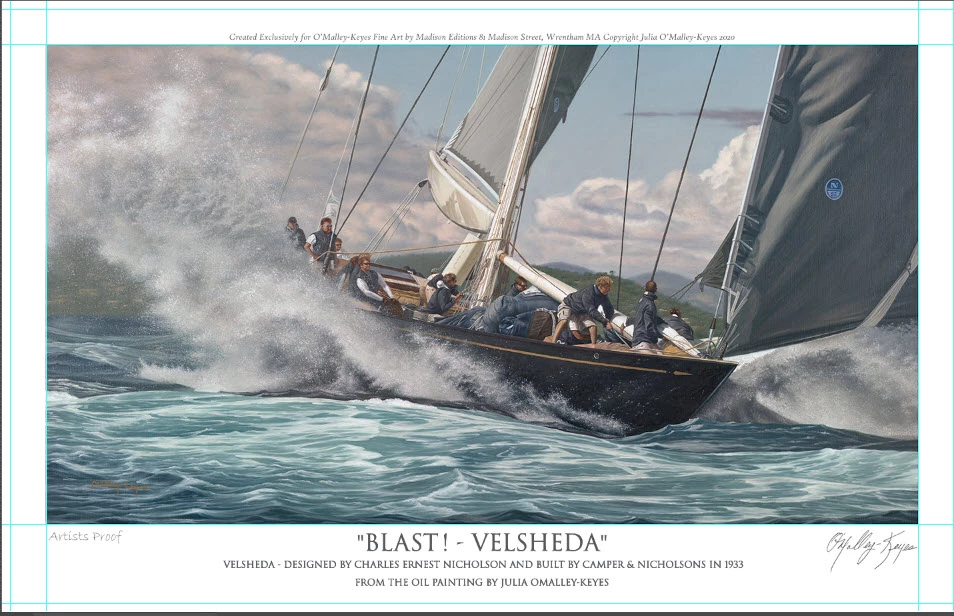
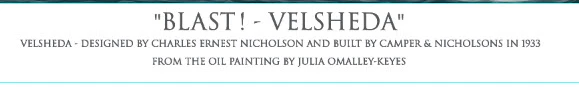 Could someone please help me with this??!! It's driving me nuts because when this doesn't work I'm just "eyeballing" especially the center vertical of text
Could someone please help me with this??!! It's driving me nuts because when this doesn't work I'm just "eyeballing" especially the center vertical of text

