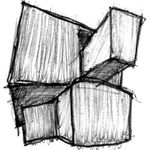Adobe Community
Adobe Community
- Home
- Photoshop ecosystem
- Discussions
- Video edit in Photoshop - Speed up video
- Video edit in Photoshop - Speed up video
Copy link to clipboard
Copied
Hello Everyone!
I am using Photoshop CS6, and I need to be able to speed up some video because the time limit is 3:00 but the video is 3:42. I have figured out how to speed up the video, but the audio is no longer playing. I really need the audio, even though the pitch will be affected.
Thanks,
Bennett
[link removed]
 1 Correct answer
1 Correct answer
Hi Bennett,
I believe it's by design as I just tried producing it at my end and it seems to be a limitation of Photoshop, however, as a work around you can add new audio file and it will play with the sped up video.
Regards,
Sahil
Explore related tutorials & articles
Copy link to clipboard
Copied
Hi Bennett,
I believe it's by design as I just tried producing it at my end and it seems to be a limitation of Photoshop, however, as a work around you can add new audio file and it will play with the sped up video.
Regards,
Sahil
Copy link to clipboard
Copied
Hello, you could try some programs like audacity, and time-stretch the audio, then import it in Ps, as suggested by Sahil...