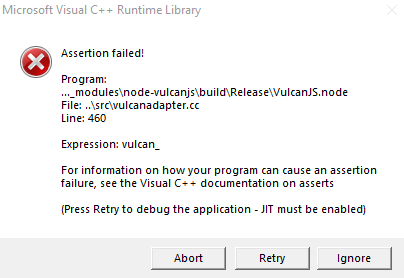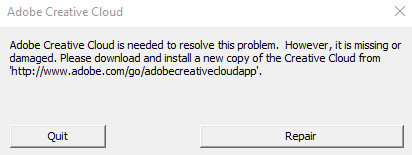Adobe Community
Adobe Community
- Home
- Photoshop ecosystem
- Discussions
- Re: Visual C++ Runtime Library Assertion Failed Li...
- Re: Visual C++ Runtime Library Assertion Failed Li...
Copy link to clipboard
Copied
I've been using photoshop for a good while now, and for some reason I went on my pc to see that creative cloud no longer functions and I had an error that pops up every time I launch creative cloud or photoshop. I tried fixing this through multiple methods;
1. reinstalling the visual c++ redistributals
2. reinstalling creative cloud and photoshop
3. windows update
nothing seems to work anymore, photoshop doesn't even let me make a new document and I can't save my progress. Photoshop is really important to me as I need it for University work. If anyone knows how I can fix this, it would be very much appreciated
Thank you
 1 Correct answer
1 Correct answer
Sounds like something went kablooey with the Visual C++ libraries.
Other things to try:
Creative Cloud Cleaner Tool
https://helpx.adobe.com/creative-cloud/kb/cc-cleaner-tool-installation-problems.html
(Be sure to follow everything to the letter as it involves some time and effort.)
If that still doesn't solve the issue, it may be time to go brute force and do a format of the system, especially if it hasn't been done in awhile.
Explore related tutorials & articles
Copy link to clipboard
Copied
Sounds like something went kablooey with the Visual C++ libraries.
Other things to try:
Creative Cloud Cleaner Tool
https://helpx.adobe.com/creative-cloud/kb/cc-cleaner-tool-installation-problems.html
(Be sure to follow everything to the letter as it involves some time and effort.)
If that still doesn't solve the issue, it may be time to go brute force and do a format of the system, especially if it hasn't been done in awhile.
Copy link to clipboard
Copied
I basically reinstalled Windows and formatted my D drive. After reinstalling everything, it's all back to normal. Issue resolved!
Copy link to clipboard
Copied
Yay! 😄 Glad to hear that, Volity!
Copy link to clipboard
Copied
Have you solved the problem?I have the same problem.thank you.
Copy link to clipboard
Copied
Volity solved his (her?) problem by formatting his system. This can be time-consuming as it involves completely wiping your system and starting fresh. (Formatting, fresh installation of the operating system, fresh installation of apps, etc.)
If using the CC Cleaner Tool per my link above didn't help, you might want to try the same thing. I'd suggest doing every few years or so anyway.
Copy link to clipboard
Copied
Hi guys,
are you shore there is no other option at all than reinstalling windows?
I tried the cc-cleaner-tool exactly as described and it unluckily also didn' t help at all...
I just installed all the programs I need and all the games I need and I really don' t want to start over again... (especially because I didn' t have any USB-Booting-USB and my notebook and as well my desktop where completely unusable the last 2 days and I even had to use my wives macbook to burn a windows 10-Image so that I could install it by DVD on the old school way and troubles don' t seem to stop here...)
Copy link to clipboard
Copied
If you're having the same issues as Volity did, then maybe. It's a last-ditch effort if nothing else works as it's involved, as I mentioned before.
I remember the days where I actually had to backup my email, browser bookmarks, critical documents, etc. before formatting. Luckily, that's almost a thing of the past and the only thing that's usually time-consuming is reinstalling the OS and programs.
Copy link to clipboard
Copied
Copy link to clipboard
Copied
Hi there,
Not sure if this is useful but I was installing creative cloud on a fresh install of windows when I ran into this problem. I used the cleaning tool and it didn't work. However, the one change I had made to the OS was using the registery editor to change the default save path of new programs. Once a restored these registers to their original values, the creative cloud app installled just fine.
Copy link to clipboard
Copied
Thank you so much! Your answer saved me from having to completely reinstall Windows and format the hard drive!
Copy link to clipboard
Copied
It works!!! Thank you so much!
Copy link to clipboard
Copied
Hi, can you help me?
What should I do? what are the steps to do this?
Copy link to clipboard
Copied
See my post under the next reply
Copy link to clipboard
Copied
i have the same issue please how can we proceed for the actions decribed , thank you
Copy link to clipboard
Copied
I do not quite understand what you mean. If you would like the step-by-step instructions:
1. did you change the default path for programs in the Registry Editor?
if yes:
2. reset it to the default values.
3. yay - It's done and everything works again.
if no:
Then this solution is not applicable for you
Copy link to clipboard
Copied
i dont understand please tell me more details please 😞
Copy link to clipboard
Copied
This has to do with the C++ 2013 Version
And you should install the 32bit version even if you have Windows 64bit version.
You can install both versions (32bit and 64bit) just in case. But the C++ 2013 32bit version (vcredist_x86.exe) was the one that solved the issue.
Hope this helps.
https://www.microsoft.com/en-us/download/details.aspx?id=40784
Copy link to clipboard
Copied
I got this in Premiere, Windows 7. Earlier in the day there was a power outage, and when I rebooted I got a creative cloud error.
Not sure it's related to visual C++ because I hadn't updated that in a while, or installed anything related to it.
For me, the fix that worked was this: I disabled the CC-related services (not just stopping the process but ending the services) and ended their processes. After OKing the error, I saved my project, closed and restarted Premiere. So far it seems to work fine. Hopefully helps, shouldn't have to reformat the whole PC for something like this.