Question
Wacom Cintiq 22HD preferences profile doesn't load
Dear Adobe,
Thank you for all you do! I've been using a Wacom Cintiq 22HD quite while now, but since I have a new PC and installed Photoshop, it doesn't load the profile for it when I start it up. It is the only application where it doesn't work for. I'm sure I'm using the right executable.
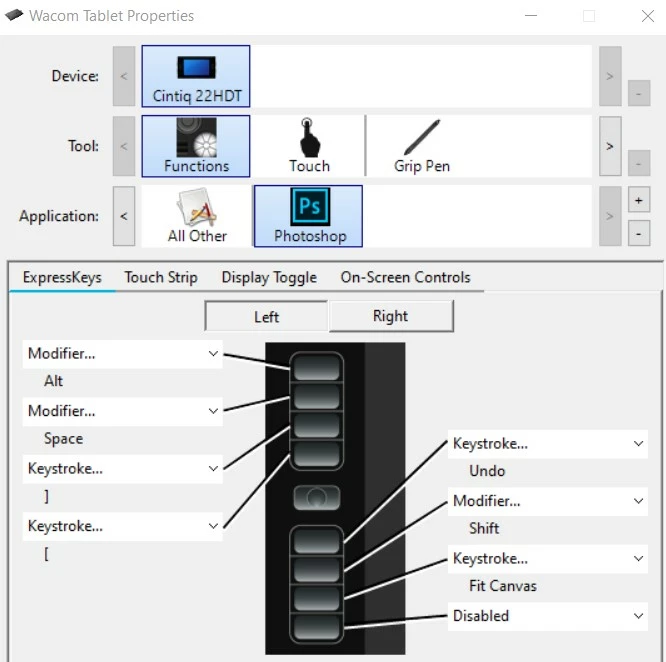
Any ideas? Thank you in advance,
Lindy Enalya

