 Adobe Community
Adobe Community
- Home
- Photoshop ecosystem
- Discussions
- Wacom Intuos4 and Photoshop CS4
- Wacom Intuos4 and Photoshop CS4
Copy link to clipboard
Copied
I can't get pen tilt working in Photoshop CS4. If I choose pen tilt option in brush shape for shape dynamics it works as if the control would be set to pen pressure sensitivity. Diagnostics in driver options show tilt is detected. Tilt only works for angle control in CS4. And I'm using the latest update for CS4. In spite of this, i tried my intuos4 in corel sketchpad and it works great, just as expected. It detects pressure, tilt angle and tilt direction. I don't know what could be the problem. Can someone confirm having tilt working in CS4?
I'd like to use tilt for roundness control.
 1 Correct answer
1 Correct answer
Robert - that is not how any of the pressure related settings work in Photoshop.
Then how DO they work for goodness sake. Please, please explain what I must do to make tilt show up as an effect in PS. You still haven't once said here is a brush selection and settings. Make some strokes on a canvas with these settings at several tilt angles and you will see a difference.
Tilt is just another pressure like mapping - it just changes things the same way pressure does, or angle, or speed, or direction,
Explore related tutorials & articles
Copy link to clipboard
Copied
I already said that it is too complex for a dot release.
No, it cannot be fixed for CS4.
Copy link to clipboard
Copied
I've been following this issue on several forums and this has been the most exhaustive exploration of the problem. Thanks to everyone who has contributed even though it got heated at times, which I can understand, this was a very frustrating issue.
So Chris, if I understand correctly the solution is to use our pen tablets with CS3 or previous versions? I hope this is the case and I'm not losing my mind with trying and failing to make this work with CS4.
Thanks for all help,
Ben

Copy link to clipboard
Copied
Ben: The Wacom Pen works with CS4 on a very basic level, not as fully as it should. Hencely Chris' comment, which took some arm-twisting to admit.
Copy link to clipboard
Copied
Thanks for the quick reply Bart. That's what I was afraid of.
Copy link to clipboard
Copied
i'm going to go ahead and bump this thread.
while the thread was entertaining to read, its sad that the end result was 'wait for CS5'.
I've installed CS5 a number of times, all on Windows 7 x64 profesional computers running the i7's and either the nvidia quadro 570 or the quadro 1500.
Pen tilt/Pressure does not work in the 64 bit adobe software, but it does in the 32 bit.
I've installed on a laptop that has an nvidia mobile card, and it works fine.
I've installed on a desktop with an ATI card and it works fine.
but all of the ones installed with either the 570 or the 1500 have no pen pressure and no pen tilt.
So... is there a fix for this? is there something I'm missing?
I've contacted wacom... they said there's nothing they can do. The wacom software is showing the proper readings for tilt and pressure when you launch them. We tried both the most recent, and the 6.1.1 vista drivers - neither worked.
Anyone have any suggestions?
Copy link to clipboard
Copied
In light of the support (or to be more accurate, the lack thereof) we received for the problem in C$4, I'd say your best bet is to wait for C$6. One of things that would have been nice, is if Adobe had actually informed us as to what was different about our systems so we could potentially rectify the situation (supposedly tilt actually did work on some systems as it is supposed to). Even if the solution were too egregious for the problem at hand, still, it would have been the minimum of due-diligence I'd say the purchasers of this program deserve.
Matt
Copy link to clipboard
Copied
bumping for the morning crowd...
Copy link to clipboard
Copied
Hi,
I've forwarded this on so we can try and reproduce the problem. Which Wacom tablet do you have, the Intous4?
regards,
steve
Ps. If you don't get much response on this thread, you may want to start a new one with CS5 in the title.
Copy link to clipboard
Copied
Its the ituos 3 PTZ
Used both the latesta nd the 6.1.1 vista 64 drivers (Wacom support
recomended the 6.1.1 drivers over the phone)
Copy link to clipboard
Copied
Thx,
Have you tried in a non-OpenGL enabled document?
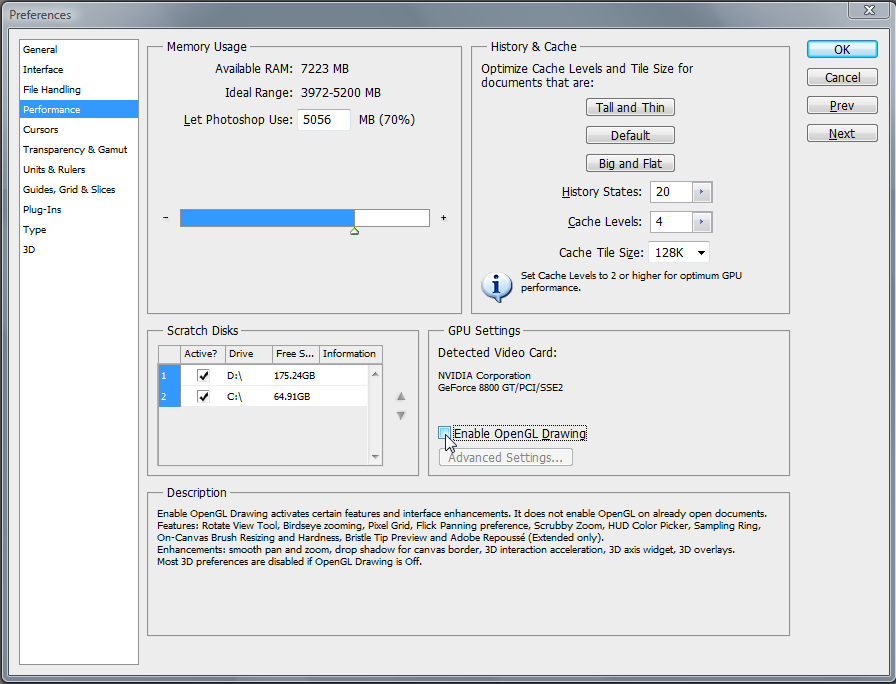
Copy link to clipboard
Copied
I have just tried my intuos 4 in Photoshop CS5 in both 32 and 64 bit versions and tilt works as expected.
elihvart i tried the 6.1.5-3 version and it's ok.
Copy link to clipboard
Copied
I'm sorry, I thought I mentioned what Wacom we were using. We're using the Intuos 3 PTZ's
Copy link to clipboard
Copied
Delete