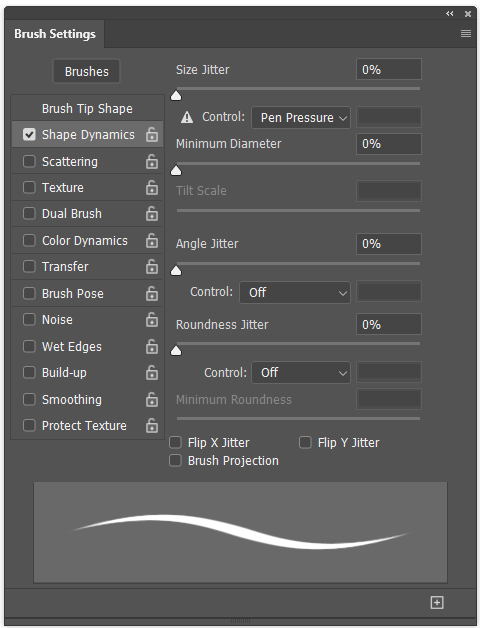Adobe Community
Adobe Community
- Home
- Photoshop ecosystem
- Discussions
- Re: Wacom Pen Sensitivity not working in Adobe 23....
- Re: Wacom Pen Sensitivity not working in Adobe 23....
Wacom Pen Sensitivity not working in Adobe 23.3.2
Copy link to clipboard
Copied
For some reason, pen sensitivity is no longer working in Photoshop 23.3.2. I have a Wacom Intuos Pro M. The pen is a Wacom Pro Pen 2. The OS is Windows 11.
I've tried all the recommended fixes mentioned online
1. Making PSUserConfig.txt file
2. Uninstalling and reinstalling Wacom drivers
3. Uninstalling and reinstalling Photoshop
4. Taking out and putting back in pen nib
5. Toggling on/off Windows Ink
6. Toggling on/off pressure sensitivity in Photoshop itself for brushes.
Nothing is working and I'm at a loss as to what to do. When running a diagnostic on my pen in the Wacom app, it's detecting pen pressure just fine. Any help here? Is anyone else experiencing problems with their Wacom tablet recently?
Thanks for any help!
Explore related tutorials & articles
Copy link to clipboard
Copied
Hi, Wacom has a problem with the new version of windows and photoshop you should check for Wacom's latest drivers or wait for new drivers...regard
Copy link to clipboard
Copied
Hah! Is it really just a Windows 11 issue? Do you have any links?
Copy link to clipboard
Copied
Thanks, I already have the latest Wacom drivers, it's probably some new bug with Photoshop.
Copy link to clipboard
Copied
But wacom displays the pen pressure correctly ... i cant screenshot it but in the wacom panel it show penpressure like you would expect for the tip and the eraser. so all systems green from wacoms perspective... windows seems to have also no problem with its since the driver recognizes the input. so that only leaves adobe quirking around once again.
maybe its the old windows inc / adobe conflict or something else who knows...
i only know that i am paying for this and i expect it to work without hacking into the filesystem of the program and changing some textfiles. This problem persists for more than 5 years now and its kind of ridiculous that it has to be fixed everytime on a new maschine. and aparently for win 11 there is no fix at all.
i'd suggest that the adobe guys call up the microsoft and wacom guys and figure this out fast...
tested the usuals like the psu txt ... disable/deinstalling ink, enable pressure compatibility... nothing
Copy link to clipboard
Copied
Have you used the Wacom troubleshooting guide? Windows specific
It might be worth trying the WinTab API but we have been telling people to use Windows Ink for the last few years. What I don't know is there are Windows 11 specific issues.
Is Photoshop recognising that you are using a tablet? i.e. are you seeing the tapered stroke in the preview window?
You need to brush a couple of strokes with the pen and appropriate brush settings for the stroke to change. (I'm sure you knew that)
How well is the driver working? Can you bring up the Wacom settings overlay with the second top button?
Do you use Lazy Nezumi Pro? It has way better pressure control than Photoshop does natively. I'm talking an order of magnitude better. Check out this video, and specifically from 4:00 minute point if you don't want to watch the entire video. People who use it soon say they can't manage without it.
Good luck. I don't think we are on to anything that's going to fix your issue yet, but we'll keep on battling away at it.
Copy link to clipboard
Copied
Hi Trevor,
Thanks for your advice. The things you mentioned I already tried, but I've just now discovered something interesting. My workflow usually consists of doing preliminary edits of RAW photos in Lightroom and then doing the finer editing in Photoshop. When I right-clicked on a file in Lightroom to have it opened in Photoshop for editing, after the file opened in PS the pen issues are the usual, no sensitivity detection. I then closed LR and opened a new file in PS, lo and behold, the pen worked just fine. This also worked for a photo file. No problems at all. But then I opened LR and opened a file directly in PS while LR was open in the background. Guess what? The pen problem returned. So I'm guessing there is some bug related to having LR and PS open at the same time which affects pen sensitivity detection. Any ideas how this could be fixed?
Copy link to clipboard
Copied
There is one more way you can move your text box slowly to the center and it will show pink guides when you are in the center. retro bowl unblocked