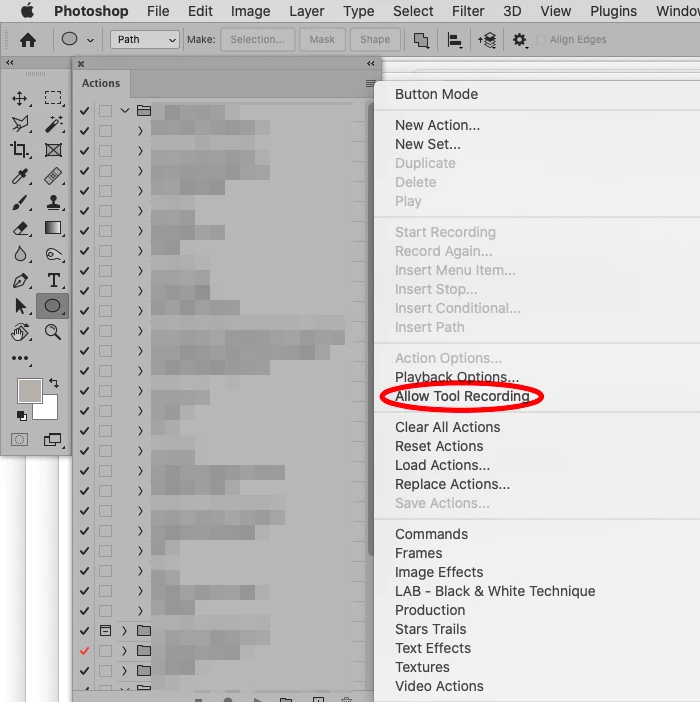Watermark Won't Appear after Action Run
I have tried various techiniques for creating a watermark using an action - creating a brush - copying a logo and the only technique that works is using a text layer. The other techniques work when I create the action recording the steps, however when the action runs depending on the method I receive messages that the commands move, transform are not available or the final image does not show the watermark. I am using Photoshop 23.1.1 with Win 10. Any help is appreciated