Question
Weird files in photoshop folder
Hello !
When I installed photoshop, in the folder "Roaming, Adobe" the files was like that 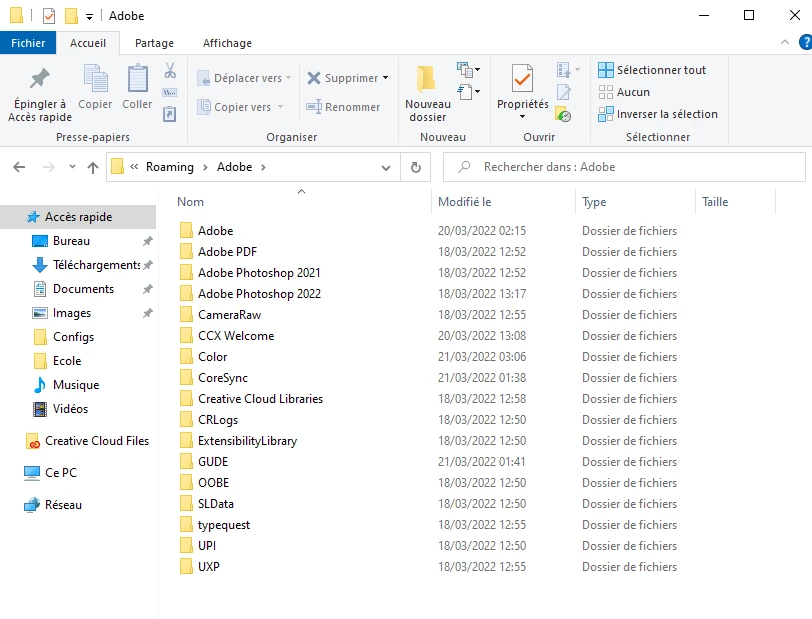 , then, shortly after, the pressure in photoshop start acting weird and I get back in the folder and it was like that
, then, shortly after, the pressure in photoshop start acting weird and I get back in the folder and it was like that 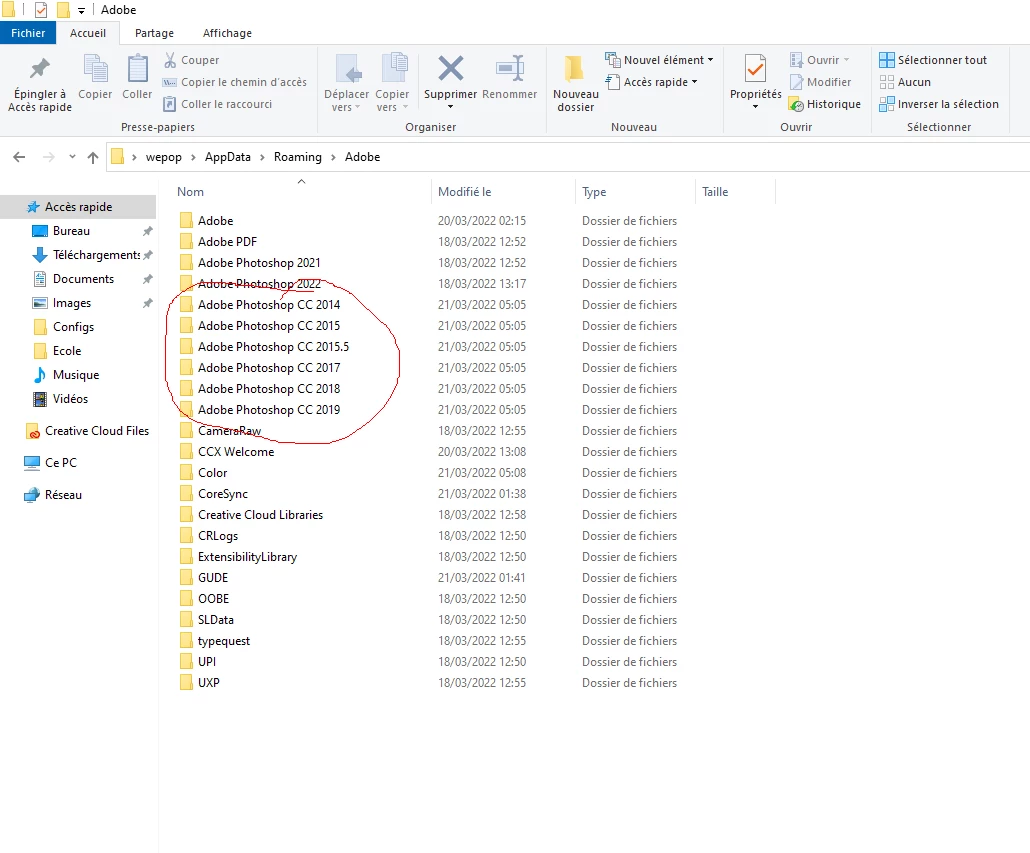 , so I wanted to know if that's normal or if my problem come from this and how to solve it
, so I wanted to know if that's normal or if my problem come from this and how to solve it
Thank you !
