Copy link to clipboard
Copied
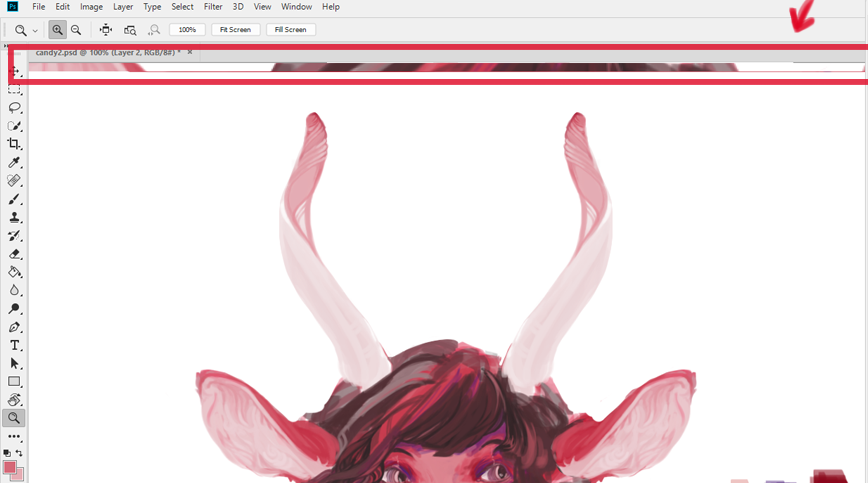
Lately, the very top of my main window has been getting 'stuck', and will remain when I move around the canvas. I can still draw behind it, but I can't see past it, and the slivers of image that get trapped under the header will actually pile up over time, until half of my workspace is filled with it. If i close and reopen the file, it's gone, but it isn't long before it stops happening again.
 1 Correct answer
1 Correct answer
The issue seems to have stopped on it's own, cause in the past several hours I've been able to replicate it again - even though it'd been happening for several days. If it happens again, I'll try this!
Explore related tutorials & articles
Copy link to clipboard
Copied
Does turning off »Use Graphics Processor« in the Performance Preferences (Photoshop > Preferences > Performance > Graphic Processor Settings) and restarting Photoshop have any bearing on the issue?
Copy link to clipboard
Copied
The issue seems to have stopped on it's own, cause in the past several hours I've been able to replicate it again - even though it'd been happening for several days. If it happens again, I'll try this!
Copy link to clipboard
Copied
I'm thinking video driver issue; might want to try and update your video adapter's driver (if possible) if it happens again.
