- Home
- Photoshop ecosystem
- Discussions
- Re: Weird layer-renaming issue.
- Re: Weird layer-renaming issue.
Weird layer-renaming issue.
Copy link to clipboard
Copied
On Win7, PS 19.0 I am encountering a strange issue with renaming layers.
It boils down to these steps:
- start a fresh PS
- Rename a layer manually works just fine.
- Run a layer-making script
- Now, renaming layers manually is nearly impossible: you double-click the desired layer to enable editable layer name text, but only have 1 second to type in the entire input before it automatically sets.
What's worse, after this the layer issue persists even in new documents, all the way until app restart.
This is my layer-making script:
#target photoshop
function test(){
var doc = app.activeDocument;
var arr = [
"Name 1",
"Name 2"
];
var newLayer;
for(var i = 0; i < arr.length; i++){
newLayer = doc.artLayers.add();
newLayer.name = arr;
};
};
test();
Has anyone come across this?
Explore related tutorials & articles
Copy link to clipboard
Copied
Do you have Scripting Listener installed? Remove it, and the issue should be resolved.
Copy link to clipboard
Copied
Also with version 19.0 I noticed with scripting listener installed, some actions (like creating a large Lasso selection) REALLY bog Photoshop down, with a all the details of the exact selection getting kicked out to your log. Personally I like that SL is kicking out more information! so I'll take the slowdown, or remove it when I'm not using it, but just FYI.
Copy link to clipboard
Copied
Unfortunately this did not work for me because on my machine I appear to have not had the Script Listener plugin installed.
In the Plug-ins folder I only have the "Generator" folder and it is all empty.
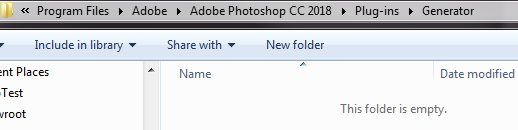
Copy link to clipboard
Copied
You can see whether ScriptListener is installed or not in the Help-> System info menu.
But it's not because of it. Rather, because of some program intercepting the keyboard or mouse (or tablet)
Copy link to clipboard
Copied
Well, it appears there's no script listener listed in the System Info, and pausing AHK did have no effect.
However, I discovered something that really helps make the issue not as much of a problem: the issue only happens when a script is run from ESTK!
Going Scripts > Browse and running the script causes no issue.
Also quitting ESTK stops an existing issue.
Yet, unfortunately still a hinderance when using ESTK in development and wanting to manually rename layers, because it appears that running even the simplest of scripts in PS creates this issue.
#target photoshop
function test(){
alert(app.name);
};
test();
The way to stop it is just to quit or restart ESTK. ![]()
Copy link to clipboard
Copied
Do uoy try menu Layer->Rename Layer command? It works ok?
Copy link to clipboard
Copied
Hey! I was actually blissfully unaware of this menu item, but to answer your question: NO! Haha! It's even worse! Clicking the menu item produces a very short flicker of layer's name text activating before it reverts back almost instantly!
What an interesting quirk!
Copy link to clipboard
Copied
At me all ok if to launch a script from Adobe ExtendScript Toolkit CC (4.0.0.1) (you speak about it?). Win7 (x32) ps19.0.1. On x64 I can only check tomorrow.
Copy link to clipboard
Copied
Maybe I do not understand something, but everything works fine for me on win7 (x64) ps19..0.1. absolutely no bugs with this script running from the ExtendScript Toolkit and then manually renaming the layers in Photoshop.
Copy link to clipboard
Copied
Hmm, one other thing I can think of is always-running AV software, that's at my work.
I will actually also test this on my home machine too. My home PC is much like my work PC: Win7, latest PS and also the same AHK and same Mac Keyboard used, except the corporate AV program. Will report later.
Copy link to clipboard
Copied
Remarkably, at my home PC this issue indeed does not appear!
So, the only apparent difference between my work and home PCs appears to be.. at work we use an AV program which rhymes with "Shmushmersky". Well, so there's one strange thing which may possibly have something to do with .. that. Something to keep in mind if a customer or friend in a corporate environment where this is used (and also uses ESTK to launch a script), has this come up.
Copy link to clipboard
Copied
It's hard for me to understand your (and in general) English).
AV is it Kaspersky? If so, I do not think that it affects, the more I have it, too.
Copy link to clipboard
Copied
Yes I have same Issue with ESTK and it also have more side effects as panel moving, and I think moving opacity slider?
Copy link to clipboard
Copied
As a comment: I've always thought that Illustrator's UI was dumb regarding the layers, etc - where there's a spot in the flyout menu touting some 'Layer Options' or 'Graphic Style Options' where I would expect a bunch of options to appear but where a rather disappointing modal dialog pops up with just a single text input which allows you to change the layer's name, or graphic style's name.
Now that you can double-click the layer and type it in, it's so much faster! Right?
Well, now that this issue came up for me in PS, I'm finding a new great appreciation for such archaic leftovers: in PS there's not even a modal dialog place for changing the name! Now, how I wish there was! No wonder people were write all kinds of layer-renaming input dialog box scripts..
[EDIT] Of course, as pointed out below, the renaming option is in the [Menu bar > Layer > Rename Layer] menu item
Copy link to clipboard
Copied
Do you have any "keyboard program" a la "punto switcher" or similar?
Copy link to clipboard
Copied
AutoHotKey, and SharpKeys which maps my Mac keyboard to my Win PC. I just love the Mac keyboards, and only recently did PC manufacturers start to make similar keyboard where keys are spaced apart and don't resemble Fisher-Price building blocks.
Copy link to clipboard
Copied
Try to temporarily disable them
Copy link to clipboard
Copied
I'm not seeing this.
Copy link to clipboard
Copied
Yes, running things from ESTK messes up a lot of things like actions. I reported it to Adobe some time ago, but not high on their to-do list, if at all.
Copy link to clipboard
Copied
Copy link to clipboard
Copied
ESTK is possibly constantly calling .jsx code to monitor the ToolVM.
My experience is: when I run an evalScript on layer select to lock the layer's timeline xy coordinates, my layer renaming attempt is failing and the name edit PS routine is exiting. I have to select the layer first, wait for my .jsx to finish, doubleclick the layer name and rename it.
One good change I have noticed in v19.0 is: the CSXEVent are coming again to panels in real time. This can cause a slight slowdown in .jsx execution. Add this to ESTK interference lag, consider the blocking nature of these ToolVM calls and maybe we have the cause of the renaming bug.
Copy link to clipboard
Copied
With CC 2018 it's quite decent behaviour, but with CS6 EXTENDED there are much more fields you can't use because of this side effect. Plus I noticed not everything can be written to ScriptListener when you have open at same time ESTK with CS6.
Copy link to clipboard
Copied
This was an interesting note, for whomever may experience this issue on their Ps 19.0 on Win7 with Kaspersky AV running - but alas now I work at a different place where we use Macs - so far so good.
Copy link to clipboard
Copied
Like r-bin my interence is different. I can't agree that Kaspersky AV was culprit of it. There is some other internal cause...
-
- 1
- 2
Find more inspiration, events, and resources on the new Adobe Community
Explore Now