- Home
- Photoshop ecosystem
- Discussions
- What Adobe Application Should I Use to create a mo...
- What Adobe Application Should I Use to create a mo...
What Adobe Application Should I Use to create a modern photo collage which contains: Images, text and graphics
Copy link to clipboard
Copied
Hi i love creating modern photo collages which contain images, text and shapes similar to ones like at www.canva.com. The thing is i don't know what is the correct program to use as i'm a perfectionist. Is it photoshop, illustrator, indesign etc. What do you guys think?
Explore related tutorials & articles
Copy link to clipboard
Copied
InDesign.
Copy link to clipboard
Copied
Hi Jack,
I agree with Dag. InDesign is best for photo collages. You can fade one photo into another as a non-destructive effect, which can be edited quite easily, or even deleted.
Copy link to clipboard
Copied
If you want automate collages that contain Image and text you need to use an automated process. If the text is not constant I would think you may need to use. Photoshop Data driven Graphics. I would need to for I do not use any other Adobe application. So I actually do know what can be automated in other Adobe application.
Most likely several Adobe application can be used to manually created collages. There are even apps for creating collages on Phones and IOS and Android devices.
Automation is normally done by creating a template file a layered document like a psd file. That will be populated with you images a text by some automated process. Photoshop has such a feature Creating data-driven graphics in Photoshop. There are tutorials on YouTube. data driven graphics photoshop - YouTube
Google shows other Adobe applications also have data driven graphics features.
https://www.google.com/search?newwindow=1&ei=y5L-XP6ZJYq-ggel47iwCQ&q=Adobe+Data+driven+graphics&oq=...
Additionally there are Script that can batch populate Collages and Mockups in Photoshop. Some if my scripts support stamping File name on placed image is various locations. And Templates can also include static text layers overlays.
Free Photoshop Photo Collage and Mockup Toolkit
So for me Photoshop is the best Application for I know how to use Photoshop for crerating Collages. I Automate creating Collages in CS2....
Copy link to clipboard
Copied
Just to let everyone know out of all off these pieces of software, photoshop is my most familar one. Even though it is raster, as long as it's atleast 300 dpi i feel photo collages are great on photoshop. You can create guides, add light, bold pieces of text, organise images, text and graphics into layers. Does anyone agree with me as photoshop is my favourite?
Copy link to clipboard
Copied
It would be Photoshop for me as well, and you're most familiar with it already.
Copy link to clipboard
Copied
I'm not saying it can't be done in Photoshop, but the question was which application is best suited for it. And the answer to that is InDesign. Text and vector handling is very limited in a raster editor like Photoshop.
Copy link to clipboard
Copied
Ok Thank you ![]()
Copy link to clipboard
Copied
The finals output file will most likely be a jpeg file that has no vectors no transparency a background layer. Vector graphics are not required for creating a collage and as you wrote Photoshop has vector text and some vector graphics features and vector tools. You have not written anything about InDesign that leads me to believe its is better suite then Photoshop. I'm sure Collages will be created differently using the tools best suite the the job in each application, What InDesign features make InDesign better suited. What would make me want to learn a complex Adobe Application to created Collages when they are so easy to create in Photoshop a product I know well. I know nothing about InDesign what is in InDesign that is a must have for Collages or make InDesign better suited. Is there a feature in InDesign that is better than Photoshop Data Driven Graphics. Is there an InDesign Scripting feature that is better than Photoshop scripting. What make you state InDesign is best. If you know Photoshop Collages are simple. They may be simple also in InDesign also I would not dispute that. Best is subjective IMO. I do not believe there is a clear best.
I just took a breif look at indesign scripting it seem to me that InDesign is better suited for creating multipage documents with page layouts with margins and what nots.
Copy link to clipboard
Copied
I agree, my collage is made up with mainly images but the addition of text and the odd graphic looks fine as long as it's a high dpi. I feel indesign is more for leaflets, menus, flyers or anything that is text heavy ![]()
Copy link to clipboard
Copied
It depend on what the collage is for. Resolution is meaningless on the web all that matters the number of pixels the composite has. The number of pixels you have in the width and height of the image. If you want to print you collages large. You need a lot more pixels for you want to print the image with small small high resolution pixels. So you need a lot of high quality pixels to print a large size print. Today though some small web devices have small high PPI resolution displays. They display high resolution images. But they can not display a larger high resolution print size image. Their physical size is small they can not display as many pixels A large high resolution print size image has. The images more pixels then the display can display. Display have a single resolution and only have as many pixels as they are manufactured with. Displays display screen size images the have one image size. If edit and create Large high resolution print size collages. You can resample them down in size to reduce the number of Pixels you have for your collage and the new interpolated smaller image will look good and fit on your display.
Copy link to clipboard
Copied
https://forums.adobe.com/people/D+Fosse wrote
I'm not saying it can't be done in Photoshop, but the question was which application is best suited for it. And the answer to that is InDesign. Text and vector handling is very limited in a raster editor like Photoshop.
+1
I use PS, Illustrator, and InDesign and agree with Dag that InDesign is best suited for it. That doesn't mean you can't do it elsewhere, but you did ask. You can drag-place the images to scale non-destructively.
Copy link to clipboard
Copied
What is your final objective for this artwork? Print, on screen, video, web/social media, something else? Once you define how the artwork will be used, then you can choose the most appropriate software.
Copy link to clipboard
Copied
Preferably i wanted it adapted for social media and print if possible?
Copy link to clipboard
Copied
Print is where you start. Social media is a completely different beast.
Start your print project in Photoshop at the required output size and a 300 ppi resolution.

Save your layered PSD file.
For social media, go to File > Export > Export As and select JPG at the required output size (height x width). To reduce bandwidth, move the quality slider to the left.
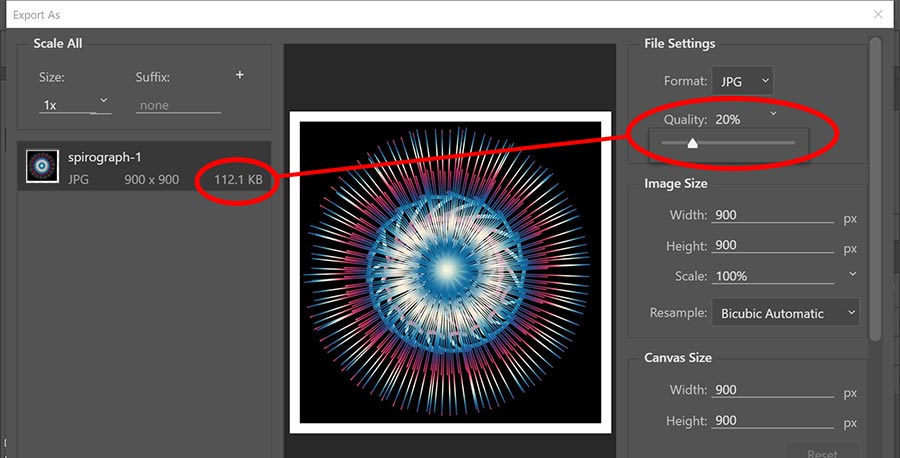
Copy link to clipboard
Copied
Then you do not need that many pixels. You can create smaller images. A 4k 3840 by 2160 template image would be overkill.
However, What you will need though is dfifferent layout and sizes for different social media sites.
Re: Is there a Photoshop Script for resizing photos for social media?
Copy link to clipboard
Copied
You said like Canva - check out Adobe Spark - its free and super easy to use. http://spark.adobe.com
Copy link to clipboard
Copied
hi everyone, I tried doing it on indesign And the text and graphics are much clearer. the rectangular box tool is especially useful to drag drop images into. HoWeber the only issue I have is that the colours look darker on screen and it’s really bothering me, is it because it’s set to CYMK and if it is how do I convert it to RGB?
Copy link to clipboard
Copied
That shouldn't happen.
Both Photoshop and InDesign by default will preserve and honor all embedded color profiles. So as long as your placed files have embedded profiles - and you haven't changed anything in the apps' Color Settings - they should be absolutely identical.
InDesign doesn't have a single global color mode. It can handle RGB and CMYK content in the same document, and both will be treated as such.
There is one gotcha for CMYK content in InDesign. Here, the default policy is to "Preserve Numbers", which is the same as "Assign Profile" in Photoshop. There are good reasons for this (mainly to avoid K-only black turning into 4-color black) - but images should normally be kept RGB and standard procedure is to place RGB images. This will always be treated and displayed correctly in InDesign.
Do you have the same interface color in both applications? If they are different it will affect your whole perception of brightness. Interface color is a very important part of your viewing environment.
Copy link to clipboard
Copied
ok, do you know how to give a certain asset it’s own color profile cymk/rgb
Copy link to clipboard
Copied
jackc89950969 wrote
ok, do you know how to give a certain asset it’s own color profile cymk/rgb
Any image will normally be born with a color profile (sRGB, Adobe RGB etc). That's the definition of what the numbers mean, which colors those numbers will produce - in short, how the image appears.
Unless you have turned color management "off" in Color Settings. That is something you should never do (and frankly I have no idea why the "off" option even exists. It's a guaranteed catastrophe waiting to happen).
For a raw file, the color profile is set in the raw processor. For a new document, it's the working space. You can convert from one profile to another with "Edit > Convert to Profile". This recalculates the numbers to maintain appearance.
The crucial setting in Color Settings is "Color Management Policies". This should always be set to "Preserve Embedded Profiles" - and then the profile will follow the file throughout, and travel with it anywhere it goes.
With a small exception for CMYK in InDesign, as explained above. But don't use CMYK for images. And another exception for other applications out there that don't support color management at all. But that's a different story.
Copy link to clipboard
Copied
jackc89950969 wrote
hi everyone, I tried doing it on indesign And the text and graphics are much clearer. the rectangular box tool is especially useful to drag drop images into.
Are you aware of the Photoshop Frame Tool?
Copy link to clipboard
Copied
its Photoshop... no contest but you could do it in Indesign if that software is something you know
Copy link to clipboard
Copied
Looks like there are two camps Photoshop vs InDesign any AI user going pitch a tent?
Copy link to clipboard
Copied
I use and love Illustrator. This project is not where Illustrator shines and I would not use it for this project.
~ Jane
-
- 1
- 2
Find more inspiration, events, and resources on the new Adobe Community
Explore Now



