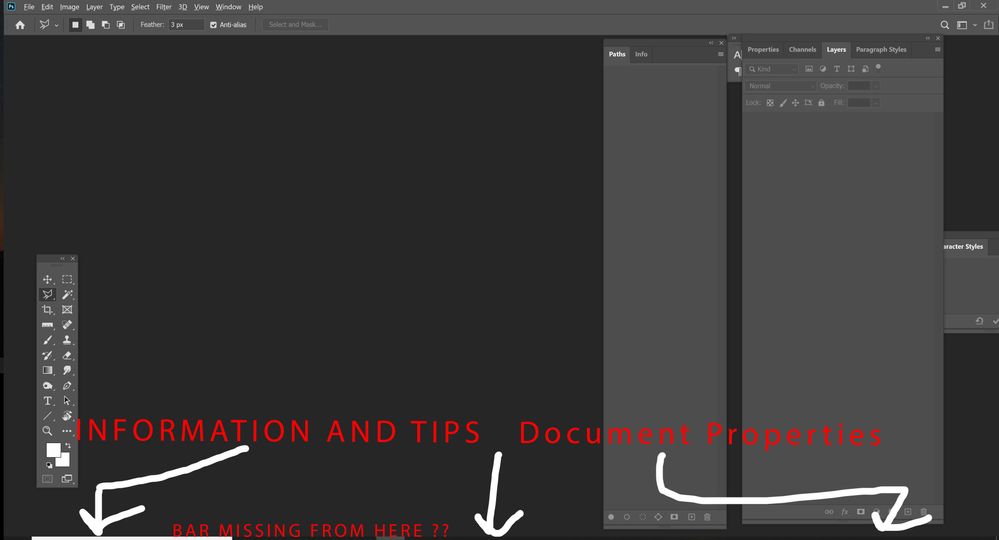Adobe Community
Adobe Community
Turn on suggestions
Auto-suggest helps you quickly narrow down your search results by suggesting possible matches as you type.
Exit
- Home
- Photoshop ecosystem
- Discussions
- WHAT HAPPEND to BAR on bottom of screen
- WHAT HAPPEND to BAR on bottom of screen
0
WHAT HAPPEND to BAR on bottom of screen
Explorer
,
/t5/photoshop-ecosystem-discussions/what-happend-to-bar-on-bottom-of-screen/td-p/12794234
Mar 05, 2022
Mar 05, 2022
Copy link to clipboard
Copied
So pressing F does not change anything. Photoshop used to have these usefull tips when doing things that really helped my out when I was trying to do things but now that is missing anyone know why ?
TOPICS
Windows
Community guidelines
Be kind and respectful, give credit to the original source of content, and search for duplicates before posting.
Learn more
Explore related tutorials & articles
Community Expert
,
/t5/photoshop-ecosystem-discussions/what-happend-to-bar-on-bottom-of-screen/m-p/12794346#M627729
Mar 06, 2022
Mar 06, 2022
Copy link to clipboard
Copied
The status bar will only display when there's an open file.
Does it not show when you open a file?
Community guidelines
Be kind and respectful, give credit to the original source of content, and search for duplicates before posting.
Learn more
DMurray
AUTHOR
Explorer
,
/t5/photoshop-ecosystem-discussions/what-happend-to-bar-on-bottom-of-screen/m-p/12860613#M634176
Apr 05, 2022
Apr 05, 2022
Copy link to clipboard
Copied
It used to show me what crtl or space would do to a tool. then it would show the size of the doc Hopefully I can figure out how to get that back.
Community guidelines
Be kind and respectful, give credit to the original source of content, and search for duplicates before posting.
Learn more
Community Expert
,
LATEST
/t5/photoshop-ecosystem-discussions/what-happend-to-bar-on-bottom-of-screen/m-p/12860764#M634186
Apr 05, 2022
Apr 05, 2022
Copy link to clipboard
Copied
Try going to Window > Arrange > Consolidate followed by Window > Workspace > Reset [Current] Workspace to see if that fixes it.
Jane
Community guidelines
Be kind and respectful, give credit to the original source of content, and search for duplicates before posting.
Learn more
Resources
Quick links - Photoshop
Quick links - Photoshop Mobile
Troubleshoot & Learn new things
Copyright © 2023 Adobe. All rights reserved.