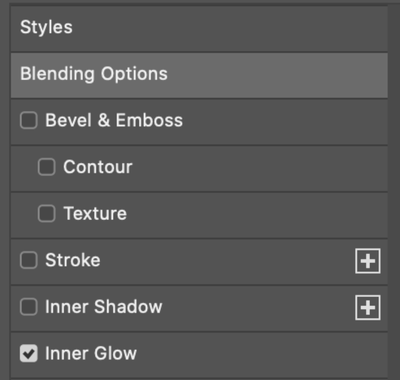- Home
- Photoshop ecosystem
- Discussions
- What happened to my layer style options?
- What happened to my layer style options?
Copy link to clipboard
Copied
I'm following a tutorial that calls for an inner glow to help create a neon sign effect. This is what his layer styles panel looks like:
My options are completely different. And much less useful... I want to control the amount of glow, and none of the options below are doing that. 
 1 Correct answer
1 Correct answer
Hi
You've made the very common beginner's error of checking "Inner Glow" to enable it, but not selecting it. Click once on the words to see the options for the effect you want. You are still looking at "Blending Options".
~ Jane
Explore related tutorials & articles
Copy link to clipboard
Copied
Hi
You've made the very common beginner's error of checking "Inner Glow" to enable it, but not selecting it. Click once on the words to see the options for the effect you want. You are still looking at "Blending Options".
~ Jane
Copy link to clipboard
Copied
The instructor selected "inner glow" in the left pane to reach those options.