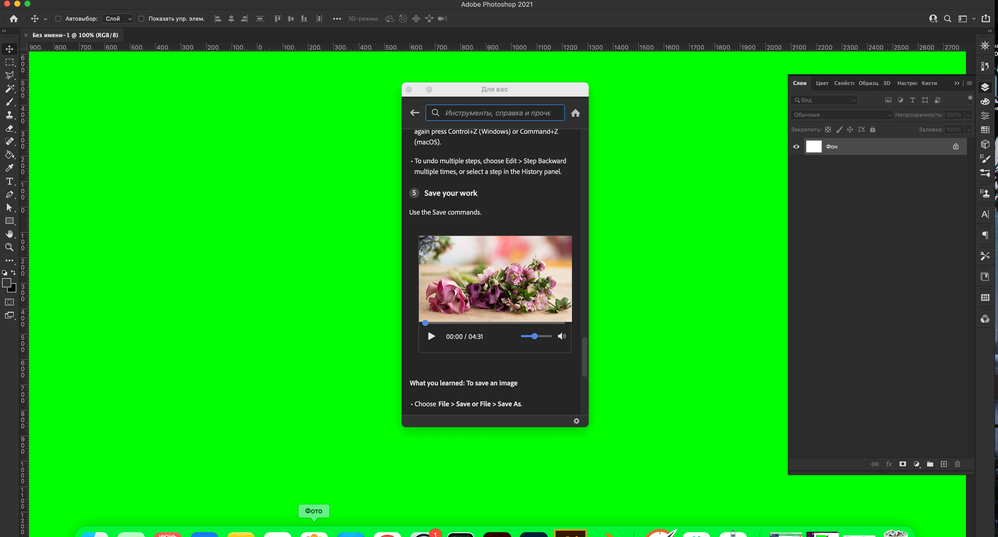- Home
- Photoshop ecosystem
- Discussions
- What happened to Photoshop? I only see a green scr...
- What happened to Photoshop? I only see a green scr...
Copy link to clipboard
Copied
 1 Correct answer
1 Correct answer
The second of these two answers is the one you should try first:
Go to Preferences > Technology Previews > check Deactivate Native Canvas > OK, then close and restart Photoshop.
~ Jane
Explore related tutorials & articles
Copy link to clipboard
Copied
In a first step please deactivate the GPU support in the Photoshop preferences on the Performance section:
In the linked document you'll find another steps you can check if they help to solve the problem.
Another try is to reset the Photoshop preferences to the default settings:
https://helpx.adobe.com/photoshop/using/preferences.html#reset_preferences
Copy link to clipboard
Copied
Hi there,
what device and macOS version do you have? Is your device running on Apple's M1 chip?
Could you please try the following possible solution - taken from this thread - and let us know if that worked?
if you go into Preferences > Technology Preview and check 'Deactivate Native Canvas', then restart Photoshop, does the problem still happen?
Kind Regards,
Maurice
Copy link to clipboard
Copied
Version 11.4. macOS Big Sur
Copy link to clipboard
Copied
The second of these two answers is the one you should try first:
Go to Preferences > Technology Previews > check Deactivate Native Canvas > OK, then close and restart Photoshop.
~ Jane
Copy link to clipboard
Copied
It opens in a correct way. Thanks. How does this setting affect Photoshop operation?
Copy link to clipboard
Copied
I'm copying this from ACP @davescm , who has said it well:
"Adobe is updating the core graphics functions in Photoshop. This is driven by the operating systems of Apple and Microsoft in which the old Open GL functions are being removed in the case of Apple, or deprecated in the case of Microsoft. This means that the graphics functions that have worked for years must be rewritten to use Metal and Direct X. At the same time, Adobe is sensibly updating those core functions to deliver the additional speed we require to handle the very large files of today.
"Deactivate Native Canvas forces the GPU to use the older GPU functions. After any GPU driver update, which could be delivered via your operating system, or after updating Photoshop, uncheck it and try the new functions again.
"Note though that some older functionality in Photoshop, such as 3D and Lighting effects, still relies on the older Open GL graphics and so also need Deactivate Native Canvas to be checked ."