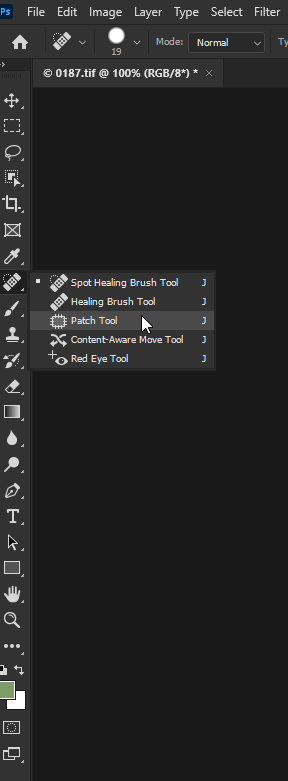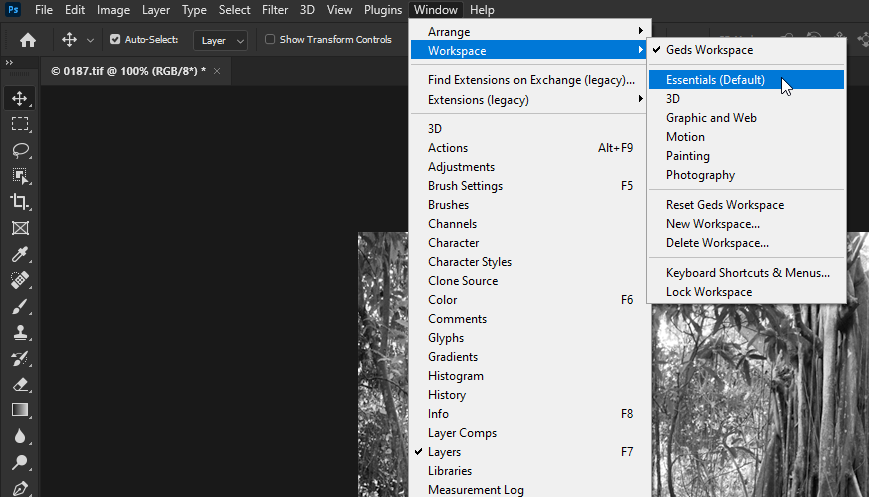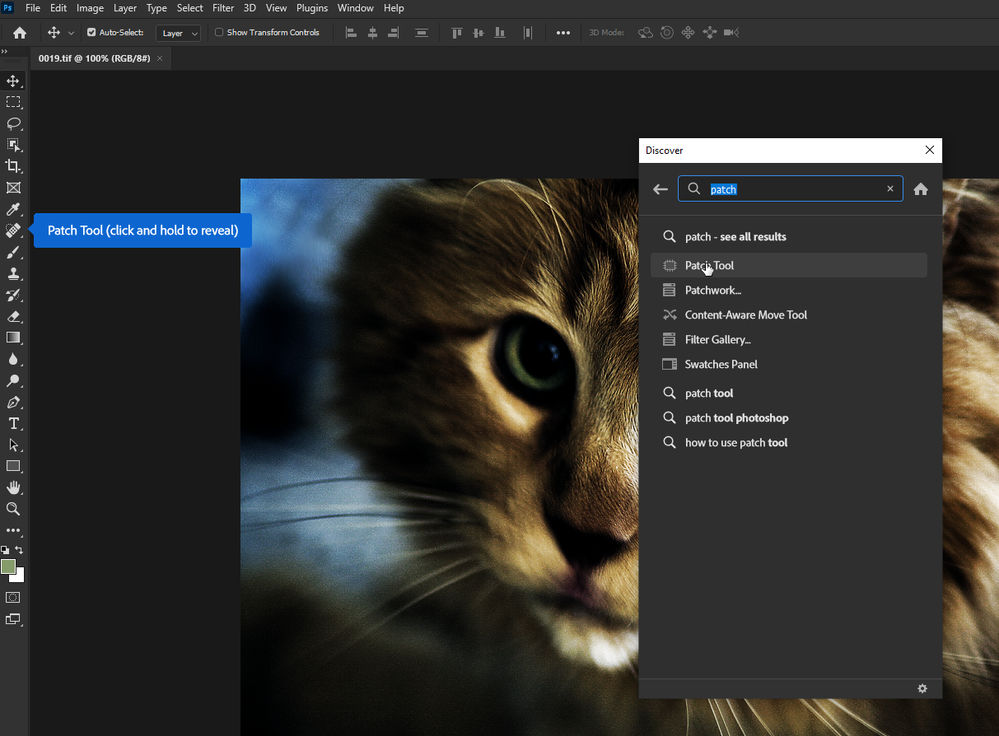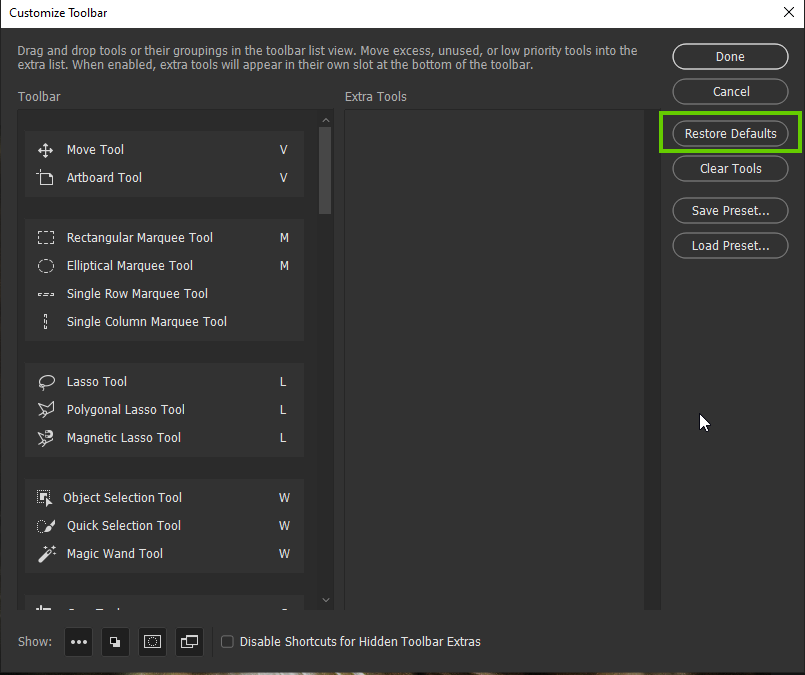0
LEGEND
,
/t5/photoshop-ecosystem-discussions/what-has-happened-to-the-patch-tool/td-p/12483154
Oct 29, 2021
Oct 29, 2021
Copy link to clipboard
Copied
I am a very basic user of Photoshop. I am primarily a Lightroom Classic user. It seems that after upgrading to the latest Photoshop I cannot find the patch tool. Has something changed?
TOPICS
Windows
Community guidelines
Be kind and respectful, give credit to the original source of content, and search for duplicates before posting.
Learn more
 1 Correct answer
1 Correct answer
Community Expert
,
Oct 29, 2021
Oct 29, 2021
Hi
It should be here
Also make sure that you're working in the Essentails Workspace
You can also do a search in the Discover panel to find any tool
If you're still having trouble finding it, go to Edit > Toolbar and hit Restore Defaults
Explore related tutorials & articles
Community Expert
,
LATEST
/t5/photoshop-ecosystem-discussions/what-has-happened-to-the-patch-tool/m-p/12483237#M593829
Oct 29, 2021
Oct 29, 2021
Copy link to clipboard
Copied
Hi
It should be here
Also make sure that you're working in the Essentails Workspace
You can also do a search in the Discover panel to find any tool
If you're still having trouble finding it, go to Edit > Toolbar and hit Restore Defaults
Community guidelines
Be kind and respectful, give credit to the original source of content, and search for duplicates before posting.
Learn more