Copy link to clipboard
Copied
From This:

To This:
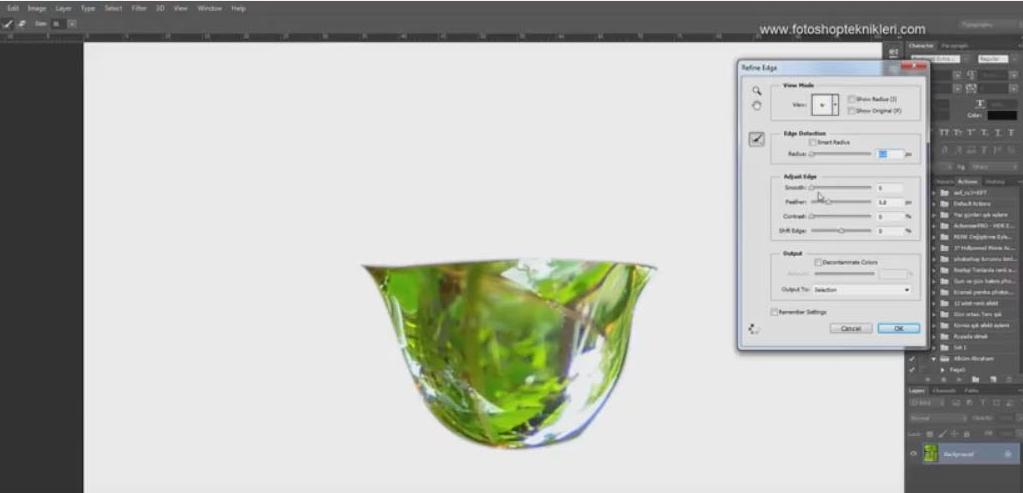
 1 Correct answer
1 Correct answer
After completing the Pen step, choose the Paths panel and either:
Click on the "Load path as a selection" symbol at the bottom of the Paths panel
or
Cmd/click on Work Path in the Paths panel
Explore related tutorials & articles
Copy link to clipboard
Copied
Not sure what you are trying to do?
Can you explain a bit more what you want to achieve.
Copy link to clipboard
Copied
I had just barely began this tutorial (Photoshop manipulation, After the rain | Photoshop Training - YouTube) and I am stuck on how the instructor was able to select Refine Edge after selecting the Lasso tool. There is just one Background layer showing in his tutorial. I have used the Pen tool to select the image, clicked on the Lasso tool, next it states to click on Refine Edge--that is grayed out on my end? How can I pluck out the raindrop and set it on a white background?
Copy link to clipboard
Copied
I have added a comment to your other post. try to keep one post running as it will get confusing for people trying to help. 🙂
Copy link to clipboard
Copied
After completing the Pen step, choose the Paths panel and either:
Click on the "Load path as a selection" symbol at the bottom of the Paths panel
or
Cmd/click on Work Path in the Paths panel
Copy link to clipboard
Copied
OMG, this worked using the Pen tool. Your answer is spot on! Thanks, thanks, thanks. Now I have to stop long enough to go outside to do some weed whacking. Lucie.
Copy link to clipboard
Copied
Before

After - Colors are off, need to read up on how to record my actions and on the Paint Brush tool. Thanks so much everyone for all your help!

Copy link to clipboard
Copied
I think it is nice

