 Adobe Community
Adobe Community
- Home
- Photoshop ecosystem
- Discussions
- Re: What is the best tool/technique for realistic ...
- Re: What is the best tool/technique for realistic ...
What is the best tool/technique for realistic color changes?
Copy link to clipboard
Copied
What is the best tool/technique for realistic color changes? I have a series of photos of architectural interiors and exteriors and I need to manipulate colors of walls, shutters, doors, furnishings etc. so show them as different colors.
Explore related tutorials & articles
Copy link to clipboard
Copied
There are several methods and some make work better on different object within your photo.
Here's a good starting point using Photoshop's replace color options - Photoshop: how to change color of an object - YouTube
Copy link to clipboard
Copied
You can check out learn.adobe.com they have a tone of tutorials and information on this subject.
For example:
Copy link to clipboard
Copied
I like to use the colour lookup tool, there are some default presets that can simulate a photograph 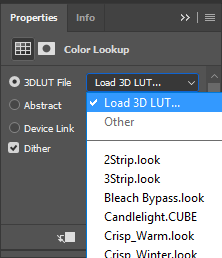
You can find in Adjustment layer
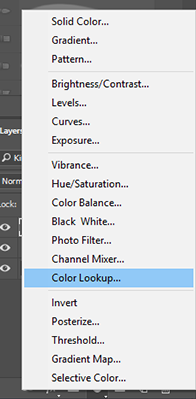
Copy link to clipboard
Copied
I like to use select color range, then put that color on a separate layer and clean it up, then use hue/saturation to change the color.
1. Select Color range
2. Command+J , new layer from selection
3. turn off lower layer so you can see your selection
4. do any necessary cleanup
5. turn lower layer back on
6. hue/saturation
