Copy link to clipboard
Copied
I don't understand what the Pen tool is doing. I draw a path and then try to stroke it. This gives me a stroke on the anchor points of the path and nothing between the points.. If I go into the Layer Styles > Stroke pallet and run up the thickness of the stroke. It gives me Bigger Dots at the anchor point
and still nothing on the line.
I must be missing something here. Can anyone tell me what's going on.
 1 Correct answer
1 Correct answer
Look in your Brushes panel, under Brush Tip Shape, and make sure that the Spacing box is Checked.

Explore related tutorials & articles
Copy link to clipboard
Copied
Hello, please post a screen capture of the entire screen with the layers, option bar and the problem visible.
Copy link to clipboard
Copied
Please post a jpg with the Path.
Could you please also post a screenshot taken at View > 100% and with the pertinent Panels (Layers, Paths, Options Bar, …) visible?
Why »Stroke Path« anyway – might the Shape Layer Stroke not offer more convenience?
Copy link to clipboard
Copied
I may have misunderstood – are you using a Shape Layer already or are you trying to apply a stroke via the Paths Panel?
Copy link to clipboard
Copied
I was trying to make a video so you could see more clearly what I was doing But the there were audio issues so I couldn't narrate . So for now Iv'e got screen shots.
BTW I'm using a locally installed copy of CS6. Also I used the Pen tool to create this path clicked the path in the paths pallet to make it active. Then clicked the "Stroke Path button . This causes the nodes to become dots the color I have set for the stroke color and apparently the thickness I have set as the brush thickness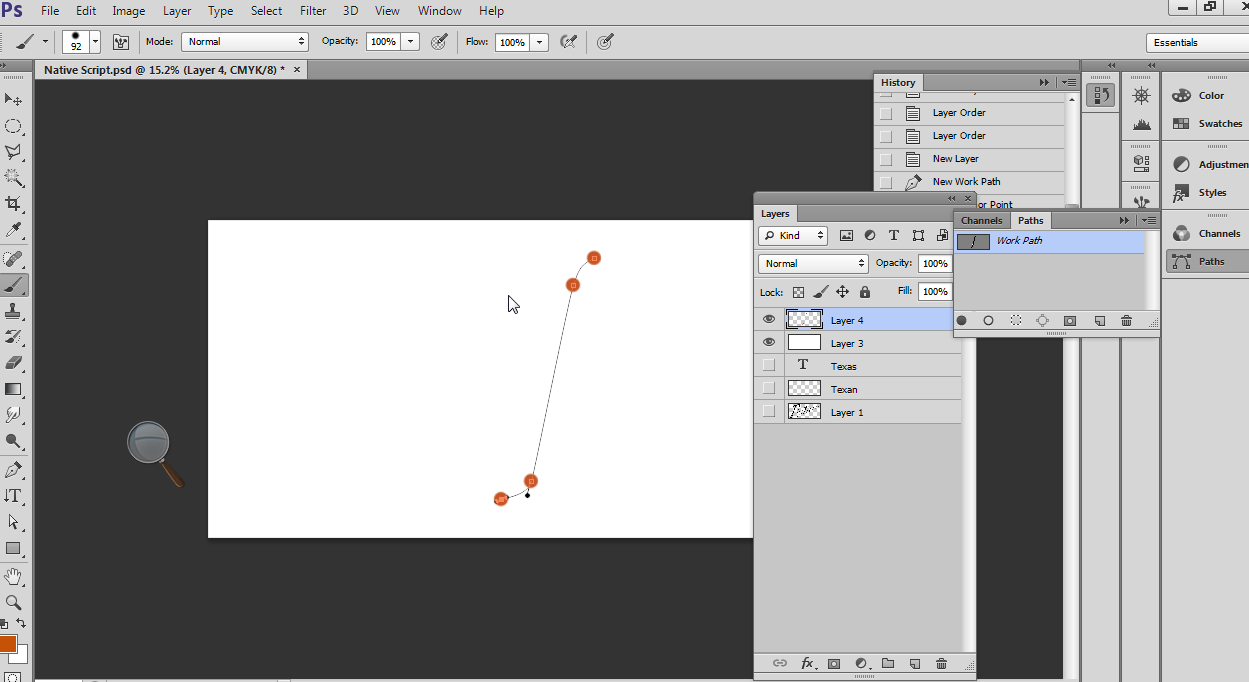
Copy link to clipboard
Copied
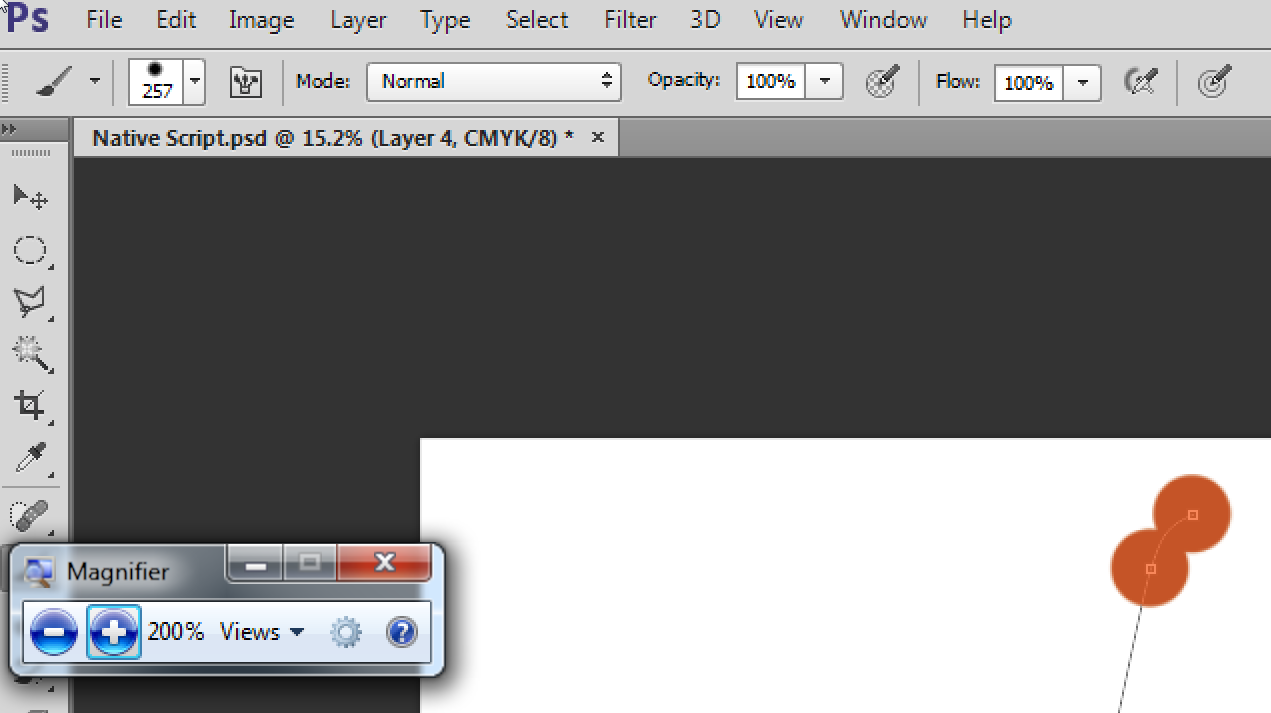
The other sise of the screen
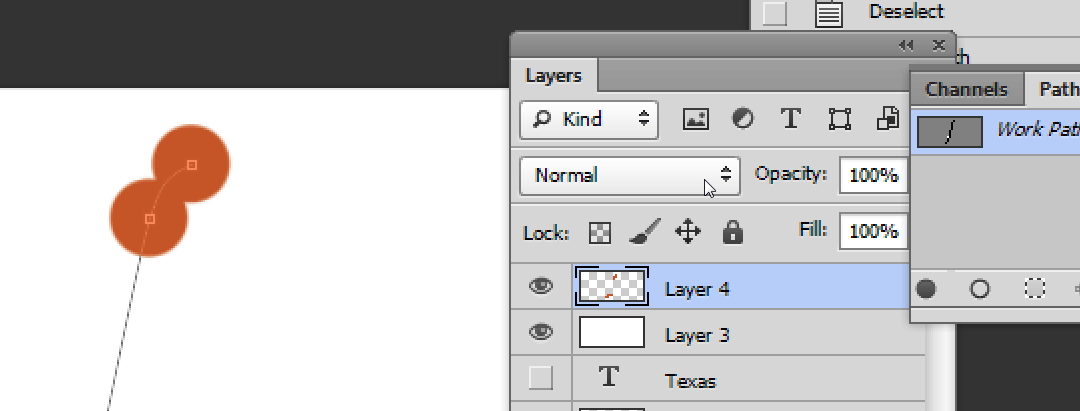
Copy link to clipboard
Copied
Could you please post a jpg with the Path itself?
Copy link to clipboard
Copied
Look in your Brushes panel, under Brush Tip Shape, and make sure that the Spacing box is Checked.

Copy link to clipboard
Copied
That was the trick. Thank you very much. That's the kind of thing that would never have turned up in any tutorial or help file
Find more inspiration, events, and resources on the new Adobe Community
Explore Now

