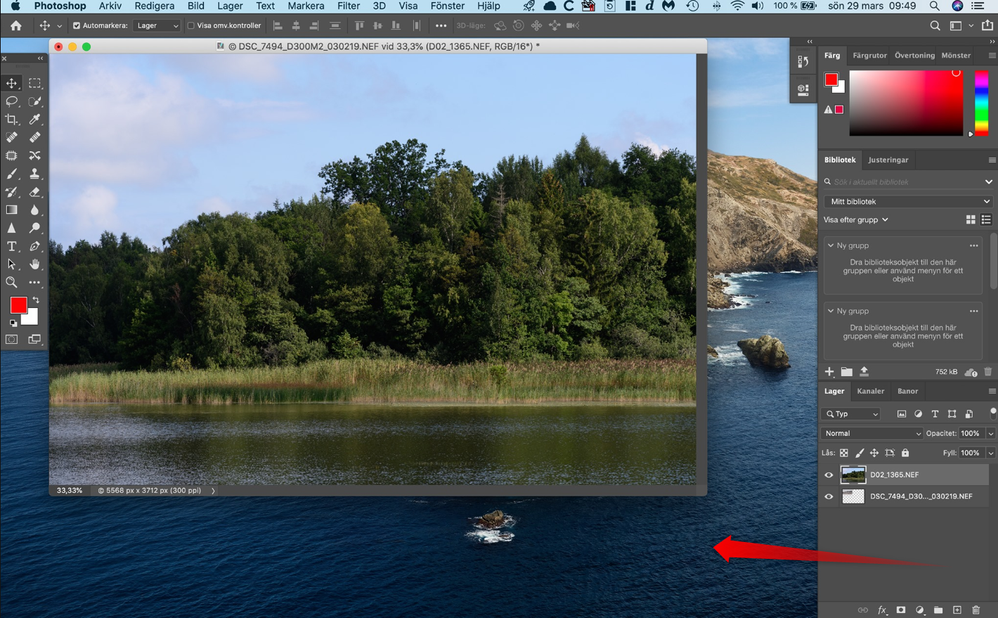What's happend with PS?
Copiar vínculo al Portapapeles
Copiado
I have a friend who's Photoshop is spooky, the background is gone and he sees other sites, programs or his desktop trough PS. He has latest PS 21.1.1 and it's on a mac.
Examinar y buscar tutoriales y artículos relacionados
Copiar vínculo al Portapapeles
Copiado
Try
Window >Application frame
Dave
Copiar vínculo al Portapapeles
Copiado
He has tried with that nothing happened at all.
Copiar vínculo al Portapapeles
Copiado
It should do . That is what checking "application frame" is designed to do on a Mac.
See here:
https://blogs.adobe.com/jkost/2019/01/photoshop-ccs-application-frame.html
If you are not seeing any difference try resetting your workspace from the drop down menu at the right of the options bar
Dave
Copiar vínculo al Portapapeles
Copiado
"He has tried with that nothing happened at all."
What you are showing is how PS works when the Application frame is off, making it more like the Mac interface. Turning on the Application frame to make PS work like a Windows application is the only way to change it, as Dave has correctly said.
If nothing happens when you turn the Application frame on, the only other solution is to go to the Photoshop menu > Preferences > General > Reset Preferences on Quit. First, though, back up anything you have customized, such as Action sets, gradients, layer styles, etc.
~ Jane
Copiar vínculo al Portapapeles
Copiado
OK thank you I will tell him that.
Encuentra más inspiración, eventos y recursos en la nueva comunidad de Adobe
Explorar ahora