- Home
- Photoshop ecosystem
- Discussions
- What's the difference in these two images?
- What's the difference in these two images?

Copy link to clipboard
Copied
Hi!
I've been doing a trial of both PS CC and PSE. I have a drawing that I scanned into both programs (exact same scan settings). PS Elements shows the lines slightly jagged and rough. While in PS, the lines are much more smooth. I'm trying to figure out what is causing this. I assumed the images should be exactly the same. Any ideas? Thanks!
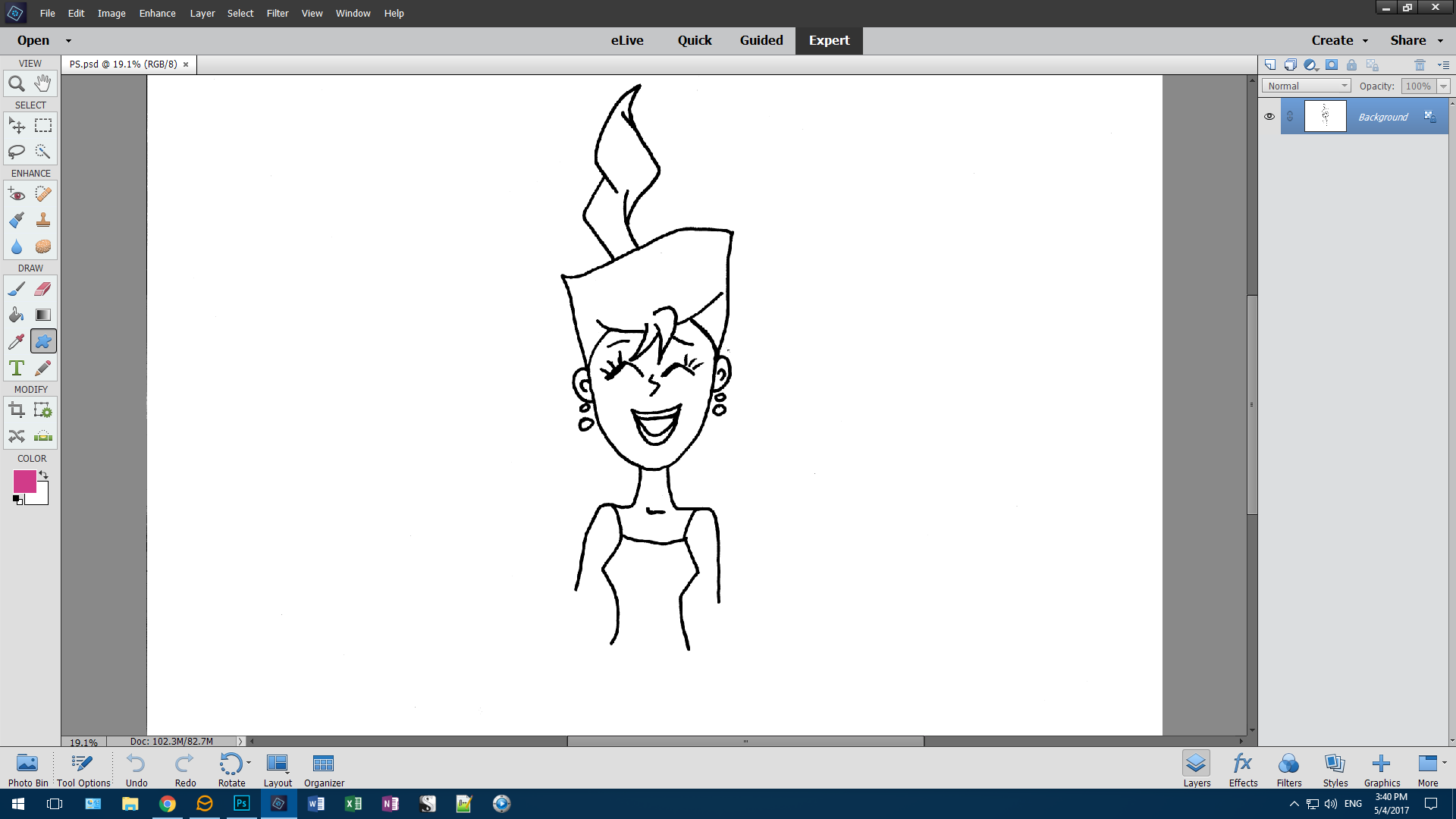
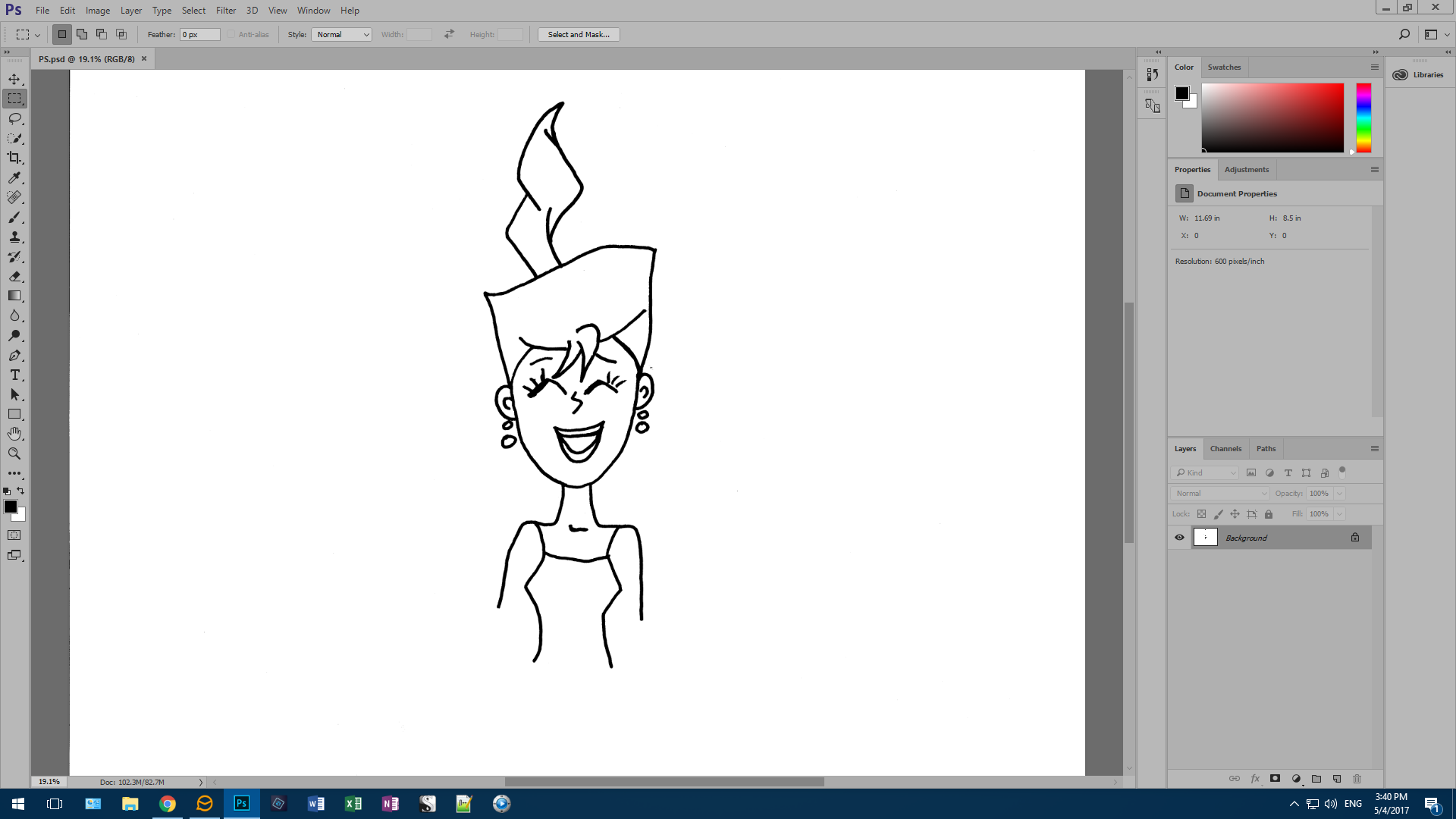
 1 Correct answer
1 Correct answer
You are viewing both images at 19.1% magnification, which means that they have been scaled to fit.
PS and Elements probably use different algorithms to scale images, which would explain the difference.
To get a true impression of the image you have to view it at 100% magnification, and I'm pretty sure both images will then display identically.
Explore related tutorials & articles
Copy link to clipboard
Copied
You are viewing both images at 19.1% magnification, which means that they have been scaled to fit.
PS and Elements probably use different algorithms to scale images, which would explain the difference.
To get a true impression of the image you have to view it at 100% magnification, and I'm pretty sure both images will then display identically.