- Home
- Photoshop ecosystem
- Discussions
- What's up with the Clone Stamp Tool?
- What's up with the Clone Stamp Tool?
What's up with the Clone Stamp Tool?
Copy link to clipboard
Copied
Opened a new empty layer, Flow, Opacity at 100%, sample current and below. Totally unusual behavior. Where does the edge come from??? Also used a mask before, same result.

Explore related tutorials & articles
Copy link to clipboard
Copied
Might it be the Aligned checkbox? I don't use that, but everything else seems like there shouldn't be an edge.
Copy link to clipboard
Copied
Raspiratadantatay wrote
Might it be the Aligned checkbox? I don't use that, but everything else seems like there shouldn't be an edge.
Hi Raspiratadantatay,
When Aligned is checked (default), it means you can stop and start and continue on. When it is unchecked, then the painting goes back to the source point each time you stop and restart. Try it both ways if this is new to you, but no. That would not cause this issue with the edge.
~ Jane
Copy link to clipboard
Copied
Thank you for that info! I agree with the last couple comments that he should do a deselect all then.
Copy link to clipboard
Copied
Hi, thanks for the tips! I just closed and reloaded the image and now it works! But in my defense I was 100% sure I also tried it WITHOUT a selection. Strange.
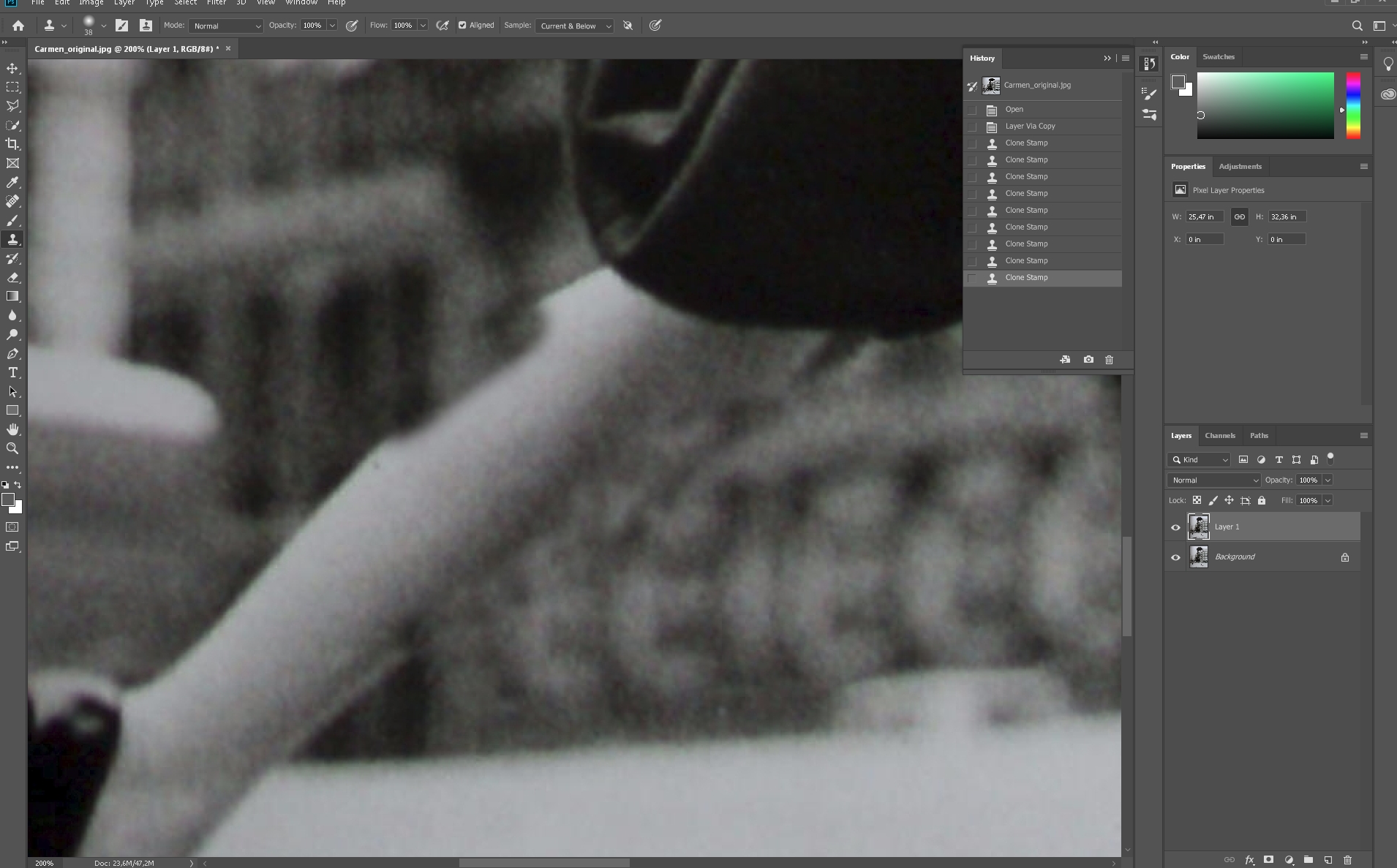
Copy link to clipboard
Copied
Open the Brush Settings panel, and see if there's anything checked that shouldn't be.
Copy link to clipboard
Copied
Is a Selection active?
Copy link to clipboard
Copied
My thought too. A selection can be active but hidden with ctrl+H.


