- Home
- Photoshop ecosystem
- Discussions
- Re: When I am trying to get rid of a object in my ...
- Re: When I am trying to get rid of a object in my ...
When I am trying to get rid of a object in my photo, I circle it with the lasso tool, go into edit, but it won't let me press fill. Help

Copy link to clipboard
Copied
Okay so I just got photo shop and I want to crop someone out of a photo, so I circled it with the lasso tool, went into edit and tried to press fill, it wouldn't let me. Help. P.S, im on a mac
Explore related tutorials & articles
Copy link to clipboard
Copied
There are better ways to remove a person, my personal favorite is to use the patch tool. You can also use content aware fill. If you post a screenshot of your photo, I can point you in the right direction.
Copy link to clipboard
Copied
tried to press fill, it wouldn't let me
If you can't fill a selection, I wonder if it is a smart object. You can look for the smart object badge in the Layers panel (bottom right of the thumbnail), and if you see it, either double click the layer thumbnail to edit it, or use Layer > Rasterize > Smart Object to covert it to pixels.
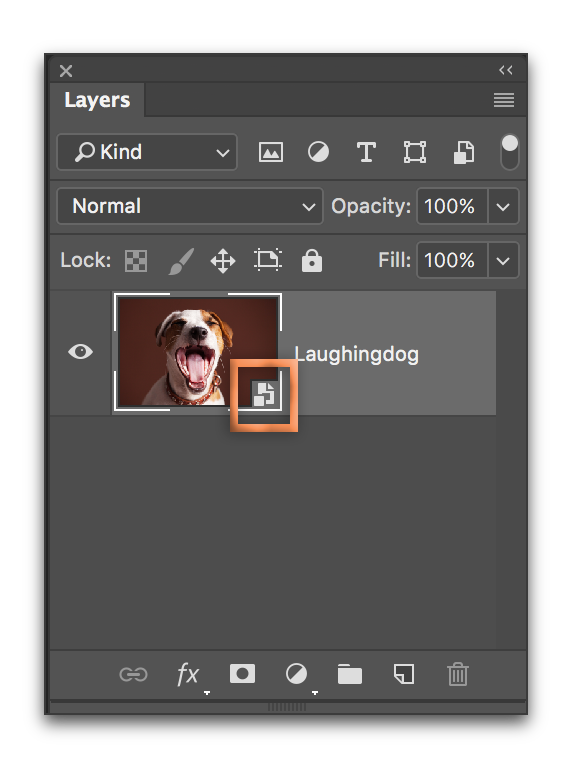
That said, I'm with Melissa. Show us a screen shot because until we see your image and your Layers panel, we are just guessing. Use the button outlined in orange, below.

