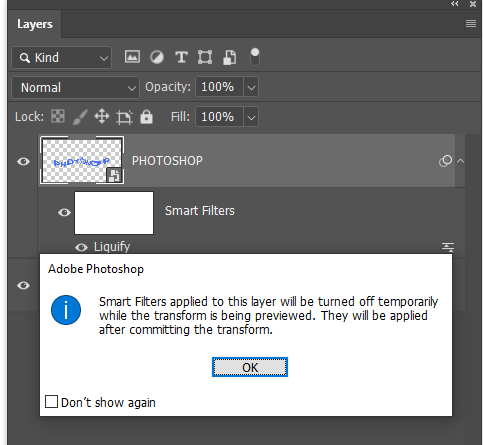- Home
- Photoshop ecosystem
- Discussions
- When I crop a file that contains a smart object, t...
- When I crop a file that contains a smart object, t...
When I crop a file that contains a smart object, the smart object becomes warped.
Copy link to clipboard
Copied
Explore related tutorials & articles
Copy link to clipboard
Copied
The problem is (edit: most likely) the Liquify.
The Mesh references the containing document’s Canvas, so changing the Canvas means changing the Filter.
One work-around would be converting the SO to a SO, but one may have to include a copy of the background to make reasonably sure that the canvas of the new SO is not clipped compared to the original containing file …
Copy link to clipboard
Copied
I am being entirely redundent here c.p. Your answer is exactly what I would have said and you explained it nicely, but I feel the need to illustrate that nesting an SO within an SO is clearly different. When you make changes to the original SO it temporarily reverts to its state without the Smart Filters, and then reaplies them. We even get a message telling us this (unless you turned it off since the last time you reset Preferences).
Nest the SO combines effects and filters with the SO content and they become a single entity that will behave as such when manipulated. You can still double click to open in a new window to edit the contents of course.
That's my two cents worth added.