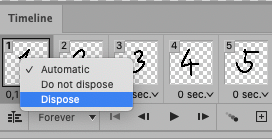Turn on suggestions
Auto-suggest helps you quickly narrow down your search results by suggesting possible matches as you type.
Exit
- Home
- Photoshop ecosystem
- Discussions
- When I try to export my photoshop GIF, it gives me...
- When I try to export my photoshop GIF, it gives me...
0
Community Beginner
,
/t5/photoshop-ecosystem-discussions/when-i-try-to-export-my-photoshop-gif-it-gives-me-a-different-result-from-what-photoshop-says/td-p/12849003
Mar 31, 2022
Mar 31, 2022
Copy link to clipboard
Copied
So I've been experimenting with GIF's lately, but when I try to export my GIF (using save for web), the exported GIF looks really weird and mixed all the frames together. Whilst the photoshop preview shows something different (see file). So I was wondering if anyone encountered the same problem and if someone knows how to fix it?
TOPICS
Windows
Community guidelines
Be kind and respectful, give credit to the original source of content, and search for duplicates before posting.
Learn more
 2 Correct answers
2 Correct answers
Community Expert
,
Mar 31, 2022
Mar 31, 2022
Yes, try »Dispose«.
Community Expert
,
Mar 31, 2022
Mar 31, 2022
… or »Automatic«.
Explore related tutorials & articles
Community Expert
,
/t5/photoshop-ecosystem-discussions/when-i-try-to-export-my-photoshop-gif-it-gives-me-a-different-result-from-what-photoshop-says/m-p/12849348#M633154
Mar 31, 2022
Mar 31, 2022
Copy link to clipboard
Copied
What is that setting for the frames when you ctrl-click them in the Timeline Panel?
Community guidelines
Be kind and respectful, give credit to the original source of content, and search for duplicates before posting.
Learn more
Stan2383361223w1
AUTHOR
Community Beginner
,
/t5/photoshop-ecosystem-discussions/when-i-try-to-export-my-photoshop-gif-it-gives-me-a-different-result-from-what-photoshop-says/m-p/12849361#M633157
Mar 31, 2022
Mar 31, 2022
Copy link to clipboard
Copied
Do not dispose, that's probaby the mistake then huh?
Community guidelines
Be kind and respectful, give credit to the original source of content, and search for duplicates before posting.
Learn more
Community Expert
,
/t5/photoshop-ecosystem-discussions/when-i-try-to-export-my-photoshop-gif-it-gives-me-a-different-result-from-what-photoshop-says/m-p/12849398#M633161
Mar 31, 2022
Mar 31, 2022
Copy link to clipboard
Copied
Yes, try »Dispose«.
Community guidelines
Be kind and respectful, give credit to the original source of content, and search for duplicates before posting.
Learn more
Stan2383361223w1
AUTHOR
Community Beginner
,
LATEST
/t5/photoshop-ecosystem-discussions/when-i-try-to-export-my-photoshop-gif-it-gives-me-a-different-result-from-what-photoshop-says/m-p/12850195#M633236
Mar 31, 2022
Mar 31, 2022
Copy link to clipboard
Copied
Thank you very much! 🙂
Community guidelines
Be kind and respectful, give credit to the original source of content, and search for duplicates before posting.
Learn more
Community Expert
,
/t5/photoshop-ecosystem-discussions/when-i-try-to-export-my-photoshop-gif-it-gives-me-a-different-result-from-what-photoshop-says/m-p/12849425#M633166
Mar 31, 2022
Mar 31, 2022
Copy link to clipboard
Copied
… or »Automatic«.
Community guidelines
Be kind and respectful, give credit to the original source of content, and search for duplicates before posting.
Learn more
Resources
Quick links - Photoshop
Quick links - Photoshop Mobile
Troubleshoot & Learn new things
Copyright © 2024 Adobe. All rights reserved.