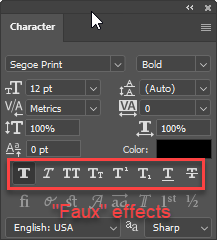- Home
- Photoshop ecosystem
- Discussions
- When text box is selected, text shape changes
- When text box is selected, text shape changes
Copy link to clipboard
Copied
When I select a text box, the text changes from the original text shape to a fuller text. Like it has a thick stroke. Once the text box is deselected, it goes back to the correct shape. The current font I'm using is an Adobe synced font. A video of the issue is attached. It makes it rather hard to decide on a font. Any ideas how I can correct this?
I'm running on Windows 10 Pro and Photoshop 23.5
Thanks!
 1 Correct answer
1 Correct answer
A couple of ideas come to mind here:
1. Do you have any "Faux" text effects applied, like Faux Bold, in the Characters Panel? These often can lead to misbehaving text appearances.
2. Do you have any layer styles active, like a stroke, that could be changing the appearance? (Try temporarily hiding them)
3. In Edit > Preferences > Performance, do you have "Use Graphics Processor" checked? (Try unchecking it).
Explore related tutorials & articles
Copy link to clipboard
Copied
Copy link to clipboard
Copied
A couple of ideas come to mind here:
1. Do you have any "Faux" text effects applied, like Faux Bold, in the Characters Panel? These often can lead to misbehaving text appearances.
2. Do you have any layer styles active, like a stroke, that could be changing the appearance? (Try temporarily hiding them)
3. In Edit > Preferences > Performance, do you have "Use Graphics Processor" checked? (Try unchecking it).
Copy link to clipboard
Copied
Thank you! I had a faux bold selected, but didn't realize I did.
Get ready! An upgraded Adobe Community experience is coming in January.
Learn more